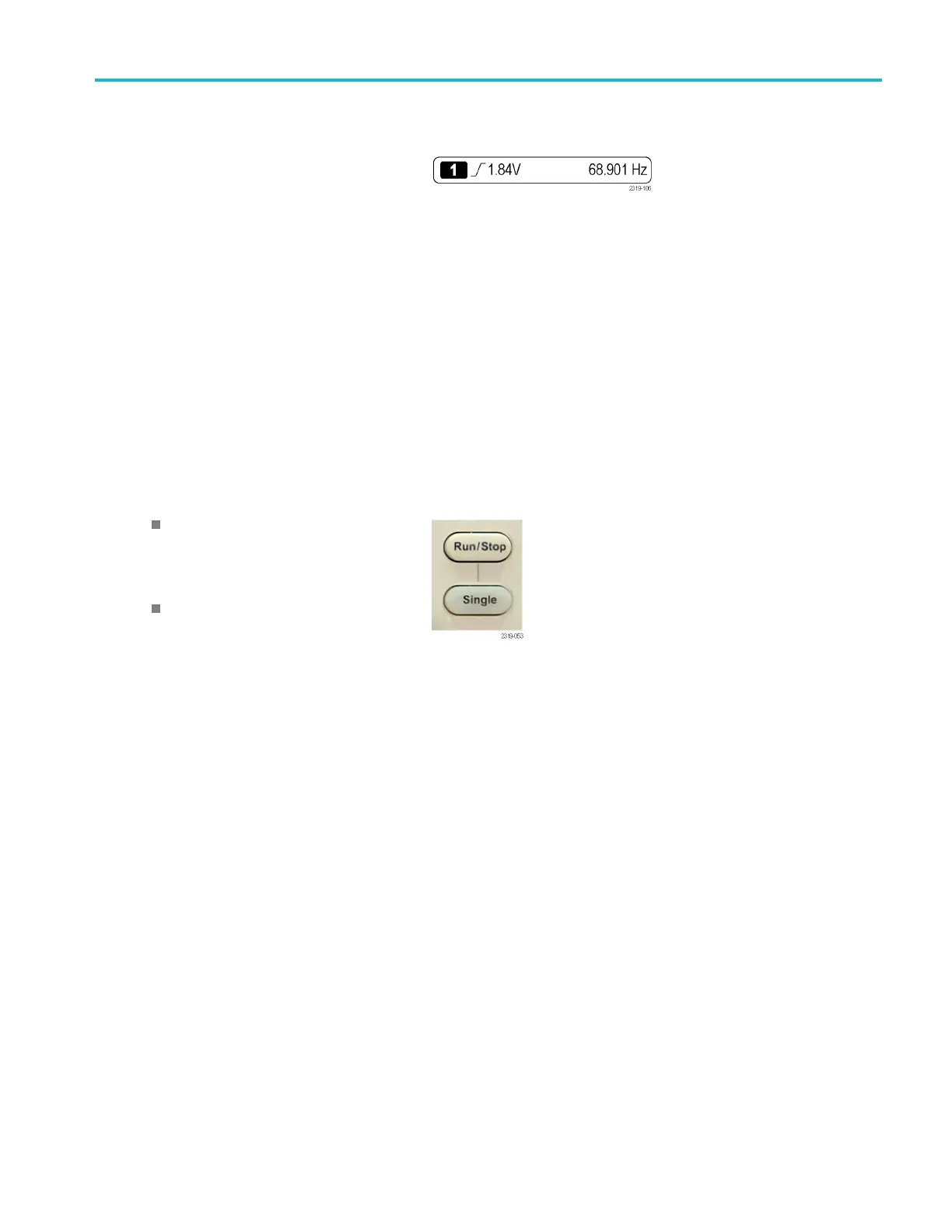Trigger Setup
Checking Trigger Settings
To quickly det
ermine the settings of some
key trigger parameters, check the Trigger
readout at the bottom of the display. The
readouts d iff
er for edge and the advanced
triggers.
1. Trigger source = channel 1.
2. Trigger slope = rising.
3. Trigger level = 1.84 V.
4. 6-Digit Trigger Frequency Readout =
68.901 Hz.
Edge trigger readout
Starting a
nd Stopping an Acquisition
After you have defined the acquisition and trigger parameters, start the acquisition with Run/Stop or Single.
Push Run/Stop to start acquisitions.
The oscilloscope acquires repeatedly
until you push the button again to stop
the acquisition.
Push Single to take a single acquisition.
Single sets the trigger mode to No rmal
for the single acquisition.
MSO2000B and DPO2000B Series Oscilloscopes User Manual 75
