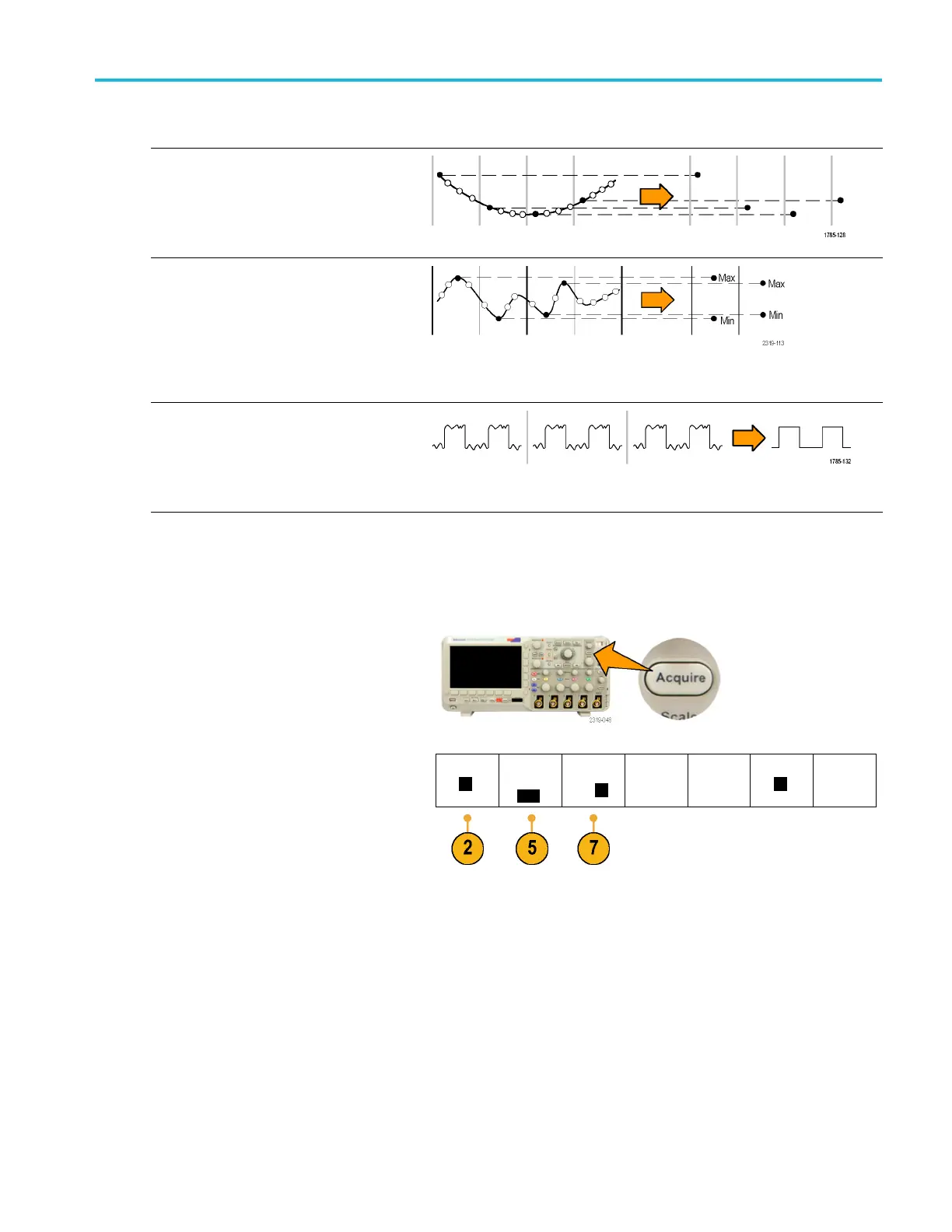Acquire the Sign
al
How the Analog Acquisition Modes Work
FilterVu Noise Filter Foreground mode
retains the first sampled point from each
acquisition i
nterval. This mode is also called
Sample in other oscilloscopes. This is the
default mode.
FilterVu Glitch Capture Background mode
uses the high
est and lowest of all the
samples contained in two consecutive
acquisition intervals. At fast time per division
settings, t
he Glitch Capture Background
mode is unavailable. This mode is also
called Peak Detect in other oscilloscopes.
Average mode calculates the average value
for each record point over a user-specified
number of a
cquisitions. Average uses
Sample mode for each individual acquisition.
Use Average mode to reduce random noise.
Changin
g the Acquisition Mode, Record Length, and Delay Time
Use this procedure to change the acquisition mode.
1. Push Acquire.
2. Push Average.
Average
Off
Record
Lengt
h
100k
Delay
On |
O
ff
Set Horiz.
Position to
10%
Waveform
Display
XY Display
Off
Acquisition
Detai
ls
MSO2000B and DPO2000B Series Oscilloscopes User Manual 47
