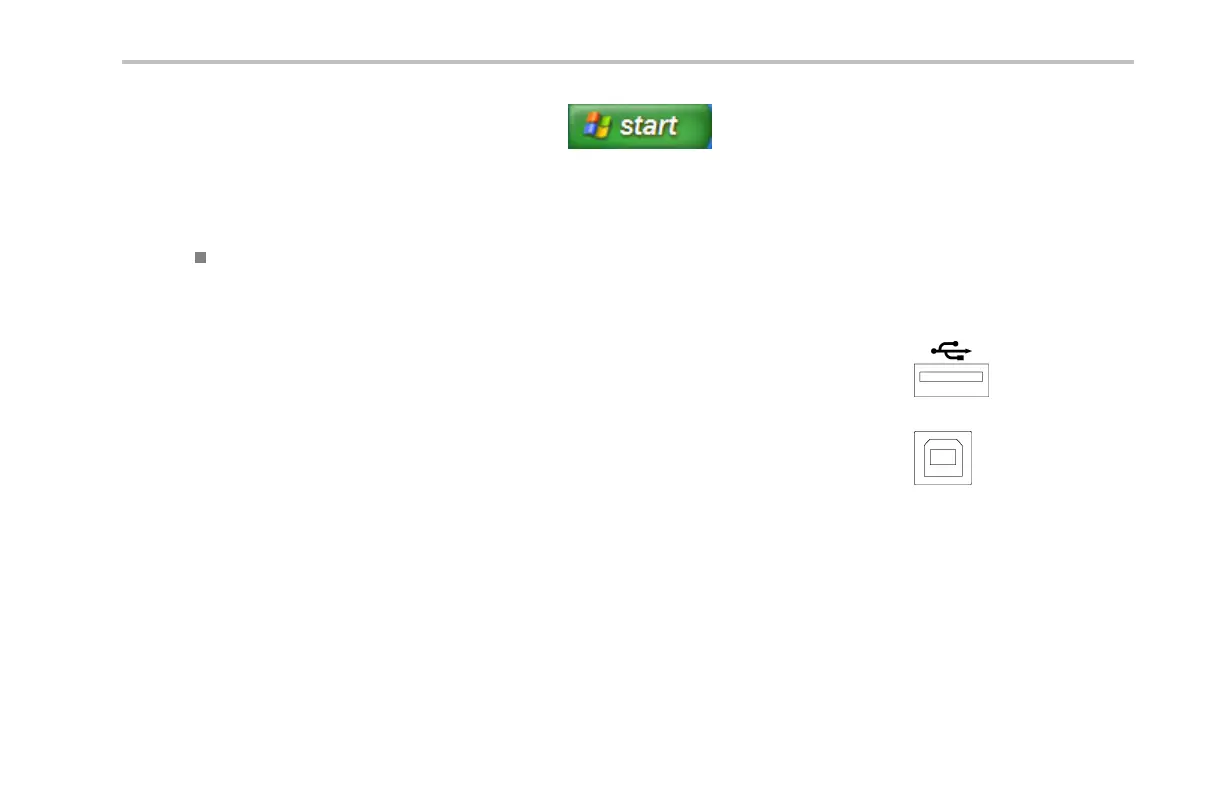Installation
10. Run your application software on your
computer.
Quick Tips
The CDs that are shipped with your oscilloscope include a variety of Windows-based software tools designed to ensure efficient
connectivity between your oscilloscope and your computer. There are toolbars that enhance connectivity with Microsoft Excel
and Word. There is also a st and-alone acquisition program called the OpenChoice Desktop.
USB Host port
Use th e front-panel USB 2.0 Host port for USB flash drives and keyboards.
USB D evice port
Use the rear-panel USB 2.0 Device port fo r PCs or PictBridge printers.
Using e*Scope
e*Scope lets you access any Internet-connected DPO2000 or MSO2000 series oscilloscope from a browser on your workstation,
PC, or laptop computer. No matter where you are, your oscilloscope is as close as the nea rest browser.
DPO2000 and MSO2000 Series Oscilloscopes User Man ual 43
