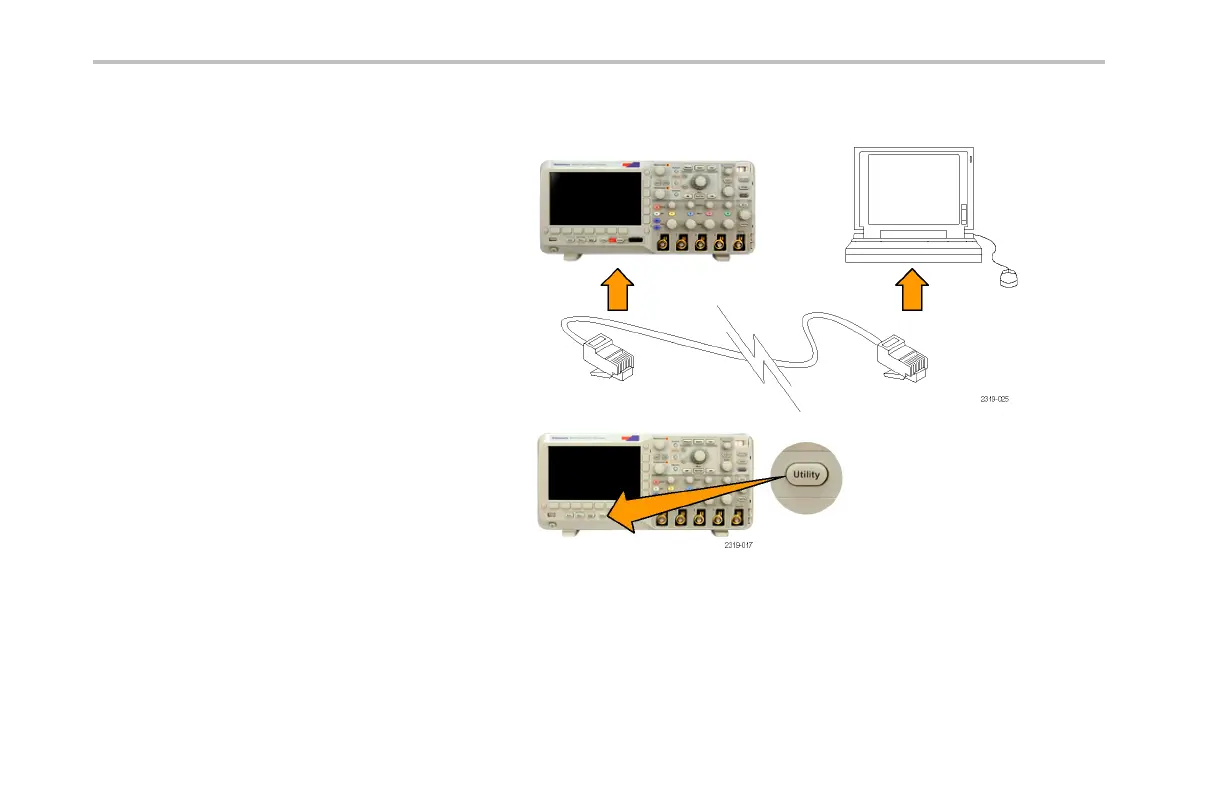Installation
To set up e*Scope communications betwee n your oscilloscope and a Web browser running on a remote computer:
1. Connect the oscilloscope to your computer
network with the appropriate Ethernet cable.
NOTE. You need a DPO2CONN module to make
the Ethernet connection.
If you are connecting directly to your computer,
you need a Crossover E thernet Cable. If you
are connecting to a network or a hub, you
need a Straight Through Ethernet Cable.
2. Push Utility.
44 DPO2000 and MSO2000 Series Oscilloscopes User Manual
