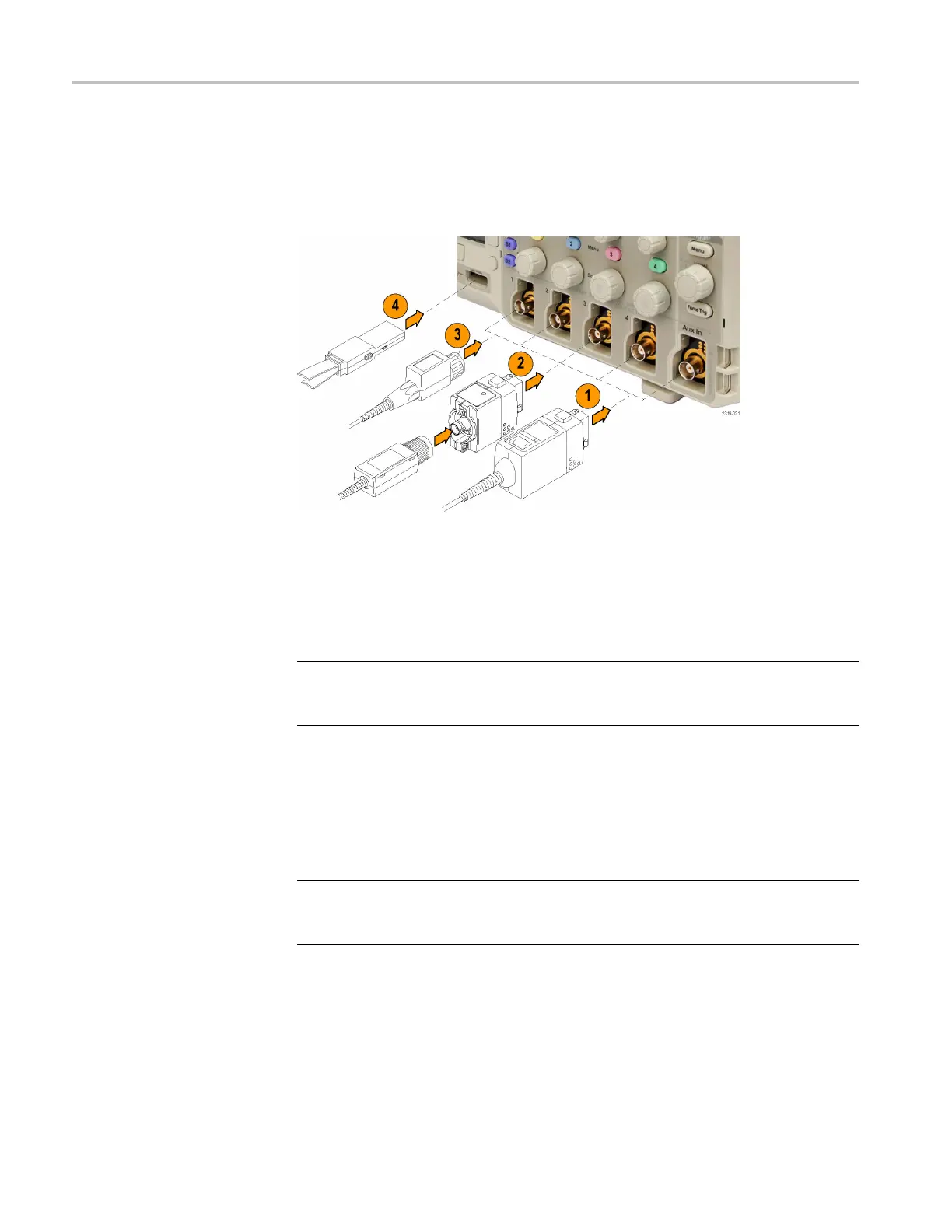Installation Procedure
Installation Procedure
Connecting Probes
The oscilloscope supports probes with the following:
1. Tektronix Versatile Probe Interface (TekVPI)
These probes support two-way communication with the oscilloscope through
on-screen menus and remotely through programmable support. The remote
control is usef ul in applications like an AT E (automated test environment)
where you want the system to preset p robe parameters.
NOTE.
For more information on the many probes available for use with
MSO2000B and DPO2000B Series oscilloscopes, visit the Oscilloscope Probe
and Accessory Selector tool on the Tektronix website.
2. TPA-BNC Adapter
The
TPA-BNC Adapter allows you to use Tek Probe II probe capabilities,
such as providing probe power, and passing scaling and unit information to
the oscilloscope.
NOTE. To use a TekVPI probe and a TPA-BNC adapter, connect a TekVPI external
power adapter (Tektronix part number 119
‑
7465
‑
XX) to the side panel Probe
Power connector.
3. Plain BNC Interfaces
16 MSO2000B and DPO2000B Installation and Safety Instructions
