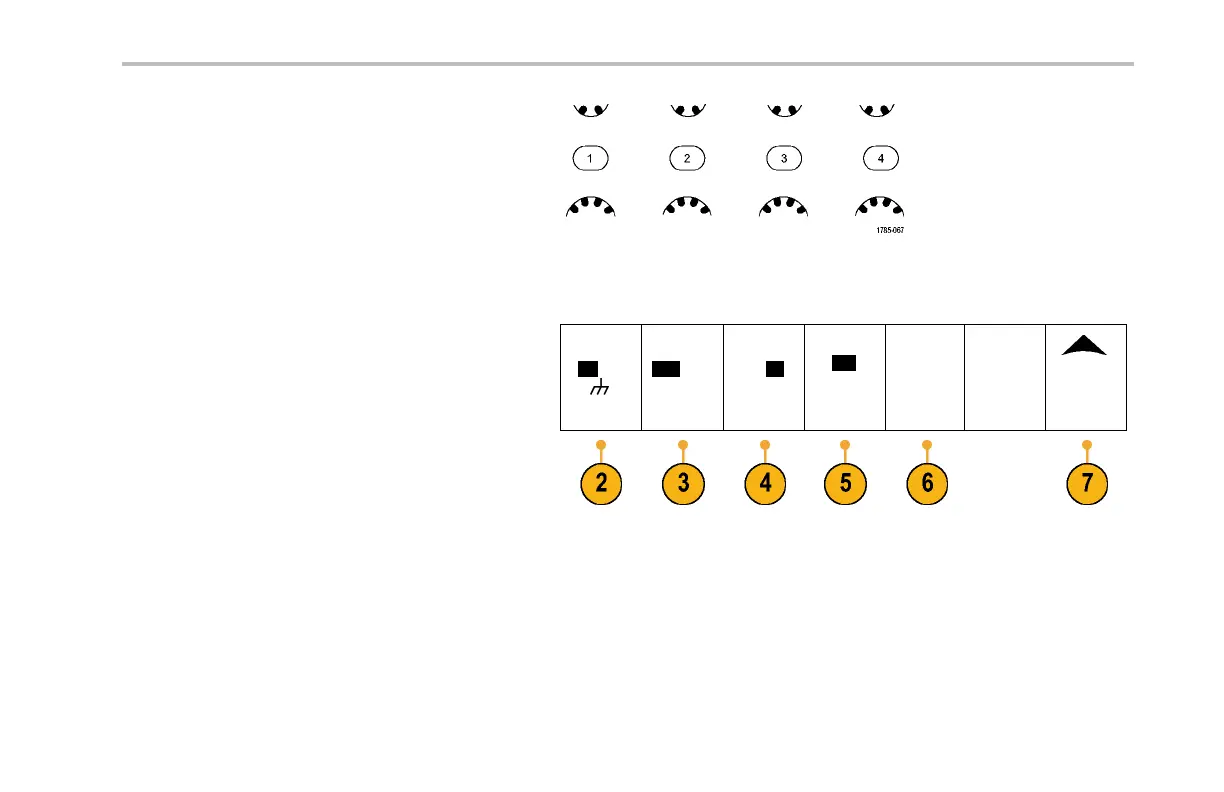Display Waveform Data
1. Push a channel menu button 1 , 2, 3,or4 to
bring up the vertical menu for the designated
waveform. The vertical menu only affects the
selected waveform.
Pushing a channel button will also select or
cancel that waveform selection.
2. Push Coupling repeatedly to select the
coupling to use.
UseDCcouplingtopassbothACandDC
components.
Coupling
DC|AC
Impedance
1MΩ|75Ω
50Ω
Invert
On |
Off
Bandwidth
Full
(1) Label
More
Use AC coupling to block the DC component
and show only the AC signal.
Use Ground (GND) to display the reference
potential.
DPO3000 Series Oscilloscopes User Manua l 147
