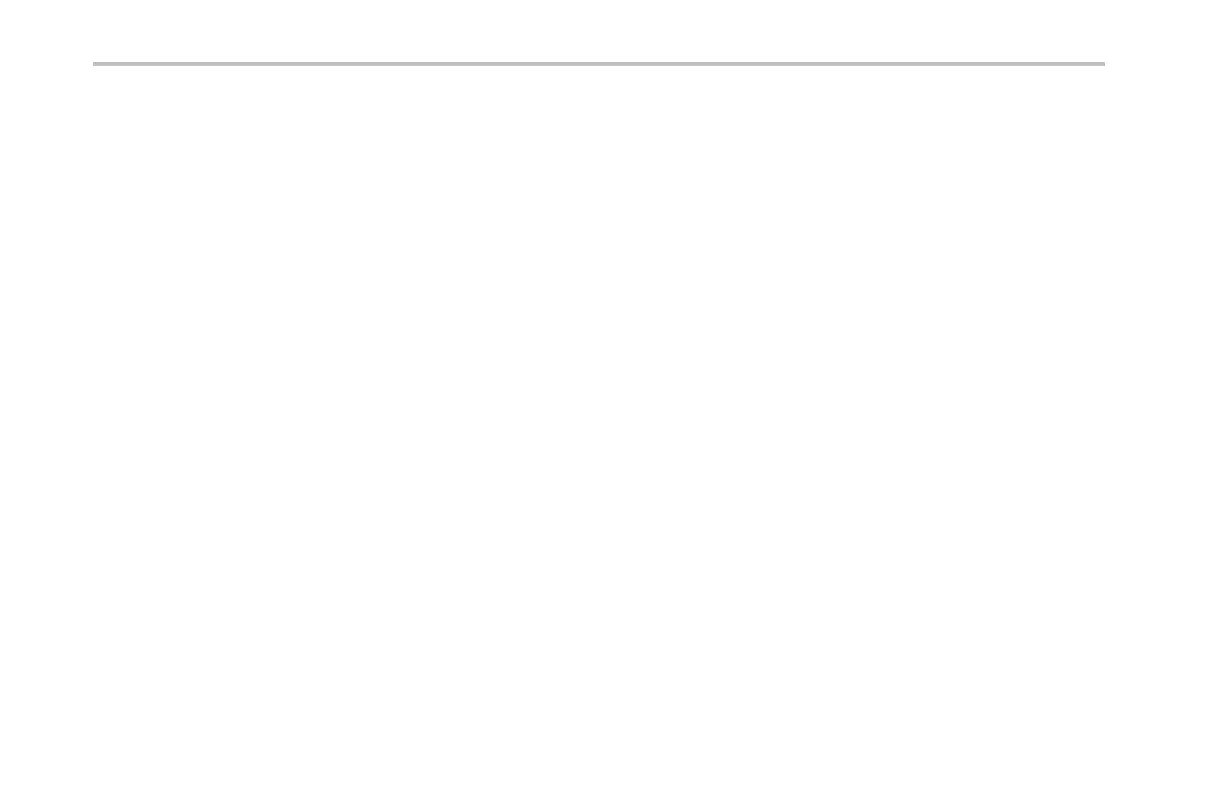Display Waveform Data
3. Push Im pedance repeatedly to select the
input impedance to use.
Set the input impedance (te rmination) to 50 Ω,
75 Ω,or1MΩ if using DC o r Gnd coupling.
Input impedance is automatically set to 1 MΩ
when using AC coupling.
For more information on input impedance , see
Quick Tips. (See page 150, Quick Tips.)
4. Push Invert to invert the signal.
Select Off for normal operation and On
to invert the polarity of the signal in the
preamplifier.
5. Push Bandwidth, and select the d esired
bandwidth from the resulting side-bezel menu.
The set choices are: Full and 20 MHz.
Additional choices may appear, depending on
theprobethatyouuse.
Select Full to set the bandwidth to the full
oscilloscope bandwidth.
Select 20 MHz to set the ban dwidth to 20 MHz.
6. Push La bel to create a label for the channel.
(See page 79, Labeling Channels and Bu ses .)
148 DPO3000 Series Oscilloscopes User Ma nual
