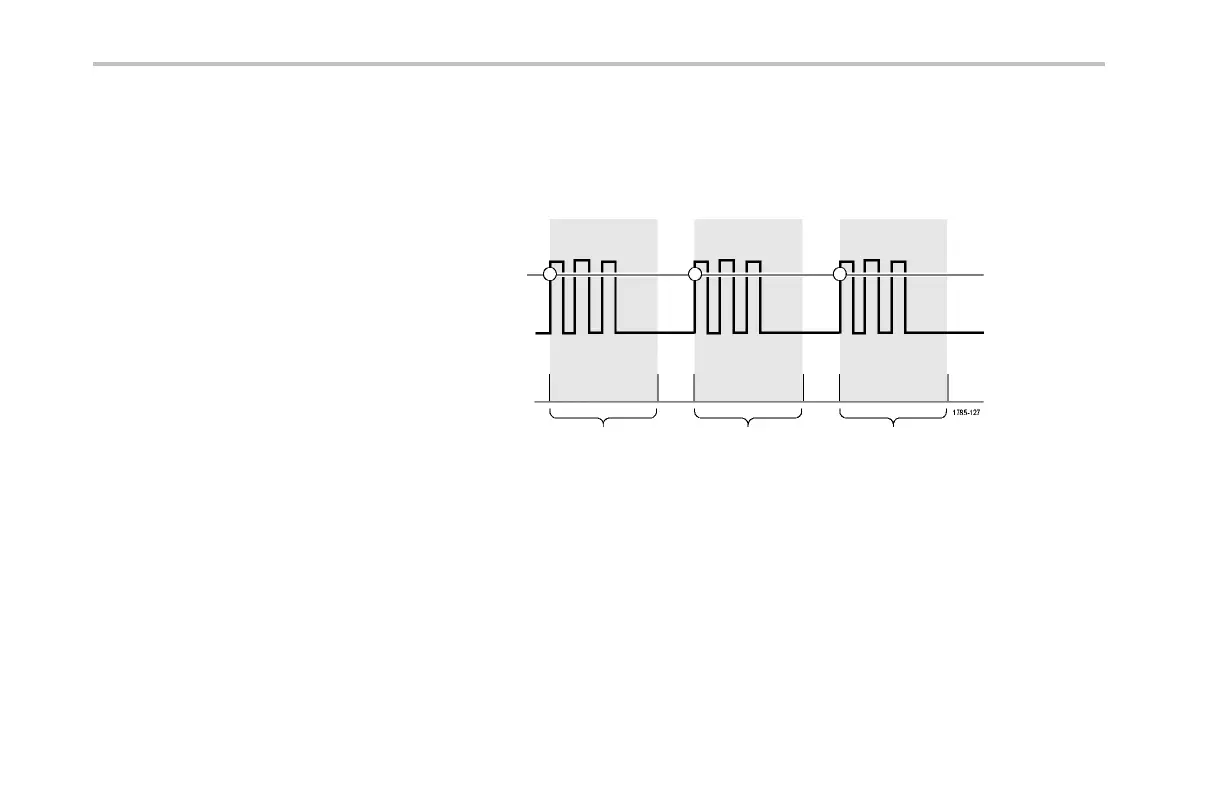Trigger Setup
Yo u c an also force the instrument to trigger by pushing the front-panel Force Trig button.
Trigger Ho ldoff
Adjust holdoff to obtain stable triggering when
the instrument is triggering on u ndesired trigger
events.
Trigger holdoff can help stabilize triggering,
since the oscilloscope does not recognize
new triggers during the holdoff time. When
the instrument recognizes a trigger event, it
disables the trigger system until acquisition
is complete. In addition, the trigger system
remains disabled during the holdoff period that
follows each acquisition.
Holdoffs
132 MSO4000 and DPO4000 Series Oscilloscopes User Manual
