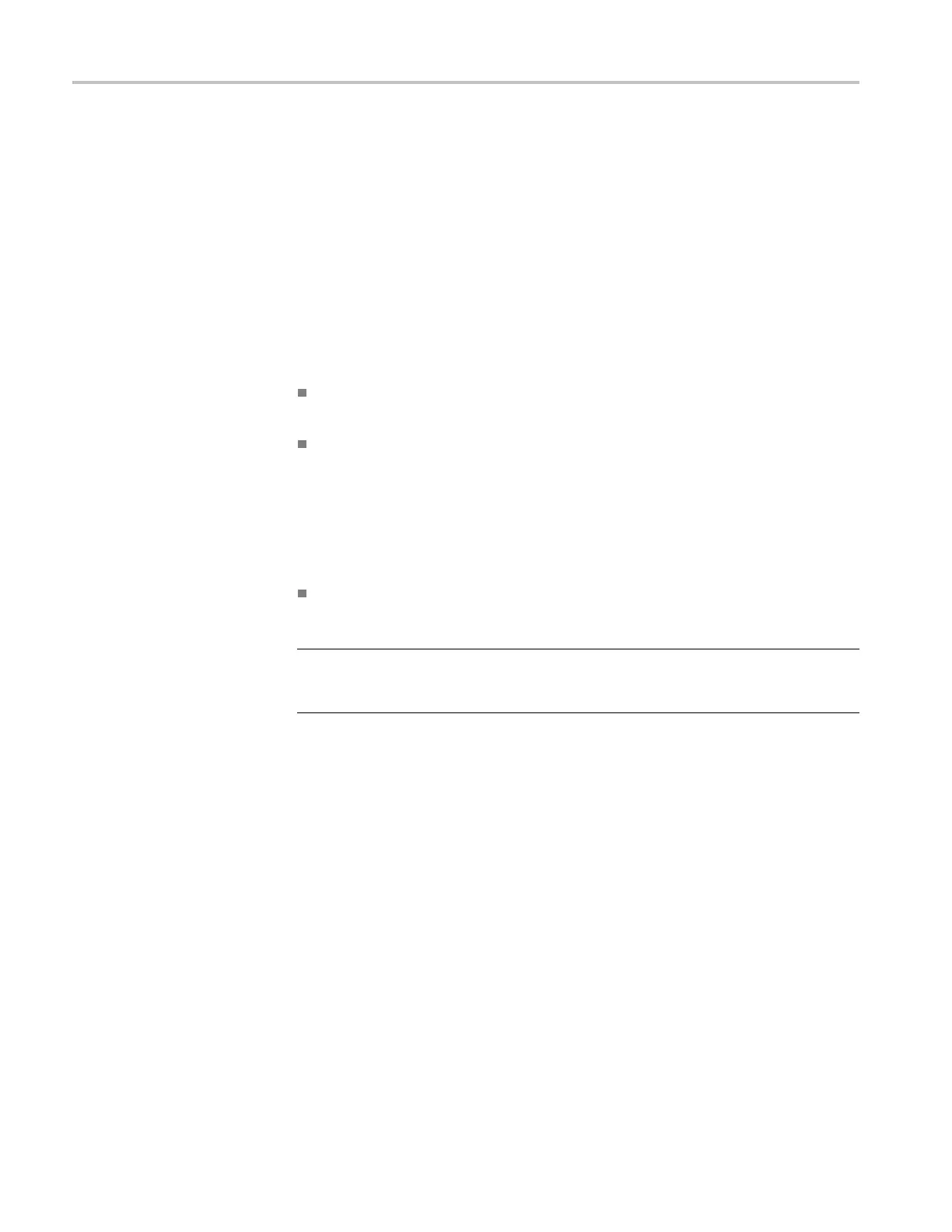Module Removal (MSO/DPO5000 Series)
Module Remova
l (MSO/DPO5000 Series)
To work on the
instrument, place it face down in its protective front cover. You
can remove the tabs from the cover if you want to make it easy to move the
instrument in and out of the cover while working o n it.
To remove a module, refer to the module locator. (See Figure 4-4.)
You can also refer to the exploded view diagrams and parts lists. (See page 5-54,
Replaceable Parts (MSO/DPO5000 Series).) The parts lists show how many of
each type of screw are used to attach each replaceable assembly.
Requirements when removing assemblies:
To remove any of the assemblies, except the removable hard drive, you must
first remove the rear cover and separate the front chassis from the rear chassis.
To remove the COM-E Interface board asse mbly (which includes the COM-E
module), you must first disconnect the bracket under the board from the rear
chassis. Screws attach this bracket from both the top and the bottom. You
should not need to separate the COM-E module from the COM-E Interface
board
; however, the module fan is replaceable. The part numbers and
attaching screws are shown in the replaceable parts list. (See Table 5-28 on
page 5-58.)
To remove the Front Panel board assembly or the front panel case assembly,
you must first remove the Main board, the Analog board, and the front chassis.
NOTE. Contact Tektronix if troubleshooting shows that you need to have either
the Analog board or the Main board replaced. The instrument must be returned
to Tektronix to have the board or boards replaced.
4–14 MSO70000/C, DSA70000B/C, DPO70000B/C, DPO7000, MSO5000, DPO5000 Series
