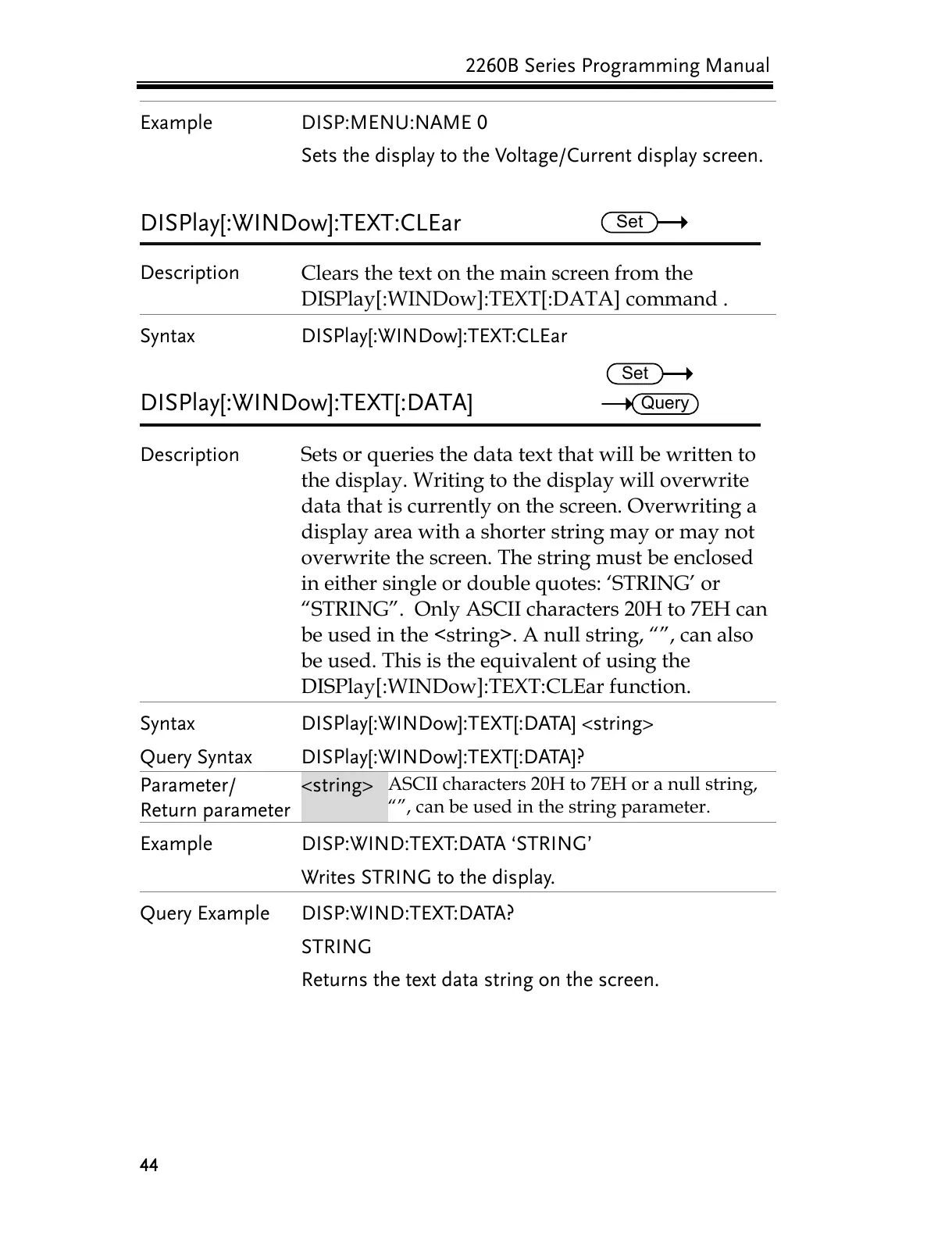2260B Series Programming Manual
44
Example DISP:MENU:NAME 0
Sets the display to the Voltage/Current display screen.
DISPlay[:WINDow]:TEXT:CLEar
Description
Clears the text on the main screen from the
DISPlay[:WINDow]:TEXT[:DATA] command .
Syntax DISPlay[:WINDow]:TEXT:CLEar
DISPlay[:WINDow]:TEXT[:DATA]
Description
Sets or queries the data text that will be written to
the display. Writing to the display will overwrite
data that is currently on the screen. Overwriting a
display area with a shorter string may or may not
overwrite the screen. The string must be enclosed
in either single or double quotes: ‘STRING’ or
“STRING”. Only ASCII characters 20H to 7EH can
be used in the <string>. A null string, “”, can also
be used. This is the equivalent of using the
DISPlay[:WINDow]:TEXT:CLEar function.
Syntax
Query Syntax
DISPlay[:WINDow]:TEXT[:DATA] <string>
DISPlay[:WINDow]:TEXT[:DATA]?
Parameter/
Return parameter
<string>
ASCII characters 20H to 7EH or a null string,
“”, can be used in the string parameter.
Example DISP:WIND:TEXT:DATA ‘STRING’
Writes STRING to the display.
Query Example DISP:WIND:TEXT:DATA?
STRING
Returns the text data string on the screen.
Set
Set
Query
All manuals and user guides at all-guides.com
