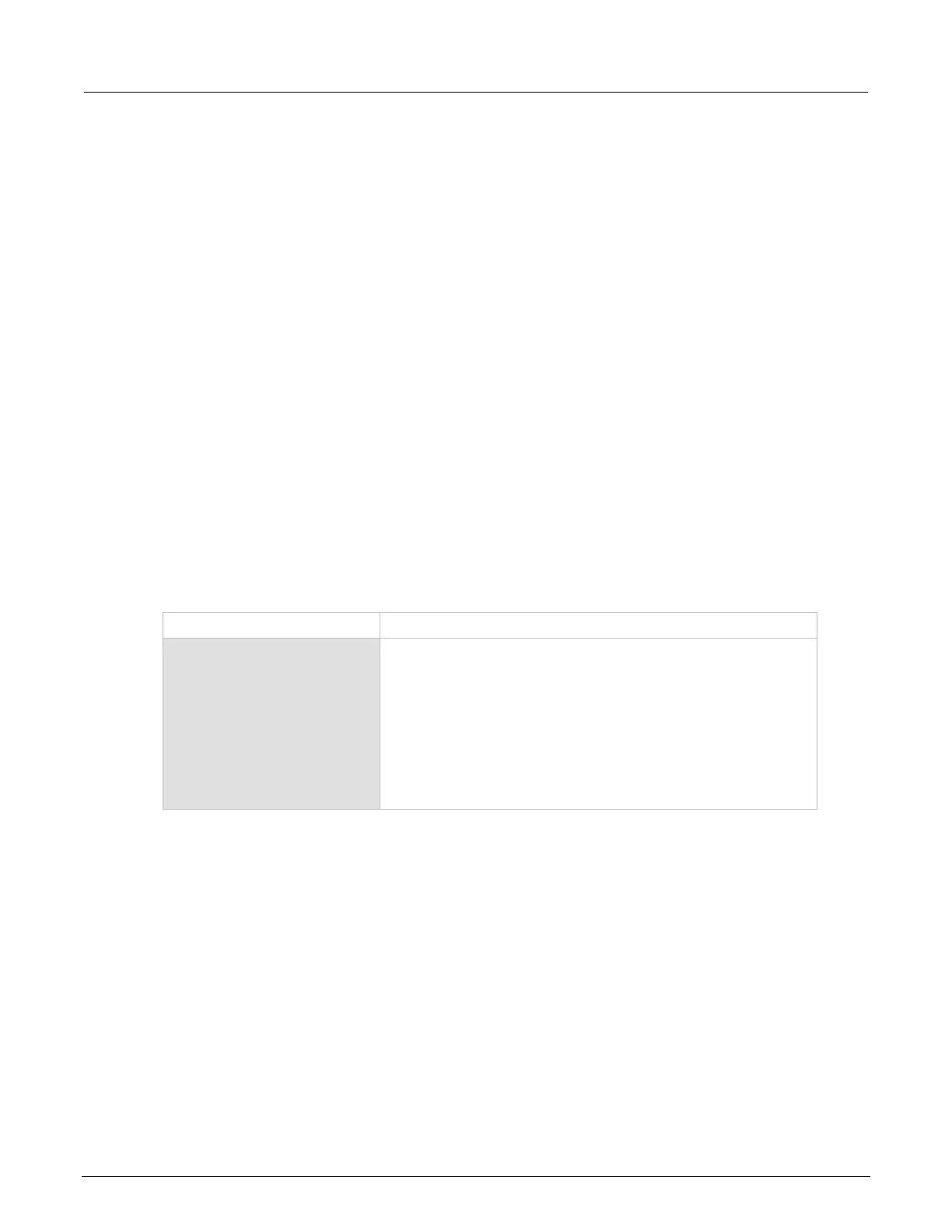6: Measuring 4-wire resistance with offset compensation Model DMM7510 7½ Digit Multimeter
6-4 DMM7510-900-01 Rev. C / September 2019
Using the front panel
To set up the application from the front panel:
1. Press the POWER button on the front panel to turn on the instrument.
2. On the FUNCTIONS swipe screen, select 4W Ω to select the 4-wire resistance measure function.
3. Press the MENU key.
4. Under Measure, select Settings.
5. Set Offset Compensation to On.
6. Press the HOME key.
The measurement readings are displayed in the top area of the home screen.
Using SCPI commands
This sequence of SCPI commands measures the resistance of a device or component. The device
under test is connected to the DMM7510 and controlled remotely.
You may need to make changes so that this code will run in your programming environment.
Send the commands in the following table to set up and run this example application.
Command Description
:SENS:FUNC "FRES"
:SENS:FRES:RANG: AUTO ON
:SENS:FRES:OCOM ON
:SENS:FRES:AZER ON
:SENS:FRES:NPLC 1
:READ?
Reset the DMM7510.
Set to measure four-wire resistance.
Enable autorange.
Enable offset compensation.
Enable autozero .
Set NPLC to 1.
Read the resistance value.
