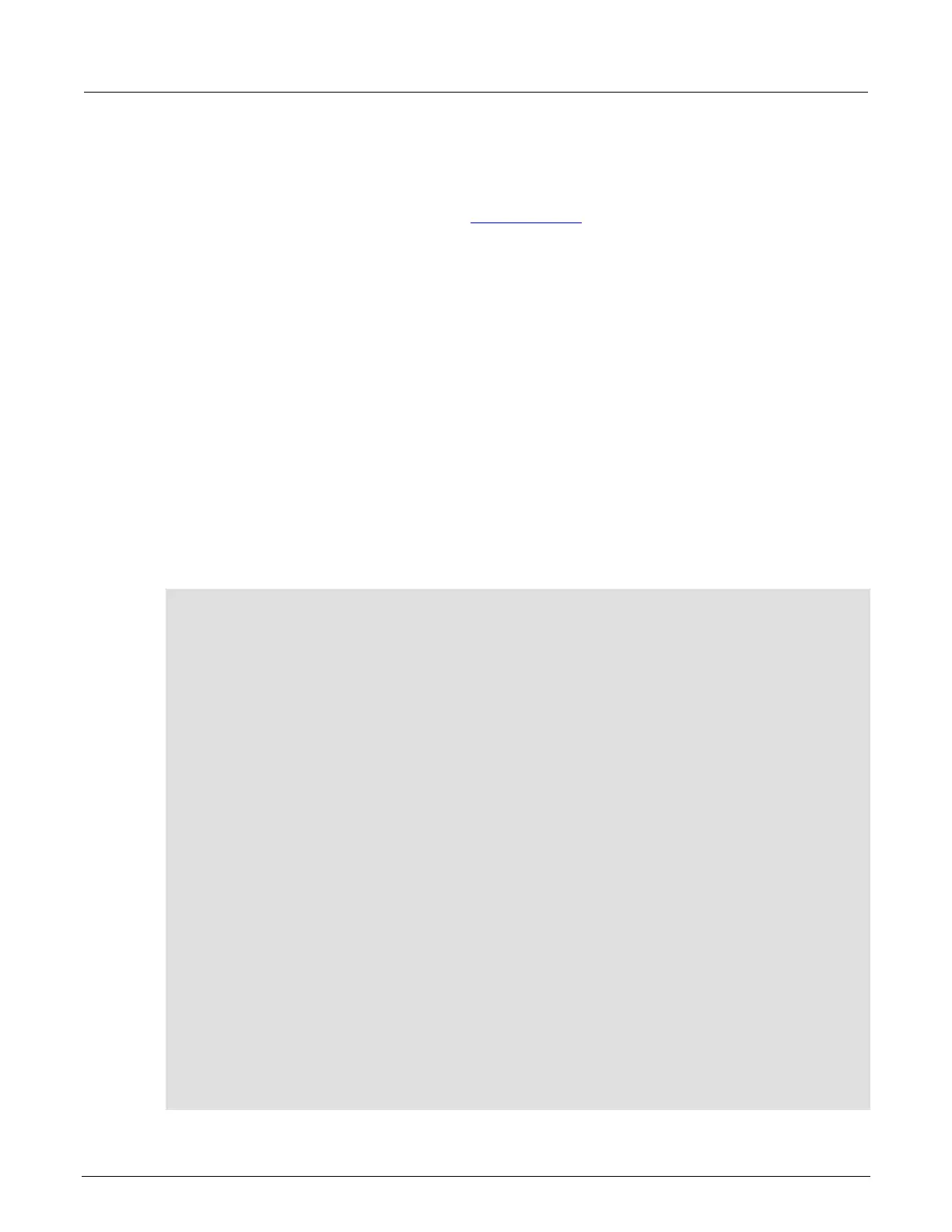odel DMM7510 7½ Digit Multimeter User's Manual Section 10:
Capturing and analyzing waveforms
DMM7510-900-01 Rev. C / September 2019 10-15
Using TSP commands
The following TSP code is designed to be run from Keithley Instruments Test Script Builder (TSB).
TSB is a software tool that is available from tek.com/keithley
. You can install and use TSB to write
code and develop scripts for TSP-enabled instruments. Information about how to use TSB is in the
online help for TSB and in the “Introduction to TSP operation” section of the Model DMM7510
Reference Manual.
To use other programming environments, you may need to make changes to the example TSP code.
By default, the DMM7510 uses the SCPI command set. You must select the TSP command set
before sending TSP commands to the instrument.
To enable TSP commands:
1. Press the MENU key.
2. Under System, select Settings.
3. Set the Command Set to TSP.
4. At the prompt to reboot, select Yes.
Send the following commands:
-- Reset the instrument to default settings.
reset()
-- Create a local variable to store the number of samples.
numofsamples=50
-- Set the DMM function to digitize current to capture the inductor current.
dmm.digitize.func = dmm.FUNC_DIGITIZE_CURRENT
-- Current range must be fixed when using digitize current.
dmm.digitize.range = 1
-- Set the sample rate to 500 kilosamples per second to sample a 50 kHz current waveform.
dmm.digitize.samplerate = 500e3
-- Set the aperture to automatic to get the highest accuracy measurement
-- for the configured sampling rate.
dmm.digitize.aperture = dmm.APERTURE_AUTO
-- Set the sample count to the number of samples to capture about 5 ripples.
dmm.digitize.count = numofsamples
-- Clear buffer.
defbuffer1.clear()
-- Make sure your signal is connected to the DMM and digitize.
dmm.digitize.read()
if defbuffer1.n > 0 then
print("Digitize Current:")
print("Total Number of readings:", defbuffer1.n)
printbuffer(1, defbuffer1.n, defbuffer1)
print("Timestamps:")
printbuffer(1, defbuffer1.n, defbuffer1.relativetimestamps)
else
print("No data collected")
end
print("Test Ended")
