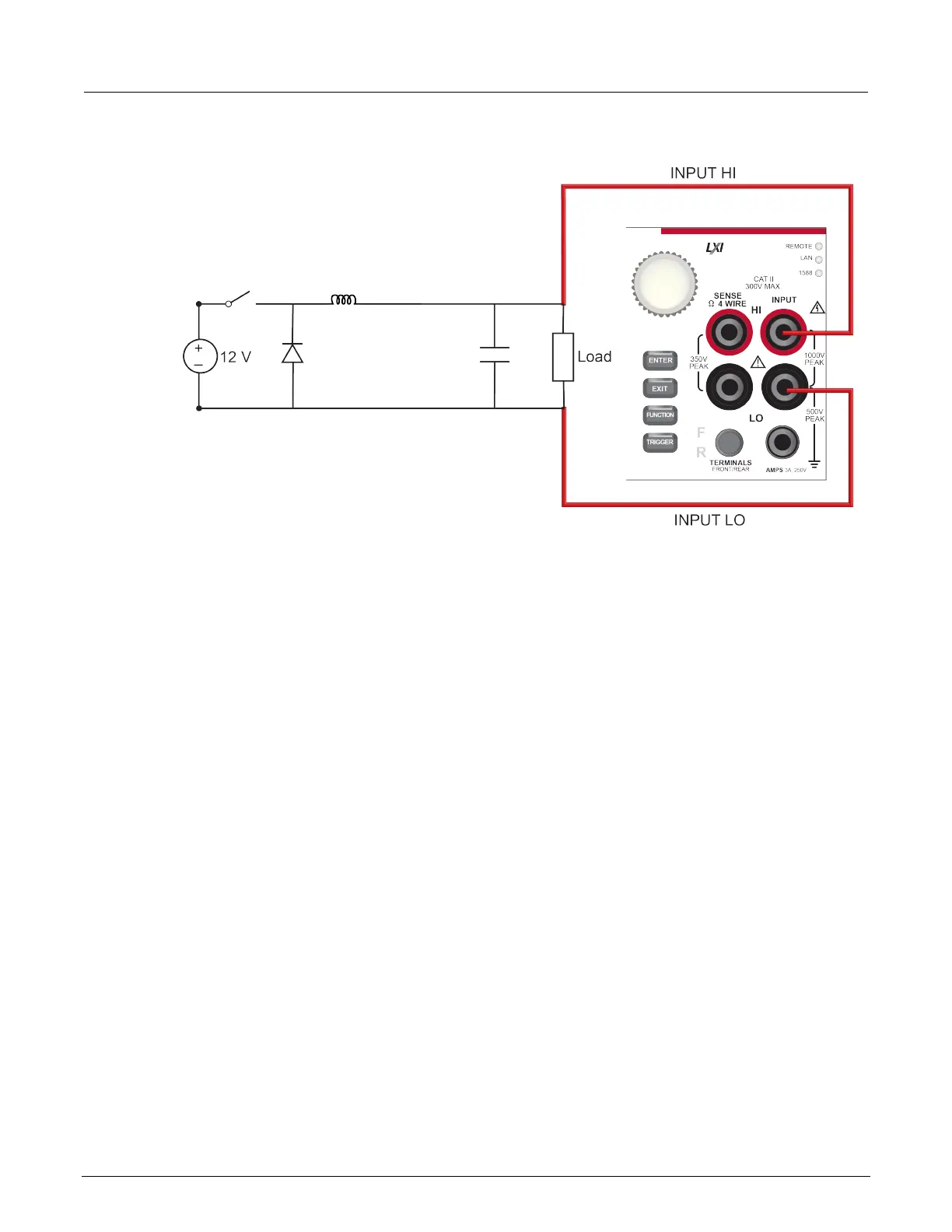7½ Digit Multimeter User's Manual Section 10:
Capturing and analyzing waveforms
DMM7510-900-01 Rev. C / September 2019 10-17
Figure 47: Power-up behavior test connections
Run the test using the front panel
Set up the digitize function:
1. Press the POWER button on the front panel to turn on the instrument.
2. On the FUNCTIONS swipe screen, select Digi V to select the digitize voltage function.
3. Swipe to display the SETTINGS swipe screen.
4. Set the Sample Rate to 1,000,000.
5. Set the Count to 1.
6. Press the MENU key.
7. Select Reading Buffers.
8. Set the Capacity to 10,000.
