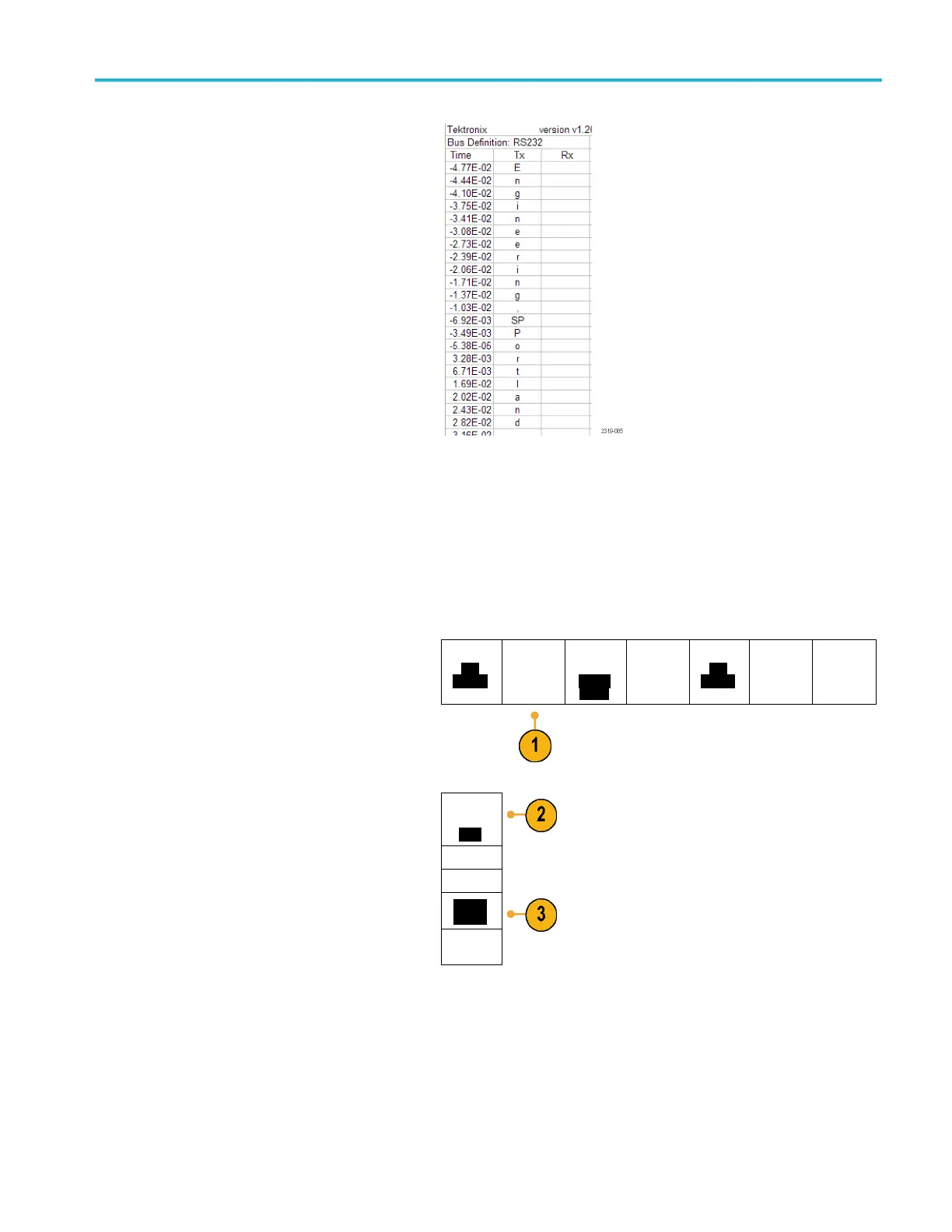Acquire the Sign
al
This example of an Event Table is from an
RS-232 bus.
RS-232 event t
ables display one line for each
7- or 8-bit byte when Packets are set to Off.
RS-232 event tables display one line for each
packet when P
ackets are set to On.
Other buses display one word, frame, or
packet per row, depending on the bus type.
9. Push B1 or B2 and turn Multipurpose a
to move the bus display up o r down on the
screen.
(See page 80, Event Table .)
ARINC429 Bus
To acqui
re data from an ARINC429 bus, you need to setup these items:
1. If you selected ARINC429, push Define
Inputs
and the appropriate side menu
choices.
Bus B1
AR-
INC42
9
Define
Inputs
Thresh-
olds
800mV
0.00 V
Configu
re
B1 Label
AR-
INC42
9
Bus
Display
Event
Table
2. Turn Multipurpose a to select the waveform
under analysis as the bus input.
Define
Input
(a) 1
Polarity
Nor
mal
3. Push either Polarity Normal or Polarity
Inve
rted to match the ARINC429 bus being
acquired
Polarity
Inverted
MDO3000 Series Oscilloscopes User Manual 71
