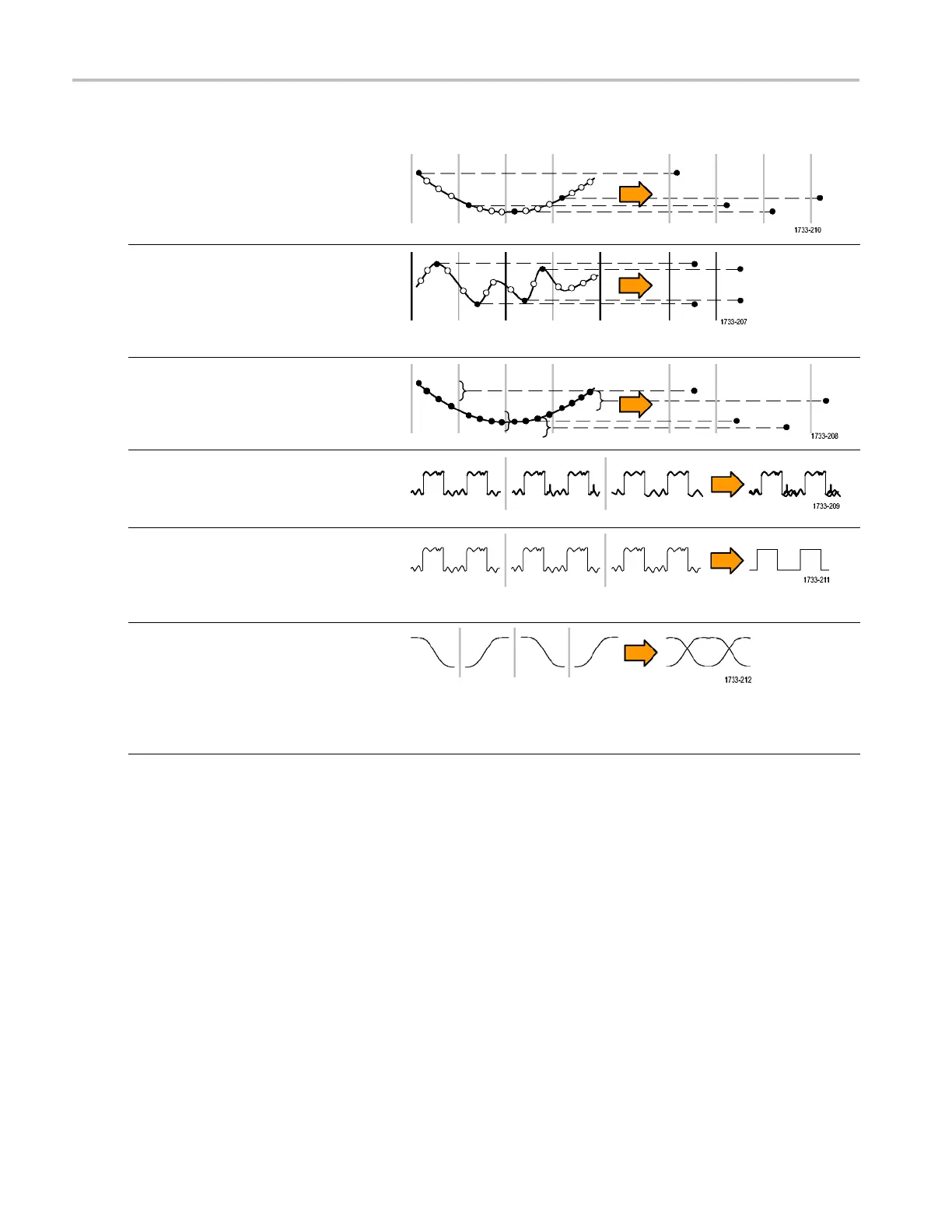Acquisition
How the Acquisition Modes Work
Sample mode retains the first sampled point
from each acquisition interval. Sample is the
default mode.
Peak Detect mode uses the highest and
lowest of all the samples contained in two
consecutive
acquisition intervals. This mode
only works with real-time, noninterpolated
sampling and is useful for catching high
frequency gl
itches.
Hi Res mode calculates the average
of all the sa
mples for each acquisition
interval. Hi-Res provides a higher-resolution,
lower-bandwidth waveform.
Envelope mode finds the highest and
lowest record points over many acquisitions.
Envelope uses Peak Detect for each
individual acquisition.
Average mode calculates the average value
for each record point over many acquisitions.
Average uses Sample mode for each
individual acquisition. Use average mode to
reduce random noise.
Waveform Database mode is a
three-dimensional accumulation of source
waveform data over several acquisitions. In
addition to amplitude and timing information,
the database includes a count of the number
of times a specific waveform point (time and
amplitude) was acquired.
38 MSO70000/C, DPO/DSA70000B/C, DPO7000, and MSO/DP O5000 Series U ser M anual
