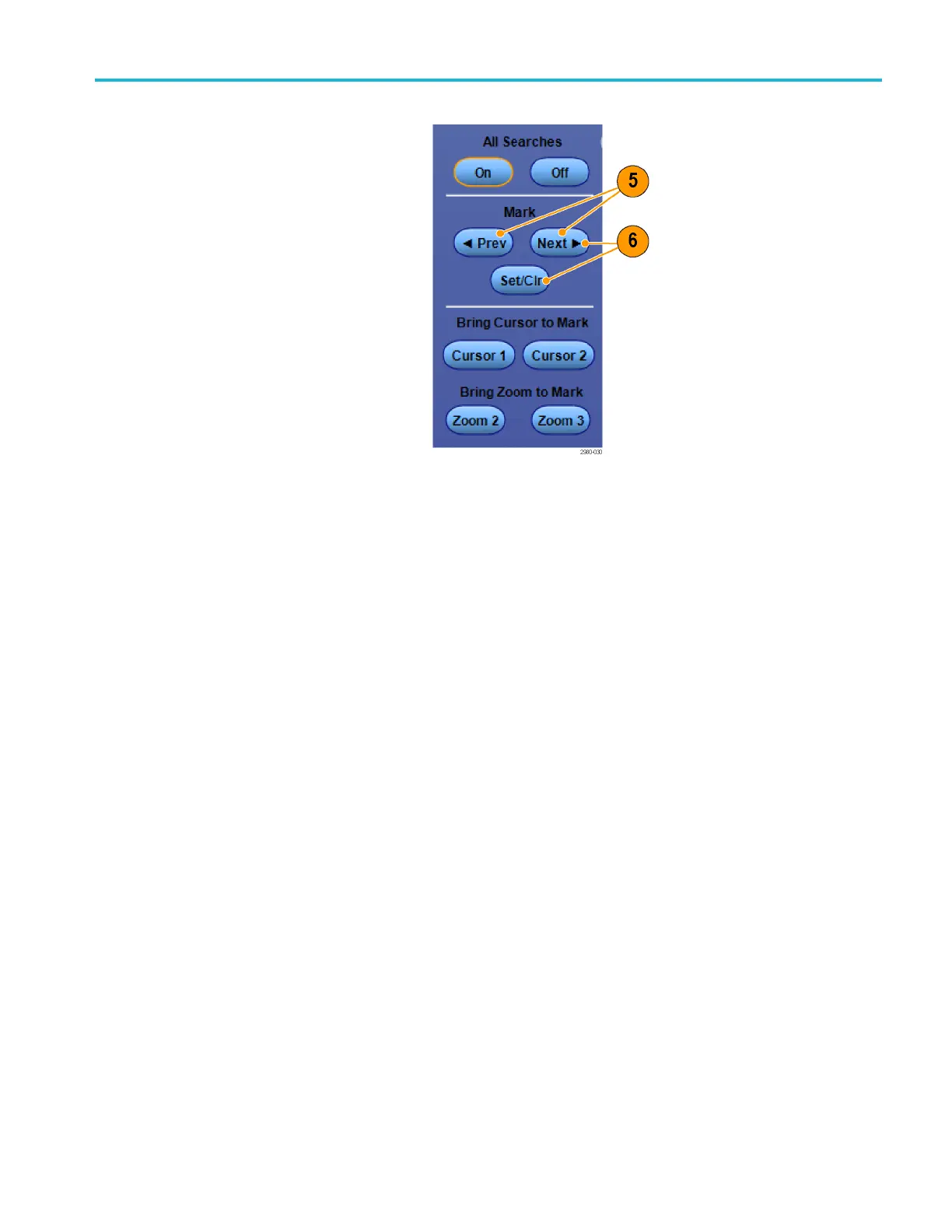Display a wavefo
rm
5. Investigate your waveform by moving
from search mark to search mark. U se
the Next ( →)or
Prev (←) arrow button
to jump from one marked location to
another, without adjusting any other
controls.
6. Delete a mar
k. P ush the Next ( →)
or P rev (←) arrow button to jump to
the mark you want to clear. To remove
the center-
positioned mark, push the
Set Clr or the front panel Set/Clear
button. It works on both m anually and
automatic
ally created marks.
MSO/DPO70000DX, MSO/DPO70000C, DPO7000C, and MSO/DPO5000B Series User Manual 109
