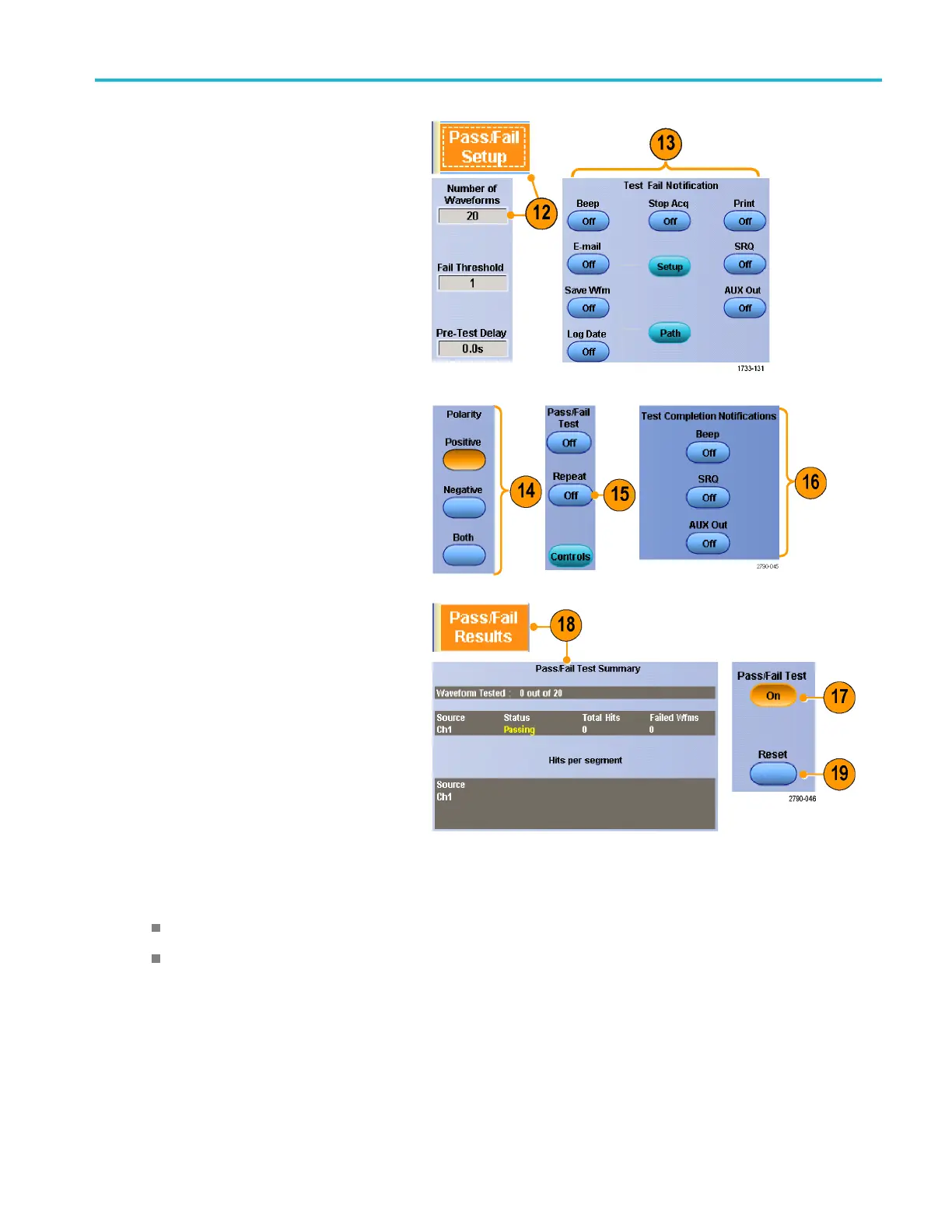Analyzing wavef
orms
12. Select the Pass/Fail Setup tab, and then
set up the pass/fail parameters. (When
acquisition m
ode is Waveform Database,
the # of Wfms label becomes Samples.)
13. Select your Pass/Fail Test Notifications.
14. Select the polarity of the waveform you
want to test.
15. Toggle Repeat On to run the mask test
continuously.
16. Select the notice you want when the test
is complete.
17. Click the Pass/Fail Results tab to view
the tes
t results.
18. Click P
ass/Fail Test On to start the mask
test.
19. Click Reset to reset the totals and clear
any violations.
Quick tips
Mask testing i s not available on digital channel waveforms.
If the signal is not within the mask, enable Autoset to center the waveform in the mask.
MSO/DPO70000DX, MSO/DPO70000C, DPO7000C, and MSO/DPO5000B Series User Manual 143
