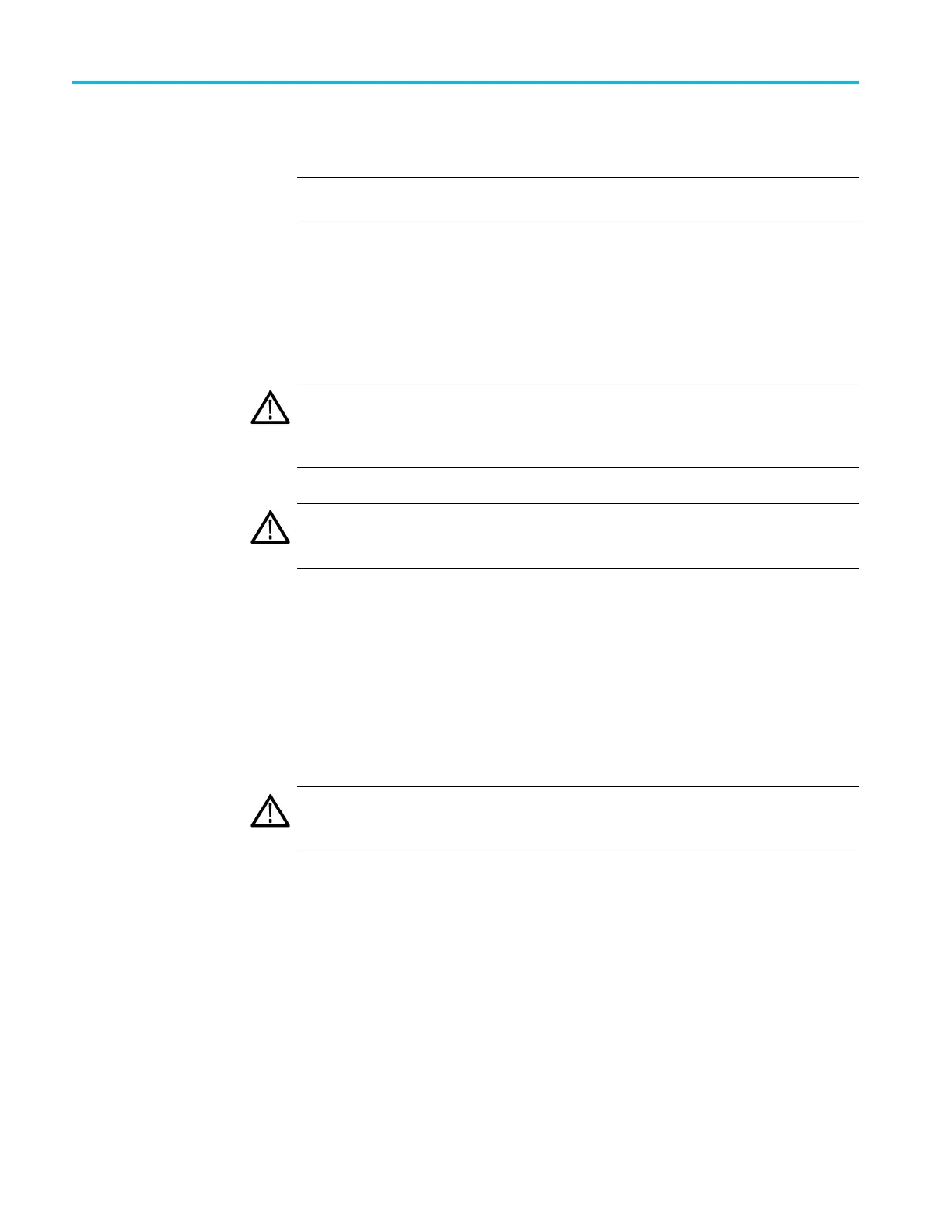Removal and installation procedures
Removal procedures
NOTE. Unless directed otherwise, installation is the reverse of the removal
procedure.
These procedures assume you have access to the module you are removing. Use
the tables to determine which trim and/or modules to remove to gain access. (See
Table 3-4 on
page 3-9.) (See Table 3-5 on page 3-9.) A figure is also provided
as a quick reference for customer replaceable module locations. (See Figure 3-1
on page 3-10.)
CAUTION. When removing or installing the keypad, make sure you do not touch
the switch contacts with your fingers. The oils in your fingers will degrade or
damage the switch contacts. To help prevent damage to the keypad use cotton
gloves w
hen removing or installing the keyboard pad.
CAUTION. To avoid damage to the front panel Standby/On switch assembly, do
not set
the Display module assembly on a work surface. Sliding the instrument
over the edge of the work surface could break off the On/Standby switch assembly.
Display
Perf
orm these steps to remove the Display module:
1. Remove the four screws se curing the display to the Main chassis; two on the
top
and two on the left side.
2. Disconnect the cables from the COM Express PC board and keep the cables
connected to the display assembly.
3. Gently remove the Display module from the Main chassis.
CAUTION. Be careful when removing and reinstalling the Display module cables.
I
f the connectors have bent pins or are installed incorrectly the Display may
be destroyed.
4. Disconnect the smaller Display cable from J2 on the Display Adapter board.
5. Disconnect the larger Display cable from J3 on the Display Adapter board.
3–12 RSA5100B Series Service Manual
