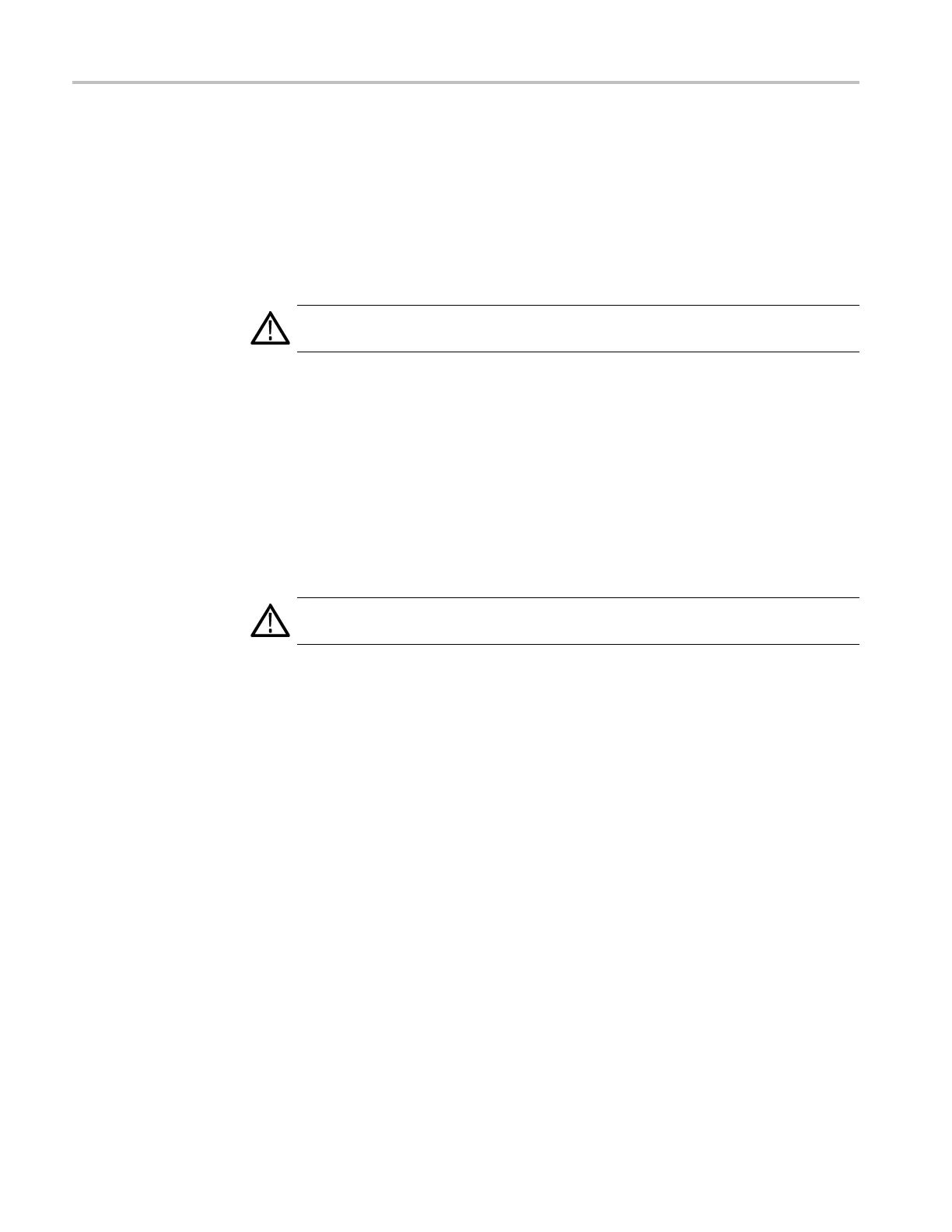Cleaning
Cleaning
General Care
Do not store
or leave the oscilloscope where the LCD display will be exposed to
direct sunlight for long periods of time.
CAUTION. To avoid damage to the oscilloscope o r probes, do not expose them
to sprays, liquids, or solvents.
Cleaning
Inspect the oscilloscope and probes as often as operating conditions require. To
clean th
e exterior surface, perform the following steps:
1. Remove loose dust on the outside of the oscilloscope and probes with a
lint-f
ree cloth. Use c are to avoid scratching the clear glass display filter.
2. Use a soft cloth dampened with water to clean the oscilloscope. Use an
aqueo
us solution of 75% isopropyl alcohol for more efficient cleaning.
CAUTION. To avoid damage to the surface of the oscilloscope or probes, do not
use any abrasive or chemical cleaning agents.
38 TBS1000 Series Oscilloscopes Installation and Safety Manual
