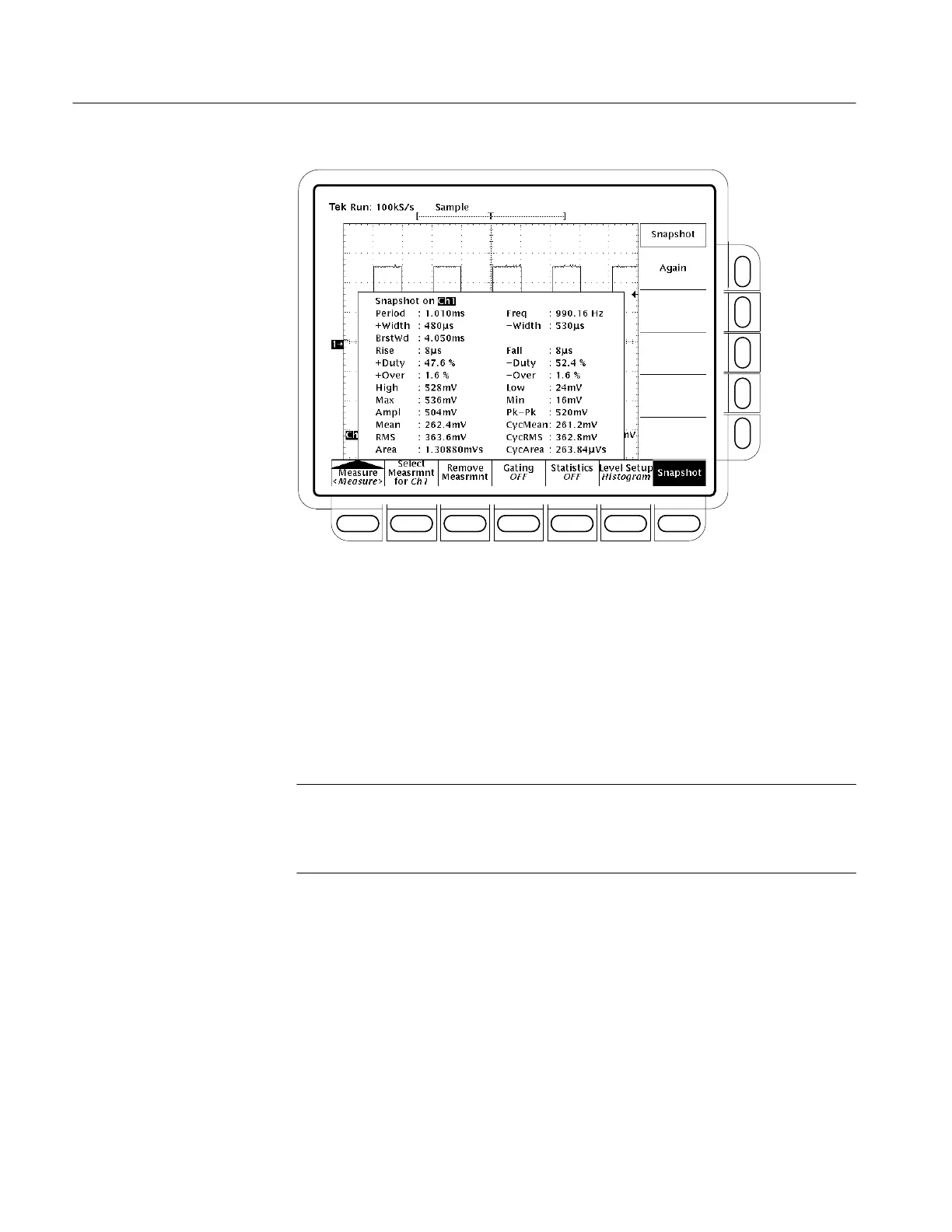Tutorial
2–28
TDS 500C, TDS 600B, & TDS 700C User Manual
Figure 2–17: Snapshot of Channel 1
Example 4: Saving Setups
The TDS Oscilloscope can save its controls settings and recall them later to
quickly re-establish a setup. It provides ten storage locations to store up to ten
setups. It also provides a file system, so that you can also save setups to a floppy
disk. Do the following procedures to learn how to save, and then recall, a setup.
NOTE. Besides being able to save several complete setups, the oscilloscope
remembers all the parameter settings when you power it off. That feature lets
you power on and continue where you left off without having to reconstruct the
setup in effect when you powered off the oscilloscope.
