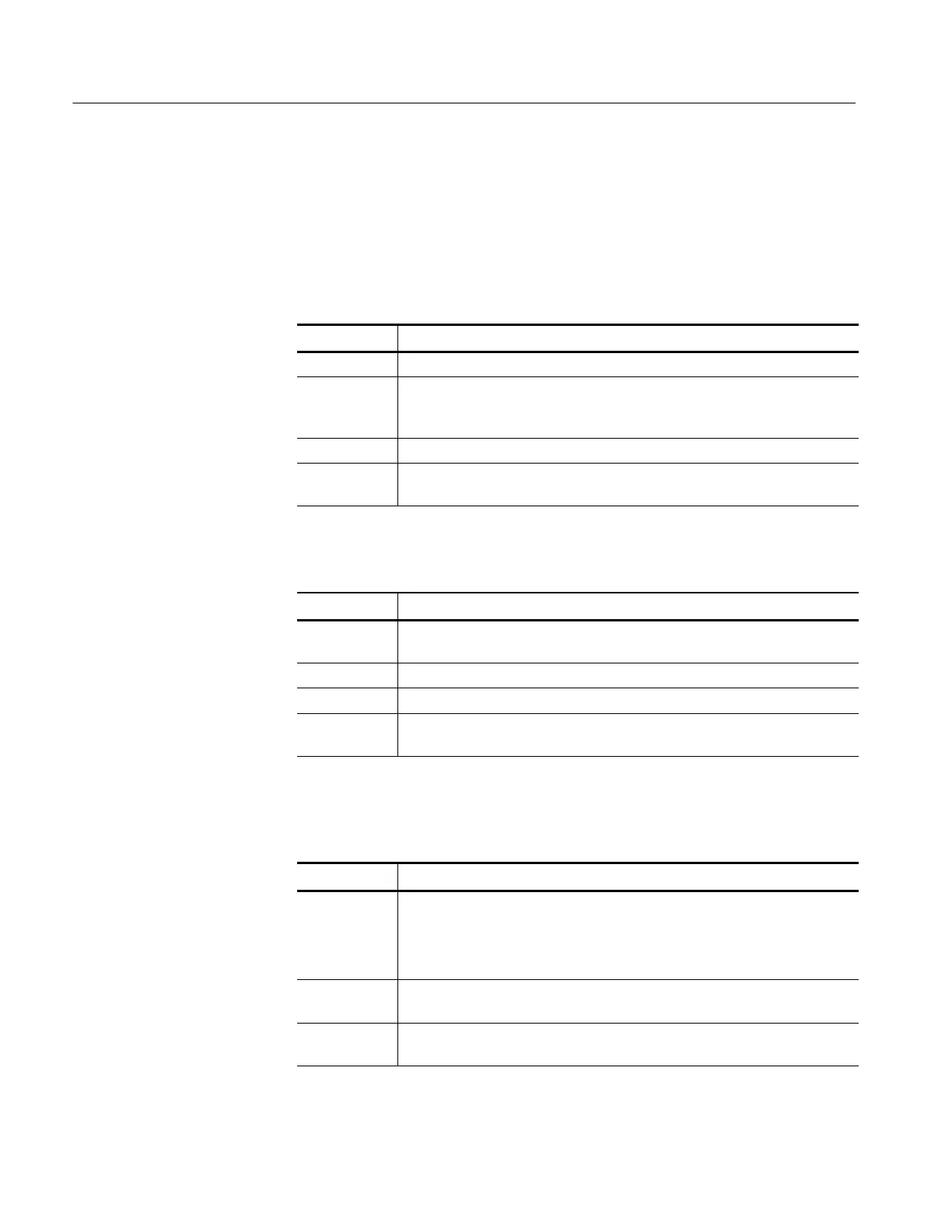Maintenance
6-- 30
TDS1000B and TDS2000B Series Oscilloscope Service Manual
To troubleshoot an improperly functioning front panel, follow these steps:
1. To execute the internal diagnostic tests, remove all input signals from the
oscilloscope and enable the Service menu as described on page 5--2.
2. Push the UTILITY button and push the Service option button. The
following options appear:
Menu Comments
Factory Cal Steps through the calibration routine steps.
Total Init Writes factory default settings to all saved setups, writes factory default data to
all reference waveforms, turns off Service Mode, and performs the same
actions as the front-panel DEFAULT SETUP button.
Service Diag. Displays the service diagnostics menus.
Service Mode
Off
Disables the Service menu.
3. Select Service Diag. The following options appear:
Menu Comments
Mfg. Tests Displays a front-panel simulation used to check that all front panel controls are
operational.
Loop Diag. Opens a menu that enables you to re-run a subset of the power-on self tests.
Peek/Poke For engineering use only
Clear Error Log Removes all Error Log entries from memory and sets the power cycle count to
zero.
4. Select Mfg. Tests to start the front-panel controls test. The following options
appear:
Menu Comments
Test FP Displays a front-panel simulation used to check the operation of all front panel
controls.
All buttons must be pushed and all knobs must be turned in both directions
before you can exit this test.
Test Screen Checks the display screen pixels with different patterns from each push of the
button.
Contrast Allows you to check the display contrast operation across 100% of the
hardware range.
Troubleshooting the Front
Panel
