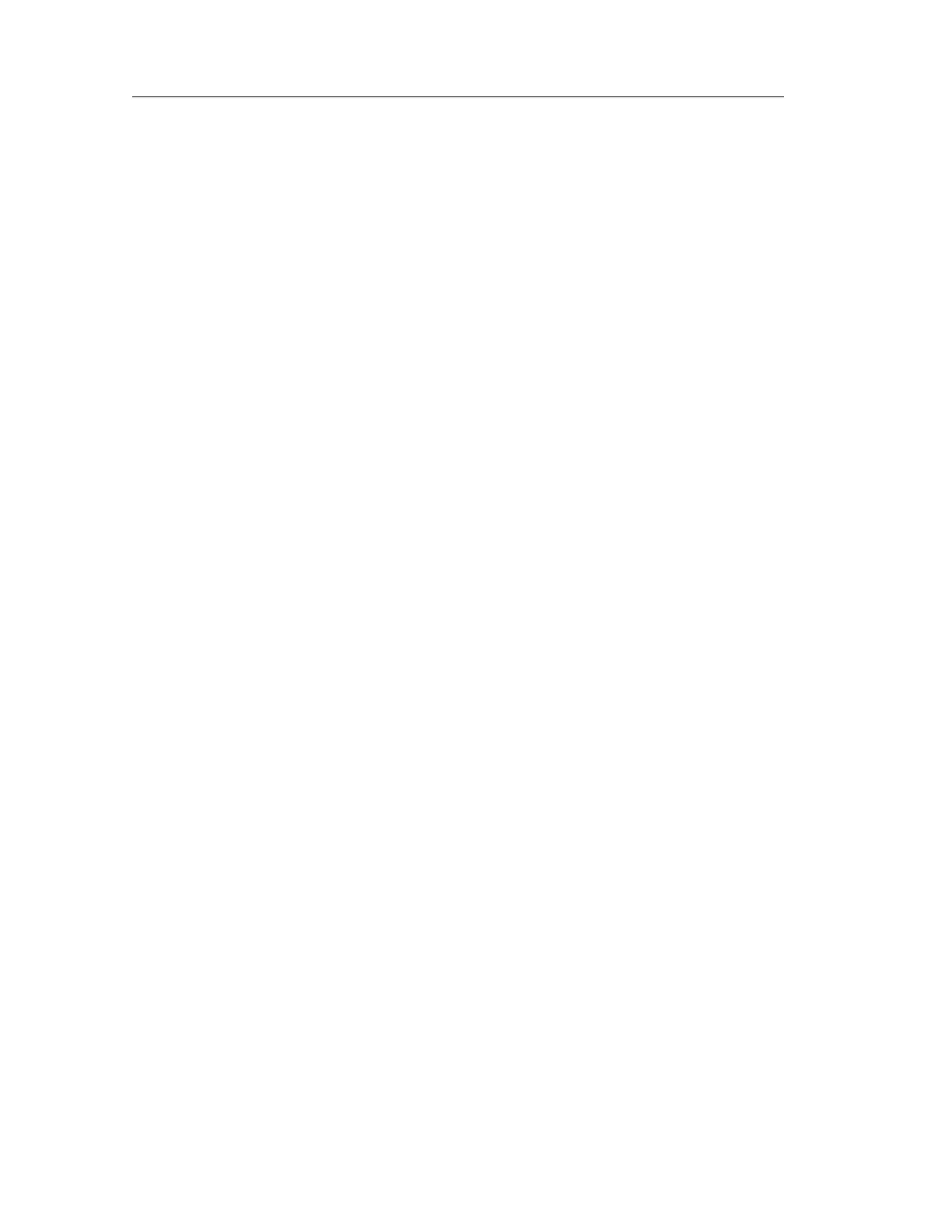e*Scope
3-90
TDS3000B Serie s User Manual
4. If you do not see the e*Scope home page after just a few
moments, try the following:
a. Verify that the oscilloscope is physica lly connected to the
network.
b. Verify that the oscilloscope network settings are correct.
c. Push the Te st Conne c tion side menu button in the
Ethernet Network Settings menu to verify that the
instrument is e lectronically connect ed to the net work.
Basic e*Scope Menu Functions
The menu at the top of the page provides the following functions:
Home. Home displays the oscilloscope screen.
Applications. Applications takes you to the application URL specified
in the Configure tab.
Configure. Configure lets you specify URLs for the advance d
Web-based C ontrol HTML pages (accessed from the Control menu)
