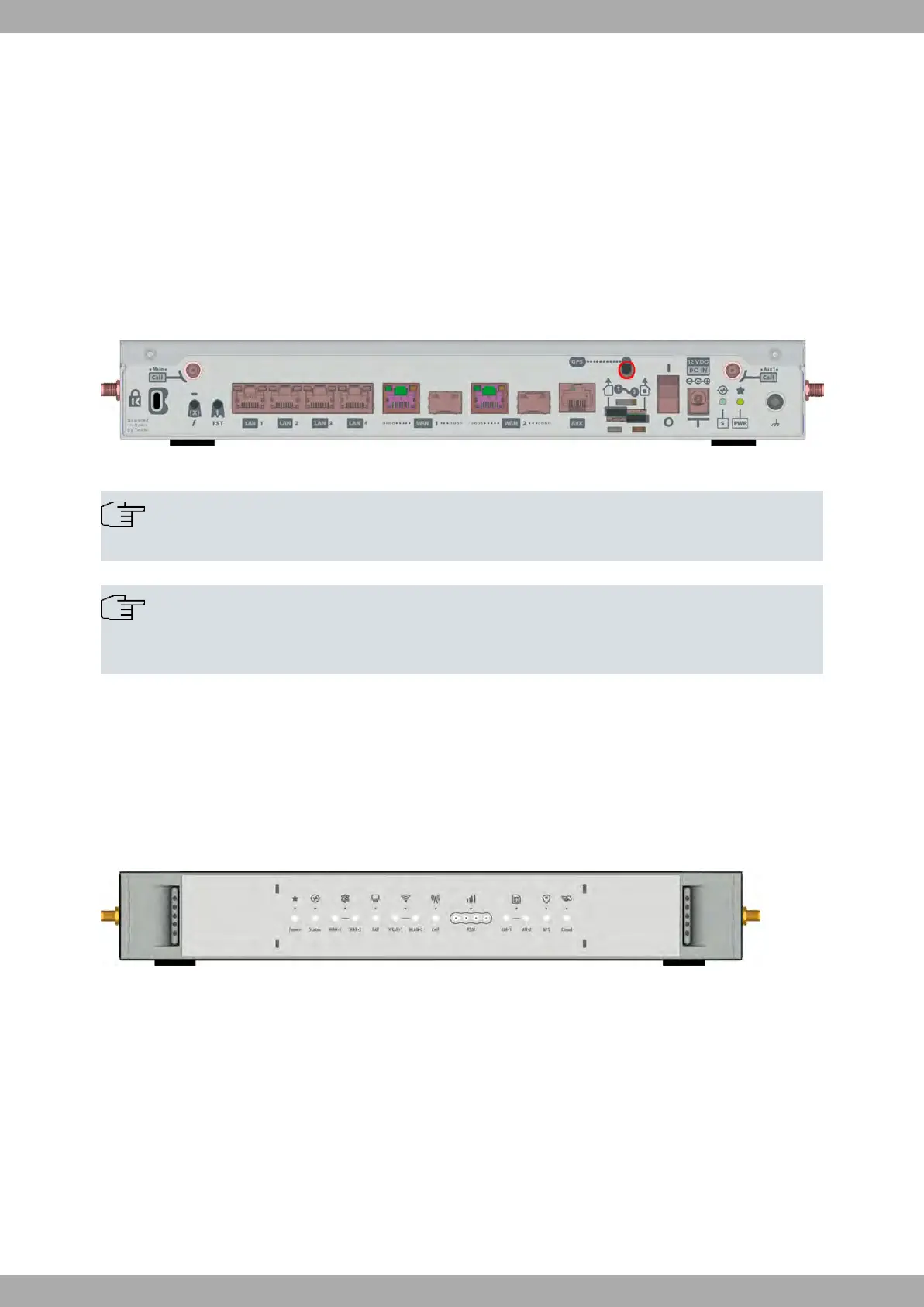• Do not install the device in areas where the atmosphere is potentially explosive.
• Wireless devices can cause interferences in other devices. Do not use the device in areas where medical equip-
ment is installed.
3.7.4 Connecting the GPS antenna
The M8-Smart has an SMA connector to connect a passive GPS antenna (on models equipped with this interface).
The cable used to connect the antennas must be valid for radio frequency (RF) signal communications of up to 1.5
GHz and impedances of 50 Ohms. Please note that the quality and length of an antenna cable can affect the RF sig-
nal quality (both transmitted and received). This, in turn, will affect the device's coverage and data exchange rates.
The following image shows the position of the GPS antenna connector.
Fig. 29: GPS antenna connector
Note
The GPS will not work properly unless you install a valid SIM card.
Note
The device is shipped without a GPS antenna. Please, contact your dealer for a list of recommended
GPS antennas.
For further information on GPS configuration, please see the following manual: Teldat Dm812-I GPS.
3.7.5 Wireless LAN internal antennas
The M8-Smart has two integrated antennas for a Wireless LAN module covering both the 2.4 GHz and 5 GHz
bands.
The WLAN module is internal and is only available for the M8-Smart-WiFi version.
Fig. 30: M8-Smart-WiFi version
3.7.6 Connecting for Configuration
The M8-Smart has a RJ45 female connector on the front panel (labeled "Aux.") that provides access to the device's
local console
For further information, please see Connecting to the device on page 28.
Teldat S.A.
3 Components and Power Supply
M8-Smart 17
