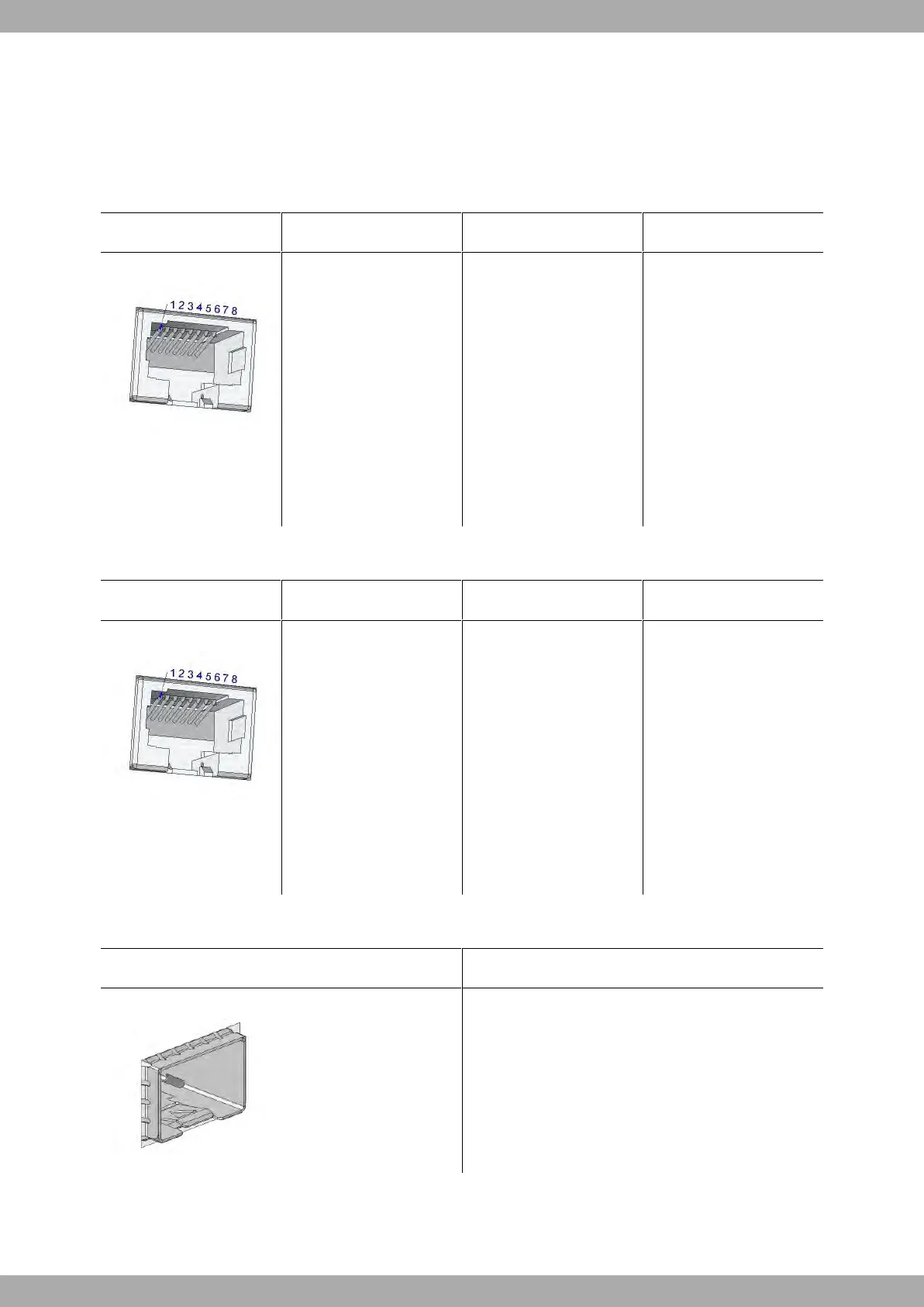For further information, please see manual: “Teldat Dm704-I Configuration and Monitoring”.
A.4 Connectors
A.4.1 LAN Connector (Switch)
RJ45 LAN RJ45 PIN FE Signals GE Signals
1
2
3
4
5
6
7
8
BI-DA+
BI-DA-
BI-DB+
--
--
BI-DB-
--
--
BI-DA+
BI-DA-
BI-DB+
BI-DC+
BI-DC-
BI-DB-
BI-DD+
BI-DD-
A.4.2 WAN Base-T Connector
RJ45 WAN RJ45 PIN FE Signals GE Signals
1
2
3
4
5
6
7
8
BI-DA+
BI-DA-
BI-DB+
--
--
BI-DB-
--
--
BI-DA+
BI-DA-
BI-DB+
BI-DC+
BI-DC-
BI-DB-
BI-DD+
BI-DD-
A.4.3 WAN SFP Connector
SFP
Standard SFP connector
A.4.4 WWAN Connector
Devices equipped with this interface have up to four SMA female connectors installed.
Teldat S.A.
Technical Information
M8-Smart 29
