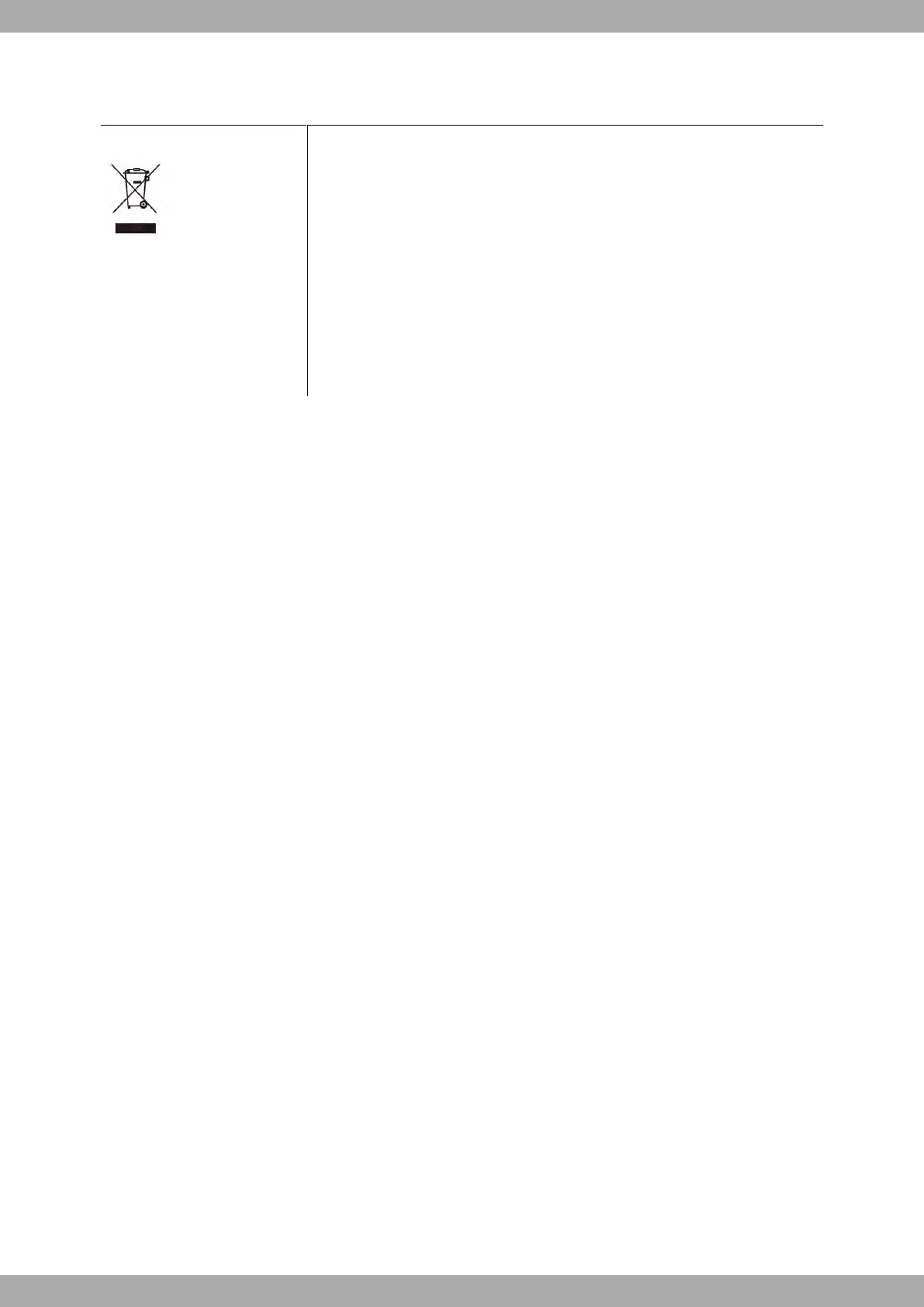4.4 WEEE Information
The waste container symbol with the >X< indicates that the device must be dis-
posed of separately from normal domestic waste at the end of its useful service
life. Please use an appropriate waste disposal facility.
Das auf dem Gerät befindliche Symbol mit dem durchgekreuzten Müllcontainer
bedeutet, dass das Gerät am Ende der Nutzungsdauer bei den hierfür vorgese-
henen Entsorgungsstellen getrennt vom normalen Hausmüll zu entsorgen ist.
El símbolo del contenedor con la cruz, que se encuentra en el aparato, significa
que cuando el equipo haya llegado al final de su vida útil, deberá ser llevado a los
centros de recogida previstos, y que su tratamiento debe estar separado del de
los residuos urbanos.
4.5 REACH
In compliance with the REACH Candidate List, the delivered product and product packaging do not contain chemical
substances above a concentration limit of 0.1% weight by weight (w/w). This declaration will be updated whenever
any changes occur or other chemical substances are added to the REACH Candidate List. Information is currently
provided to consumers upon request.
4.6 Power Usage and Energy Efficiency
This device is an Energy Related Product (ErP) with High Network Availability (HiNA), and automatically switches to
a power-saving Network Standby mode when no packets have been transmitted for 10 minutes (default set).
It can also be turned off through a power switch to save energy when it is not needed.
Network Standby:
• No Radio version: 6.1 W
• Radio Version: 6.5W
All the interfaces can be shutdown individually:
• Interfaces controlled by M8 Smart (all but WiFi): refer to CIT configuration manuals to learn how to disable each in-
terface.
• WiFi interfaces: refer to the "bintec Next Generation WLAN Manual" to learn how to disable each of the radio inter-
faces.
Teldat S.A.
4 Compliance
M8-Smart 23
