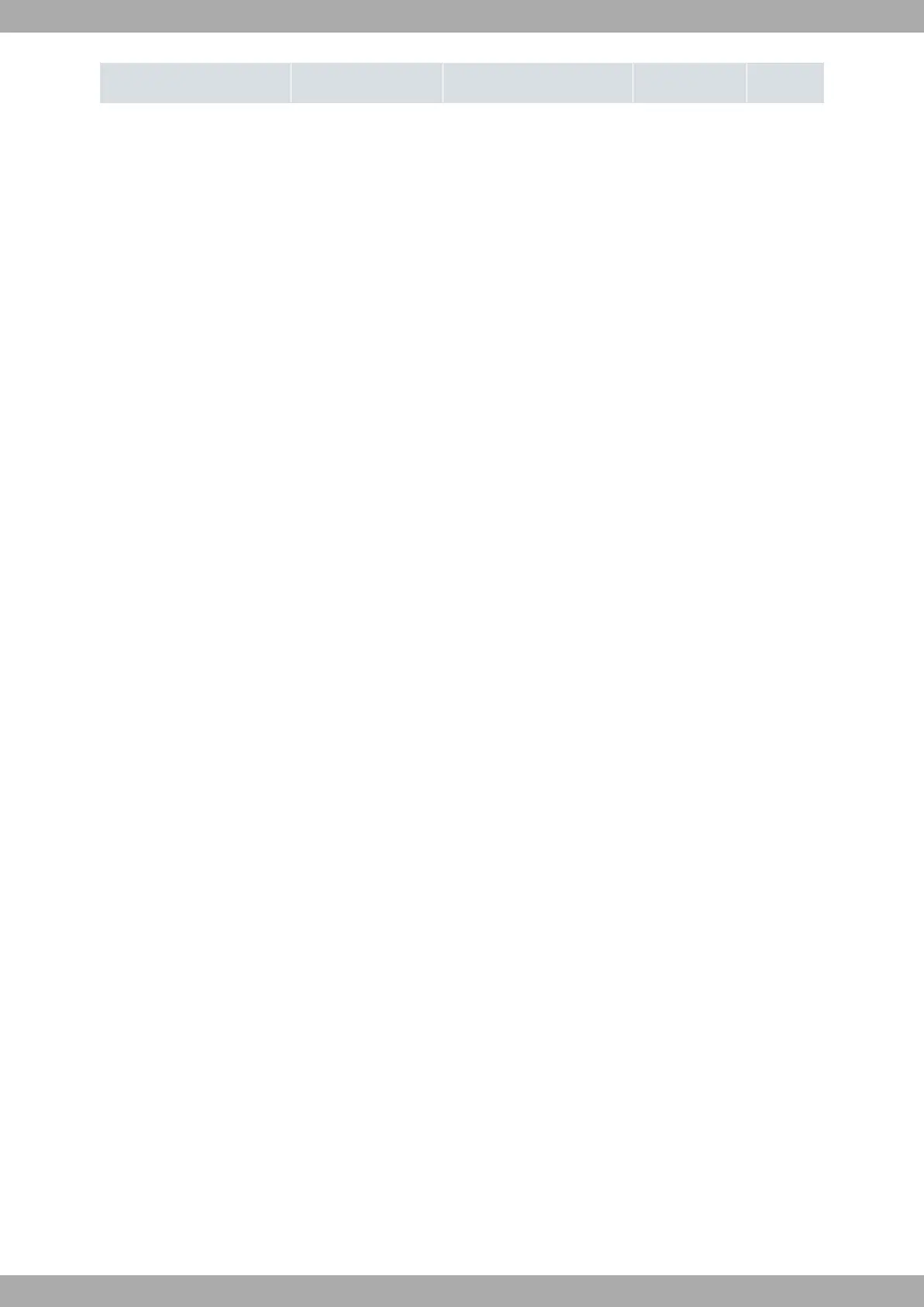RCTM2OXH002 TLDPM01F1 AZW AW-XM458-TPU No No
2.2 Characteristics
2.2.1 Power supply
If you would like more information on the various power supplies available for the Teldat M2, please refer to Com-
ponents and Power Supply on page 6, Power source on page 14.
2.2.2 Hardware monitoring
The LEDs located on the front panel of the Teldat M2 router family are employed for hardware monitoring purposes.
These LEDs serve as visual indicators that display relevant information about the device's status and the condition of
its hardware components. They convey whether there is connectivity, data flow, and other related details.
For more details on the LED panel, please refer to Components on page 6.
Teldat
2 Teldat M2 / Teldat M2L Devices
Teldat M2/M2L 5
