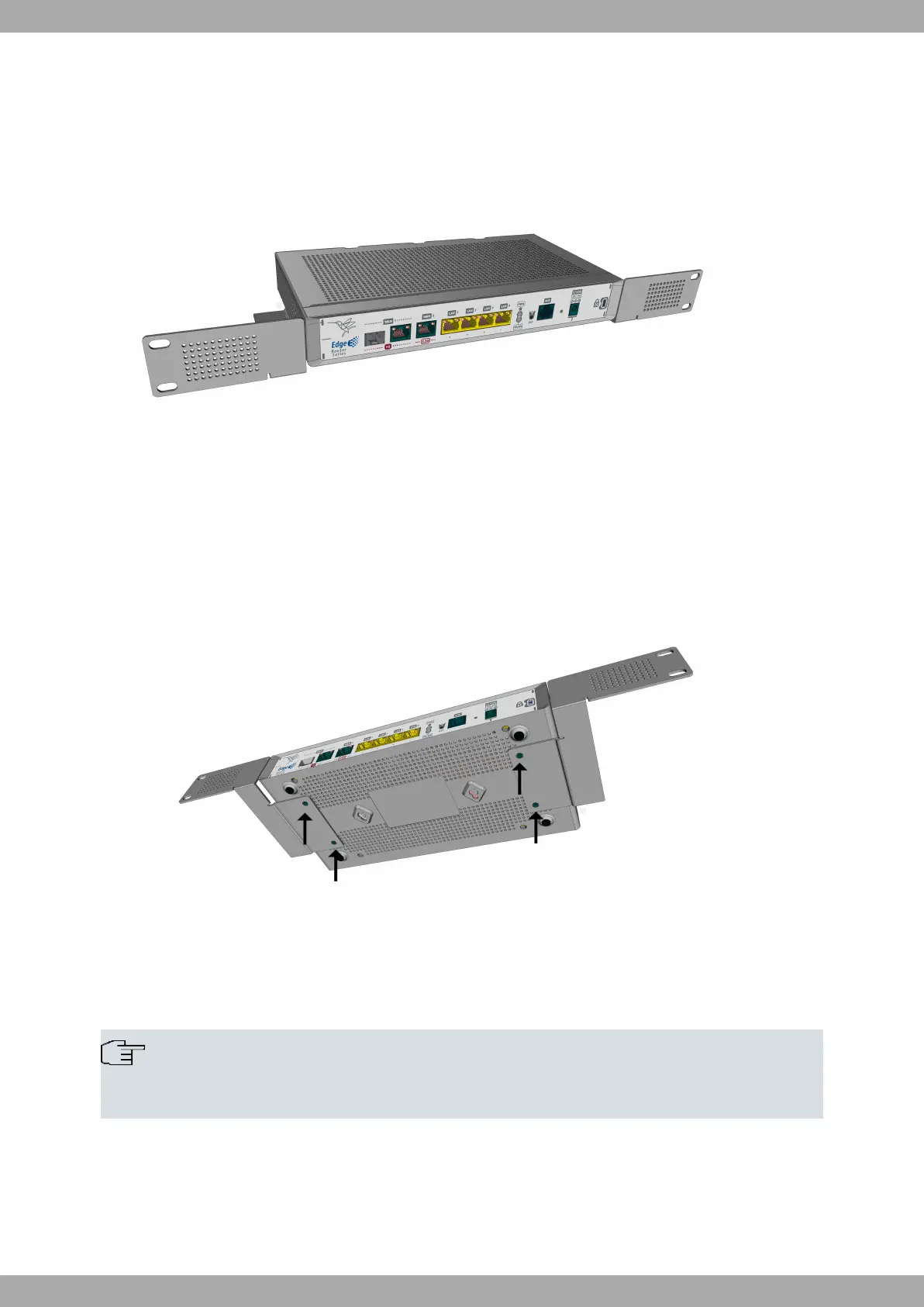Fig. 14: Rack installation
Both strips can be secured to the device using 4 screws, as shown in figure below:
Fig. 15: Rack anchor bolts
Note
The router chassis of the Teldat M2 has been designed for brackets to be attached either in the front or
rear.
3.4 Power source
To power the Teldat M2 router family, you will need to use an external AC/DC power adapter.
3 Components and Power Supply Teldat
14 Teldat M2/M2L
