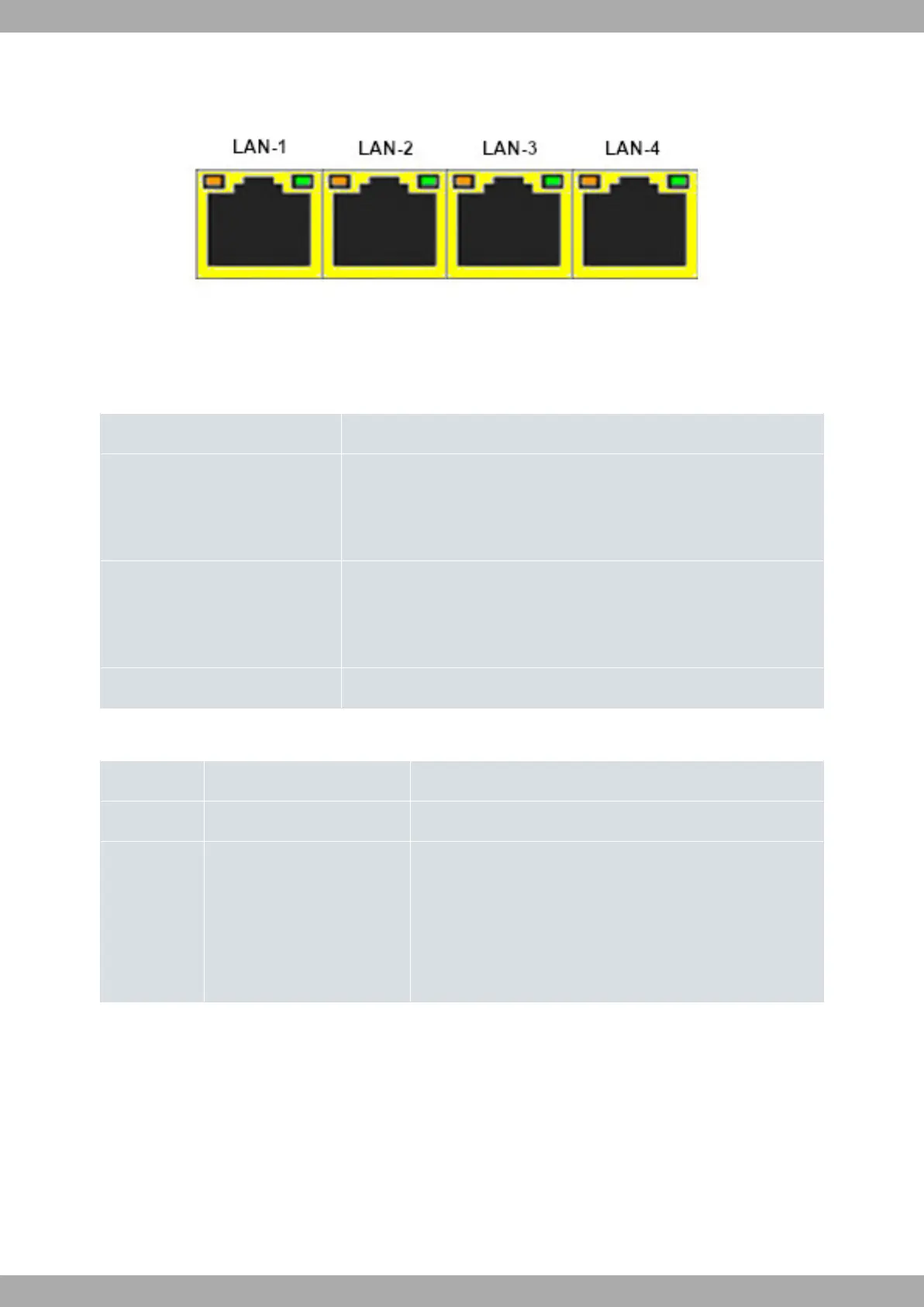Fig. 6: Switch LEDs
Switch LED indicators
LED Description
Yellow Connected to 10/100 M:
- Steady: Not transferring data.
- Blinking: Transferring data.
Yellow + Green Connected to 1000 M:
- Steady: Not transferring data.
- Blinking: Transferring data.
None The interface is either unavailable, not installed or not registered.
Additionally, the Teldat M2 router family is equipped with a pair of status LEDs:
LEDs
LED Status Description
PWR Monochrome green Green -> Device powered.
WLAN Tricolor Green -> Some client connected and registered in one of two ra-
dios. Blinking: Transferring data.
Amber -> Interface enabled.
Red -> Interface down.
Off -> Interface off or disabled.
3.1.2 Rear panel
The following elements are present on the rear panel:
Teldat
3 Components and Power Supply
Teldat M2/M2L 9
