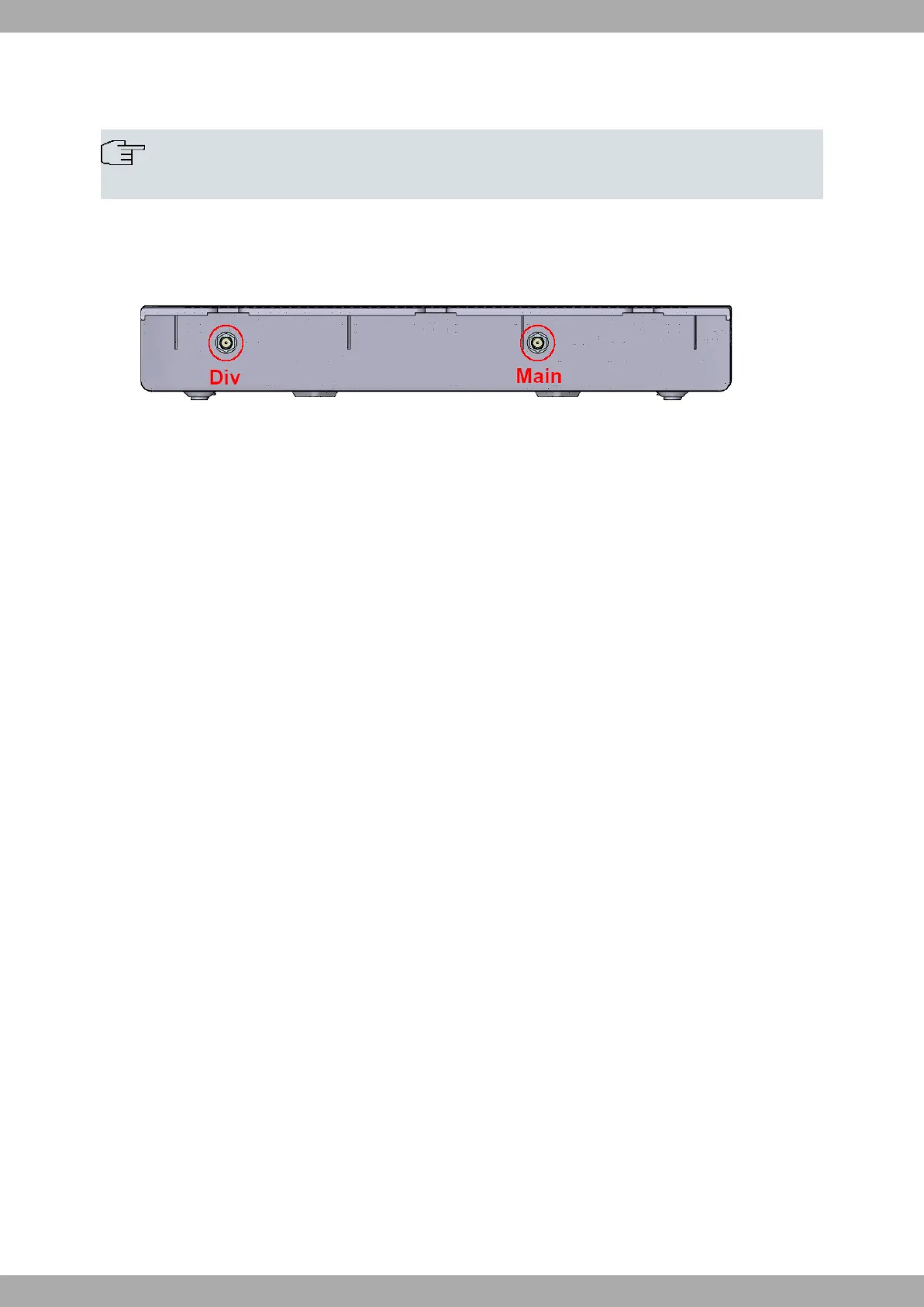It is crucial to install these antennas in the Teldat M2 to enhance the quality of the signal received and transmitted by
the cellular model.
Note
For optimal performance, it is important to always have the WWAN antennas installed on the router.
Some cellular telephony technologies use the antenna diversity technique to improve the quality of the received sig-
nal. The Teldat M2 router family incorporates a connector, labeled "Div" for this.
Fig. 21: Rear panel
When the antennas are connected via extension cables rather than being screwed into the router, they must be at
least 7 cm apart. It is recommended to keep the maximum distance between the two antennas at 25 cm.
To ensure optimal performance, it is advised to use radio frequency accessories, such as antennas and cables, re-
commended by Teldat.
Teldat provides various accessories like 90º mount antennas, antennas for outdoor and ceiling installation, extension
cables, and more. These accessories offer flexibility in installing the devices at different locations.
3.6.5.1 Placing the antenna
The performance of devices can be significantly influenced by the orientation and location of their antennas relative
to other wireless and radiation devices, such as communication devices and personal computers.
Antennas serve to transmit and receive radio signals, but their effectiveness is also impacted by various environ-
mental conditions, including the distance between the device and the base station, physical obstructions, and inter-
ferences caused by radio frequencies (RF).
To achieve optimal coverage, please adhere to the following guidelines:
• When selecting a location for your antenna, try to avoid any physical obstacles that may obstruct the wireless sig-
nal. These obstacles, such as walls or objects, can degrade the signal quality. It is recommended to place the an-
tenna above ground and facing the nearest base station.
• Take into consideration the density of materials surrounding the antenna. Keep it away from walls, metal screens,
mirrors, and any other materials that may interfere with the signal reception.
• Avoid placing the antenna near columns or other objects that may cast shadows and reduce the coverage area.
• Ensure that the antenna is not in close proximity to metal pipes used for heating, air-conditioning, and other similar
purposes.
• Please note that other wireless devices, such as telephones and microwaves, may cause temporary interference
with radio signal quality.
• It is not advisable to install antennas in close proximity to racks that contain communication devices, computers,
and similar equipment. To address this issue, we recommend using an extension cable to position the antenna out-
side of the rack.
The following recommendations apply to all wireless devices:
• Avoid touching or moving the antenna while the device is transmitting or receiving.
• Refrain from touching any equipment that contains radiation-emitting devices with antennas that are very close to
or in contact with any exposed part of the body, especially the face and eyes, when it is transmitting.
• Do not install the device in potentially explosive areas.
3 Components and Power Supply Teldat
18 Teldat M2/M2L
