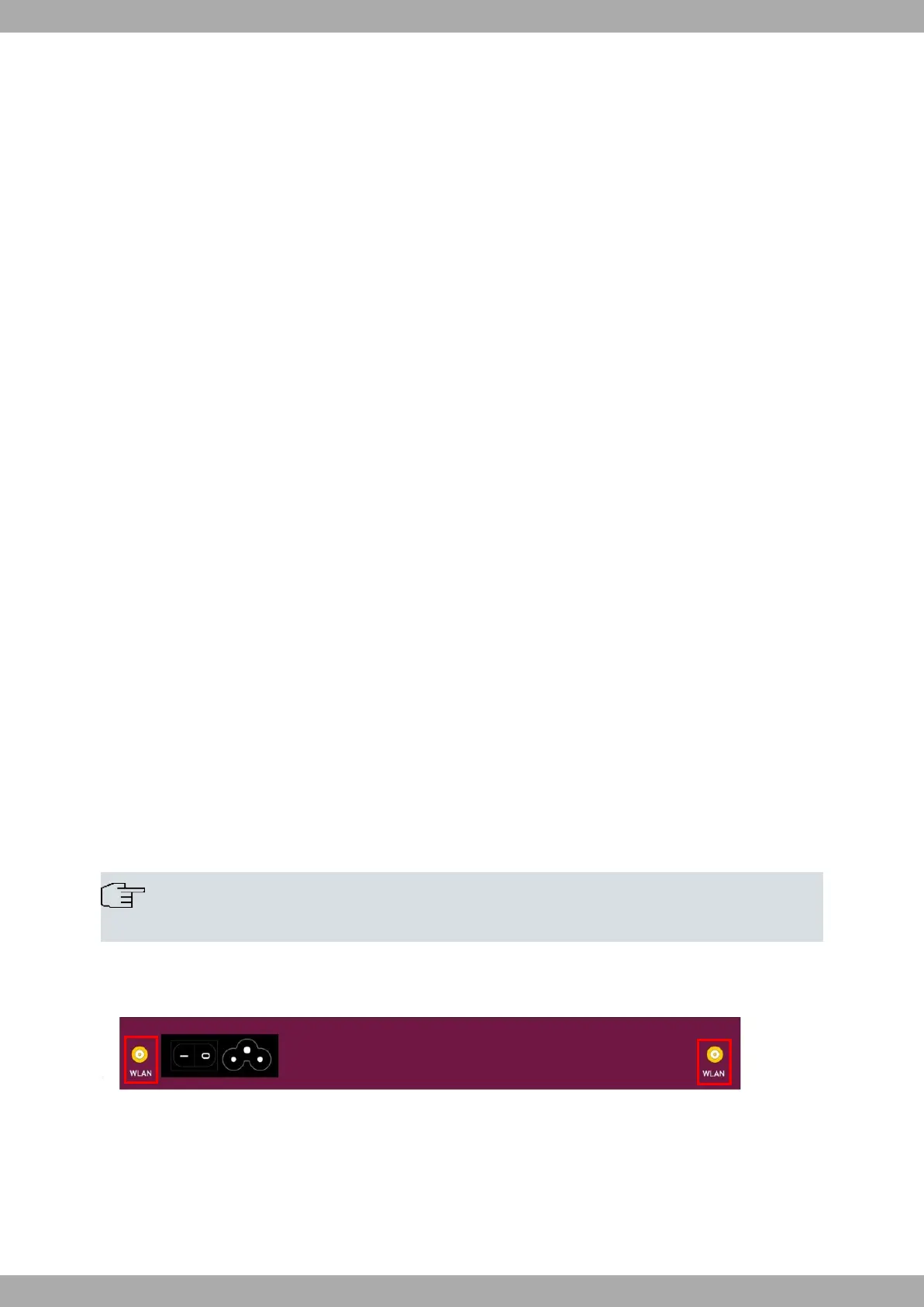3.6.3.1 Placing the antenna
Antenna orientation and its location with respect to other wireless devices and radiation devices (such as communic-
ation devices, personal computers, etc.) can significantly influence device performance.
Antennas transmit and receive radio signals. Performance is also affected by environmental factors (such as the dis-
tance between the device and the base station), physical obstacles and other interferences caused by radiofrequen-
cies (RF).
For optimum coverage, carry out the following instructions:
• Whenever possible, place the antenna where there are no physical obstacles. Obstacles between the antenna and
the base station degrade the wireless signal. Place the antenna above ground level facing the nearest base sta-
tion.
• Density of materials also affects the antennas. Place them away from any type of walls, metal screens, mirrors,
etc.
• Do not place the antenna near columns, which may throw shadows and reduce the coverage area.
• Keep the antenna away from metal ducts such as those used for heating, air-conditioning, etc.
• Please bear in mind that other wireless devices such as telephones, microwaves, etc., can temporarily interfere
with the quality of the radio signal.
• We do not recommend installing antennas near, or between, racks containing communication devices, computers,
etc. Use an extension cable and place the device outside.
The following recommendations are applicable to all wireless devices:
• Do not touch or move the antenna while the device is transmitting or receiving.
• Do not touch any equipment containing devices that radiate, where the antenna is very close to or touching any ex-
posed part of the body when it is transmitting (particularly the face and eyes).
• Do not install the device in areas where the atmosphere is potentially explosive.
• Wireless devices can cause interferences in other devices. Do not use the device in areas where medical equip-
ment is installed.
• To ensure the R&TTE 1999/5/EC directive is complied with, the device must be at least 15 cm away from a per-
son’s body when operating.
3.6.4 Wireless LAN antenna connection (WLAN connectors)
The RS123 has two RF antenna connectors to connect an external antenna to improve the quality of the signal re-
ceived and transmitted by the Wireless LAN module.
Note
This connector is only available on RS123w and RS123w-4G.
This module is internal and can be activated only on RS123w and RS123w-4G. To assemble and disassemble the
antennas provided with the device, just screw them into the WLAN connectors (located on the router's rear panel).
Fig. 13: WLAN ANT1 and WLAN ANT2
3.6.5 Connecting a 3G USB device (USB connector)
The RS123 has a USB HOST 2.0 Type A connector interface, which allows 3G USB modems to be connected. The
interface can be activated by purchasing the corresponding software license.
Teldat S.A.
3 Components and Power Supply
RS123 Router 15
