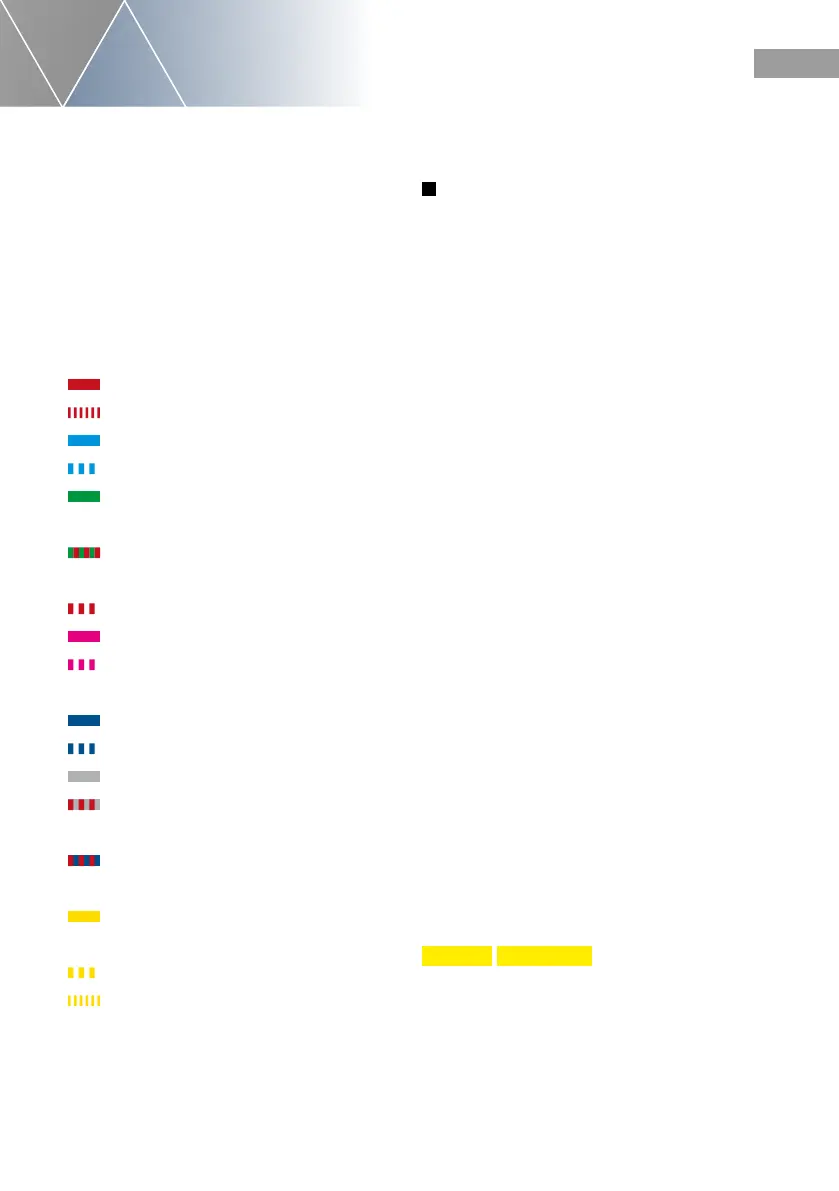69www.behnke-online.de
GB
Instructions SIP intercoms series 20-0001BS, 20-0014BS, 20-0016BS
Commissioning and configuration
Status LED
The status LED is located on the connection
board at the bottom left, directly below the
configuration key (see also page 66 of this
manual). Depending on the operating mode and
the state of the device, it lights up or flashes in
certain colors.
Start phase
Restart
Analogue phone
Analogue phone without network
SIP phone: all registered configured
SIP accounts
SIP phone: configured SIP accounts
only partially registered
SIP phone: no SIP account registered
SIP phone for SIP direct calls
SIP phone for SIP direct calls without
Network
Intercom station mode
Intercom station mode without network
Hybrid mode
Hybrid mode: not all configured
SIP accounts are registered
Sabotage detected / safety shutdown
activated
temporary shutdown due to high
temperature
Firmware update
Hardware error, see section Problems
with system startup in the appendix.
3
Select configuration (operating mode) of the
intercom station
For intercom stations in the delivery state, the
basic setting of the intercom station is made by
means of the configuration key. Further queries
such as the IP address can also be performed
later with this configuration key. See the infor-
mation on the configuration key (in point 5. Con-
figuration key for an already configured device)
Configuration key
The configuration key is located on the connec-
tion board at the bottom left above the earth
terminal. (see also page 66 of this manual)
Configuration of a SIP intercom in the delivery
state
Wait for the SIP intercom to start.
LED should flash in red, press the configuration
key 1 once, you will be prompted to select the
language first.
German: Press 2 times
French: Press 3 times
English: Press 4 times
Then select the desired operating mode of your
SIP intercom station. Observe the announce-
ment for this.
Analogue phone: press 2 times
SIP phone: press 3 times
Intercom station mode: press 4 times, this func-
tion is only possible with a Behnke in-house
remote station (latest generation).
When used as an intercom station, the intercom
station group must still be defined.