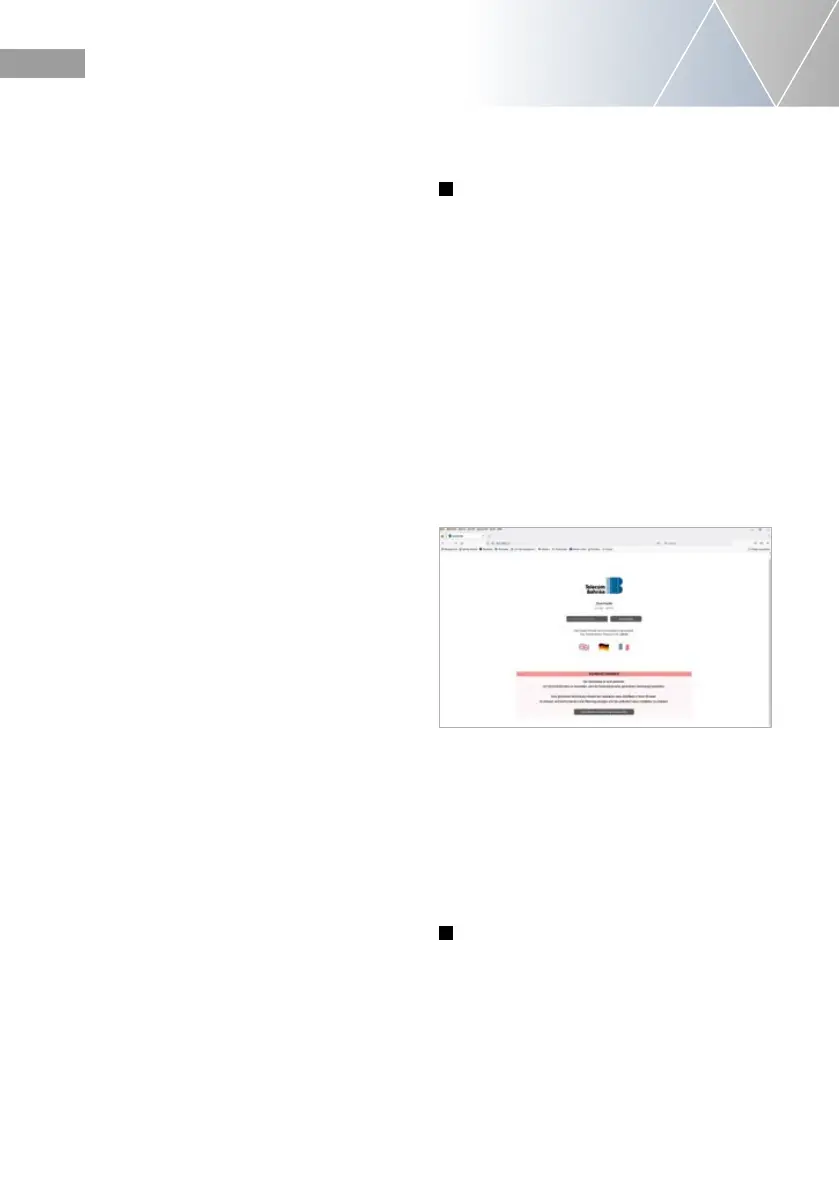70 www.behnke-online.de
GB
Instructions SIP intercoms series 20-0001BS, 20-0014BS, 20-0016BS
Commissioning and configuration
D
All devices of the same group together form
a sub intercom station. In simple cases, all
devices belong to intercom station group 1.
For more complex cases, the devices can be
divided into different groups.
To set the desired intercom station group, press
the key
once for intercom station group 1
twice for intercom station group 2
:
9 times for intercom station group 9
After selecting the operating mode or the
intercom station group, the settings made are
saved. After that, these settings can no longer
be changed via the configuration key, unless the
device is reset to factory settings reset.
Changing the selected settings via the web fron-
tend or configuration mode is always possible.
This function is only possible with a Behnke
in-house remote station of the latest genera-
tion.
Your SIP intercom station is now ready for fur-
ther commissioning. Further information about
the SIP intercom station, such as the IP address,
can be obtained via the configuration key,
see point 5 Configuration key for an already
configured device.
4
Configuration of the SIP intercom station via
its web frontend
To enter the web frontend, enter the IP address
of the device in the address line of your web-
browser.
IP address is announced during initial startup
(see Configuration of a SIP intercom station in
delivery state) or can be queried for SIP inter-
com stations already in operation as described
in point 5.
By default, the administrator password is
admin !
For further information on the configuration and
commissioning of your SIP intercom station,
please refer to the corresponding settings as
described above or to the technical manual
which can be found in the web frontend of the
SIP intercom station.
5
Configuration key for an already configured
device
▸
SIP intercom is started and ready for opera-
tion.
▸
Press the configuration key 1 time:
Options are announced.