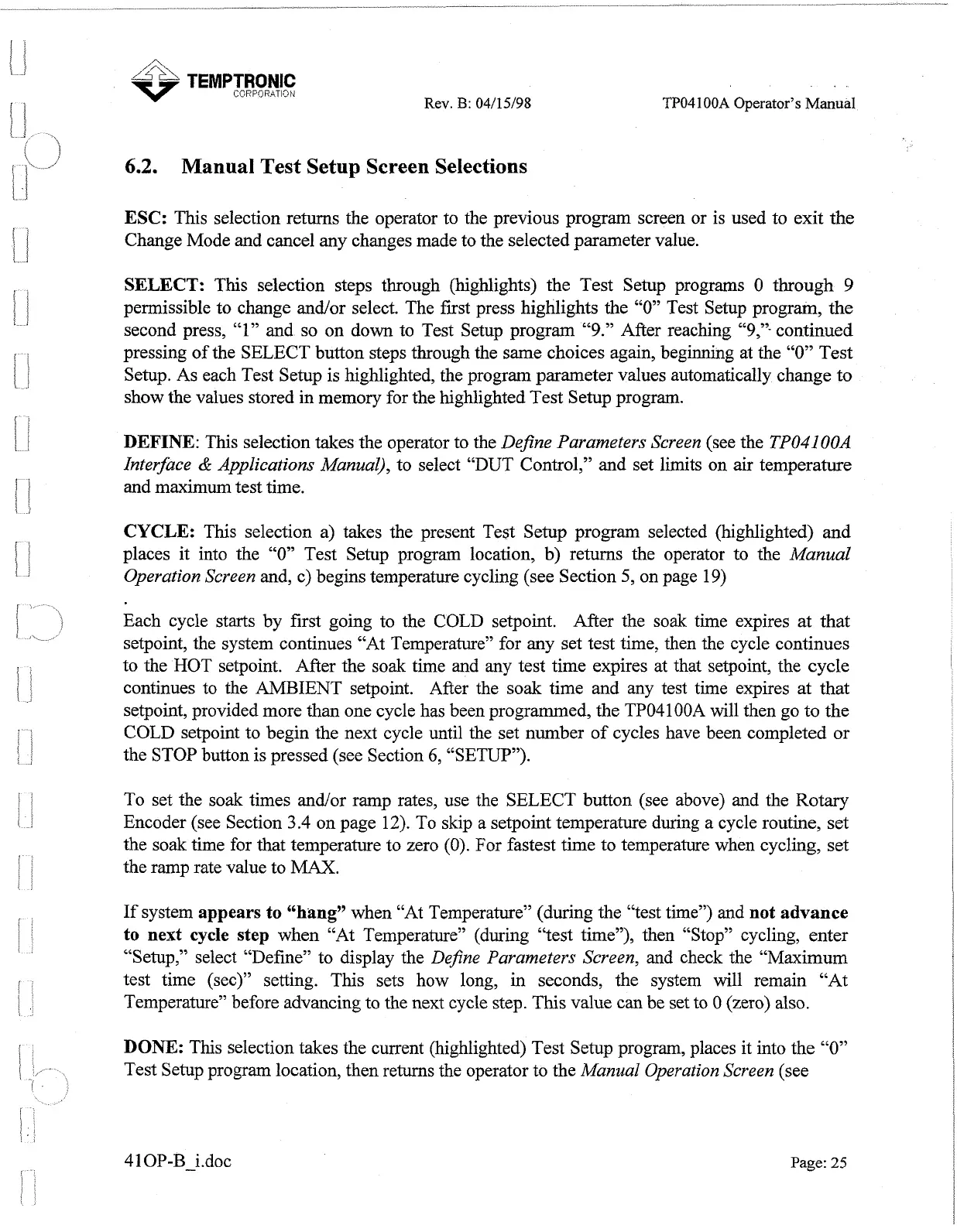Rev.
B:
04/15/98
.
..
TP04 100A Operator's
Manual
6.2.
Manual
Test
Setup Screen Selections
ESC: This selection returns the operator to the previous program screen or is used to exit the
Change Mode and cancel any changes made to the selected parameter value.
SELECT:
This selection steps through (highlights) the Test Setup programs 0 through
9
permissible to change and/or select. The first press highlights the
"0"
Test Setup program, the
second press, "1" and so on down to Test Setup program "9." After reaching
"9,"
continued
pressing of the SELECT button steps through the same choices again, beginning at the "0" Test
Setup. As each Test Setup is highlighted, the program parameter values automatically change to
show the values stored in memory for the highlighted Test Setup program.
DEFINE: This selection takes the operator to the Define Parameters Screen (see the TP04100A
Interface
&
Applications Manual), to select "DUT Control," and set limits on air temperature
and maximum test time.
CYCLE: This selection a) takes the present Test Setup program selected (highlighted) and
places it into the
"0"
Test Setup program location, b) returns the operator to the Manual
Operation Screen and, c) begins temperature cycling (see Section
5, on page 19)
Each cycle starts by first going to the COLD setpoint. After the soak time expires at that
setpoint, the system continues "At Temperature" for any set test time, then the cycle continues
to the HOT setpoint. After the soak time and any test time expires at that setpoint, the cycle
continues to the
AMBIENT
setpoint. After the soak time and any test time expires at that
setpoint, provided more than one cycle has been programmed, the TP04100A will then go to the
COLD
setpoint to begin the next cycle until the set number of cycles have been completed or
the STOP button is pressed (see Section
6,
"SETUP").
To set the soak times and/or ramp rates, use the SELECT button (see above) and the Rotary
Encoder (see Section
3.4 on page 12). To skip a setpoint temperature during a cycle routine, set
the soak time for that temperature to zero (0). For fastest time to temperature when cycling, set
the ramp rate value to MAX.
If system
appears
to "hang"
when "At Temperature" (during the "test time") and
not
advance
to
next cycle step
when "At Temperature" (during "test time"), then "Stop" cycling, enter
"Setup," select "Define" to display the Define Parameters Screen, and check the "Maximum
test time
(sec)" setting. This sets how long, in seconds, the system will remain "At
Temperature" before advancing to the next cycle step. This value can be set to
0 (zero) also.
DONE: This selection takes the current (highlighted) Test Setup program, places it into the "0"
Test Setup program location, then returns the operator to the Manual Operation Screen (see
Page:
25
Artisan Technology Group - Quality Instrumentation ... Guaranteed | (888) 88-SOURCE | www.artisantg.com