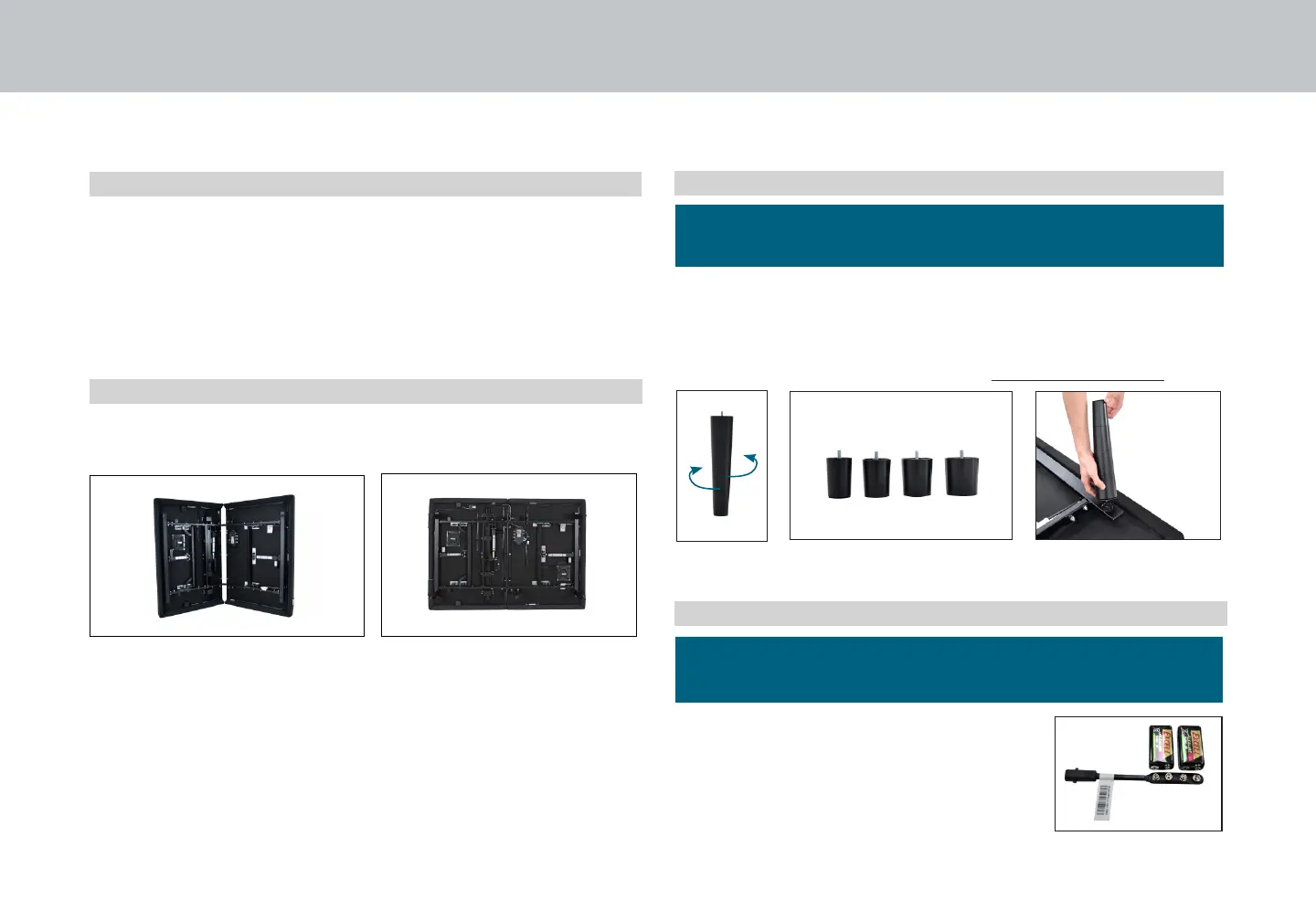8
installation guide
STEP 1
STEP 4
STEP 2
Always use two people when setting up the base.
Place the bed base box in a desired location with the bottom
of the box facing up.
Remove the binding straps and packing materials, making sure
not to puncture the box with any sharp objects.
Remove the bed base from the box. Unfold the bed making
sure to keep the bottom of the bed facing upwards.
STEP 3
To sync two bases see detailed installation
instructions on pages 15-16.
To install Headboard Brackets (sold separately)
see instructions on page 17.
It is recommended to leave the
battery backup strap attached to the
power supply for use when needed.
Two 9V batteries (not included) will
be required for its use.
Legs are shipped fully assembled. To install the legs, check
to make sure all segments are assembled together tightly.
Alternative heights in 3" increments can be achieved by removing
leg segments from the top of the leg accessory. Thread the leg
into the frame, and tighten by hand. Do not over tighten.