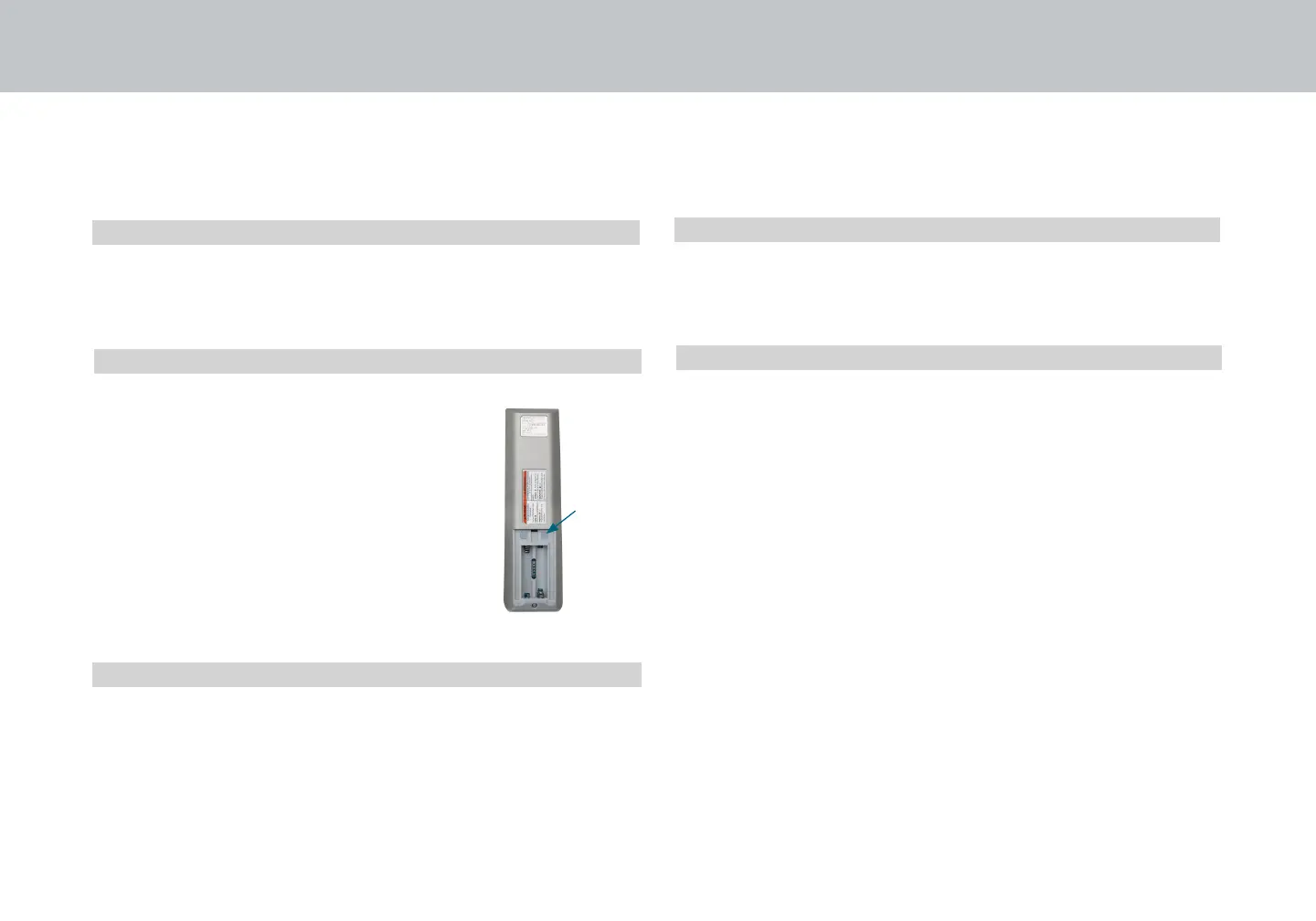16
To sync two bases wirelessly, please refer to the below instructions. The remote controls must be paired
to their respective control boxes prior to completing this step. Refer to page 13 for specific instructions.
syncing two bases (optional)
• If bases become mismatched, pressing the FLAT button
will re-sync the mechanical positions.
1. Press and hold the Remote A Sync button until the
button light blinks and then release the button.
2. At this time, Remote A will return to the single
communication with Base A. The bases are no longer
synced.
3. When users operate Remote B, Remote B will wake up
from hibernation and find that Base A has resumed the
single communication, and thus Remote B will return to
single communication with Base B.
PERFORMANCE NOTES
To un-sync two bases:
Unplug bases from power outlet. Wait 1 minute, then plug it
back into your power outlet.
Press and hold the SYNC button on the
back of both remotes simultaneously.
The SYNC buttons will illuminate and
start to flash. When the SYNC buttons
stop flashing, release the SYNC
buttons. Bases are now synced.
Sync
Button
Test all remote functions. If the remote buttons do not impact
both adjustable base movements, please repeat the process
again or call customer service: U.S. 1-800-499-1965 | Canada
1-800- 268-4414
STEP 1
STEP 2
STEP 3