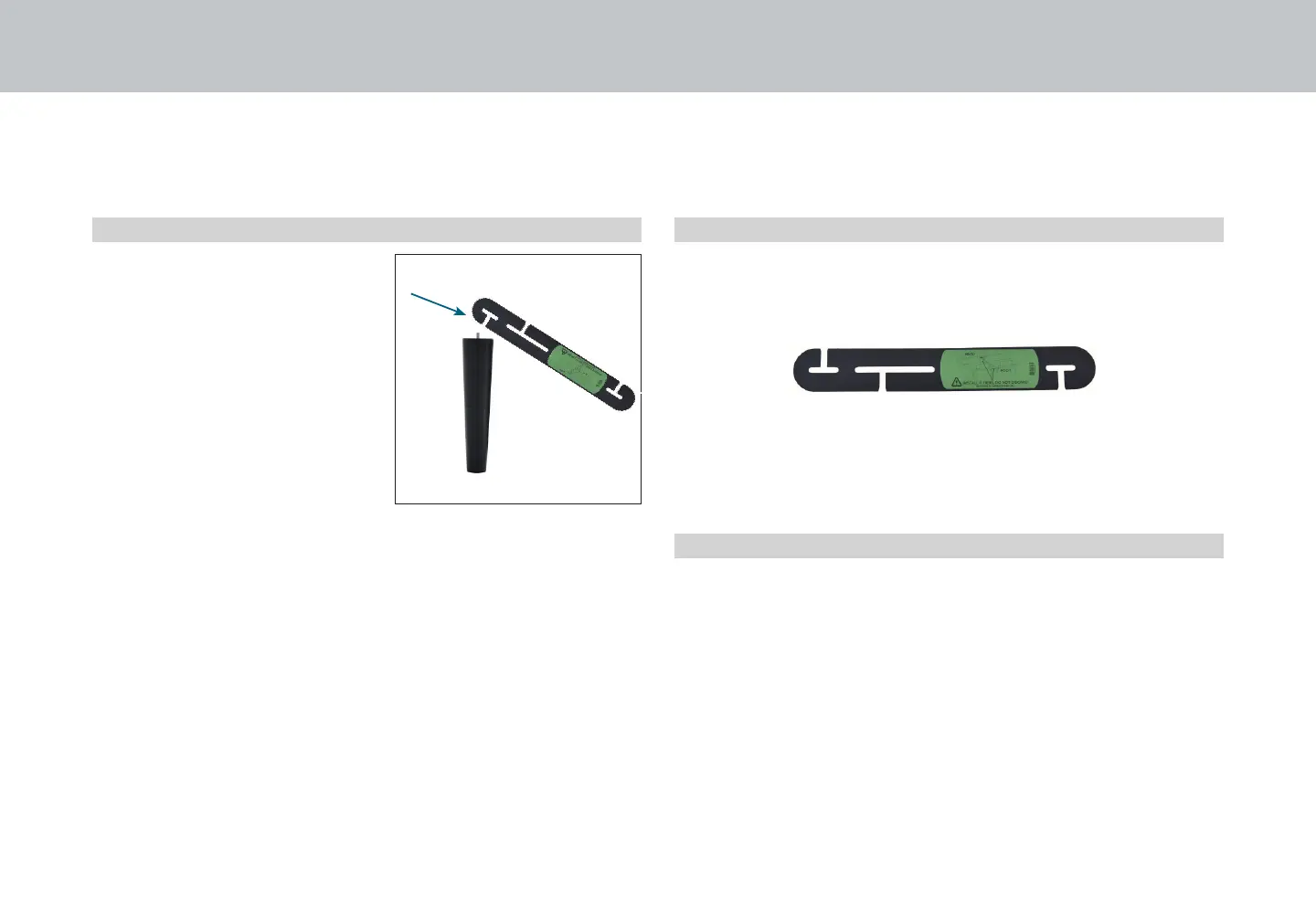15
connecting strap
With the bases in their desired
location, slightly loosen both
legs to allow the strap to fit on
the leg bolt, between the leg
washer and frame.
Slide side (a) of the Connecting Strap onto leg bolt. Swing the
strap and connect side (b) to the leg bolt. Secure the strap by
shifting to the left.
Re-tighten legs. Do not over tighten. Use the remaining strap
and repeat on other end of the base.
STEP 2
STEP 1
STEP 3
a b
If any split setup is being installed, plastic Connecting Straps are provided (one per base) to secure the
bases together.