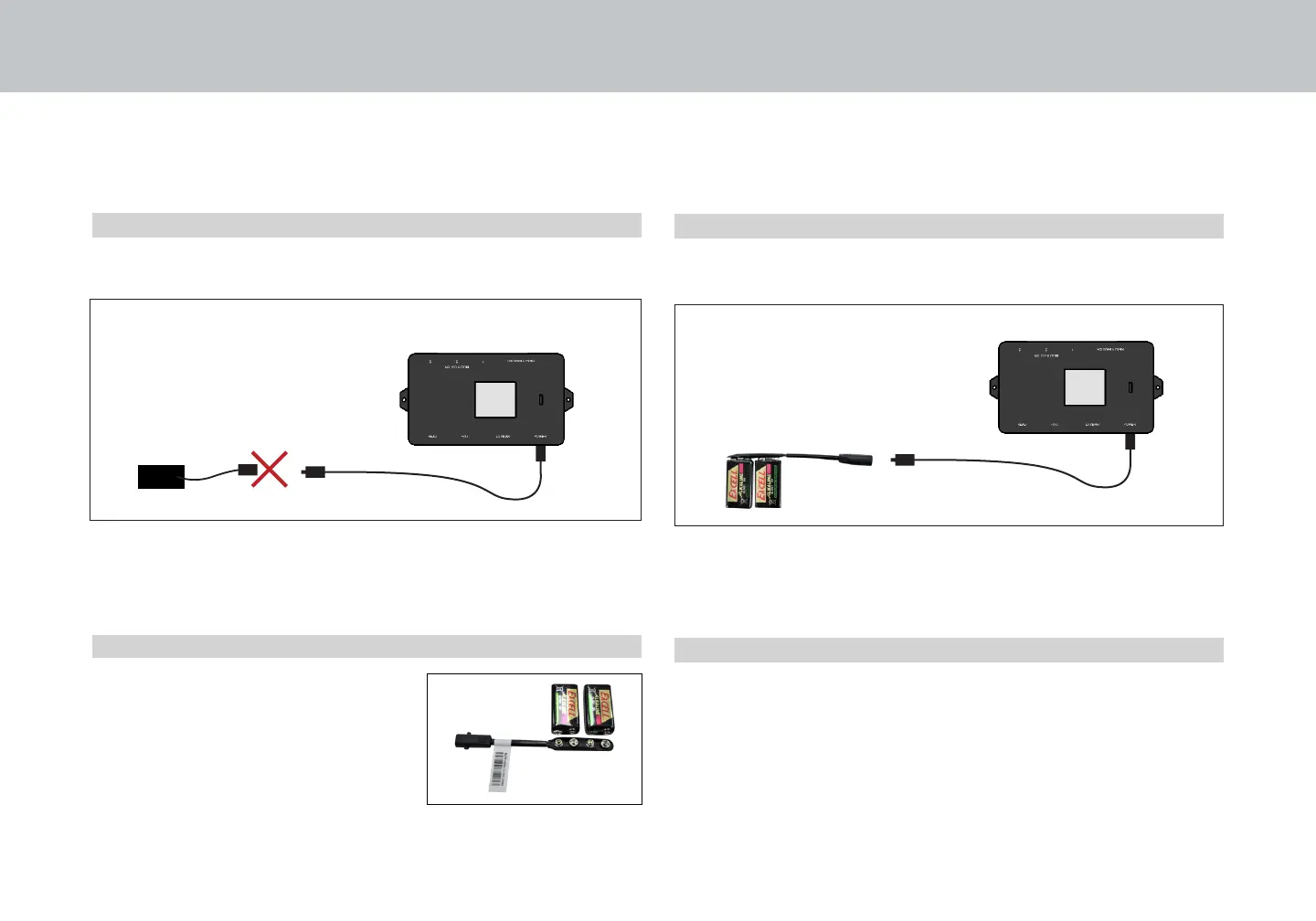18
For Tempur-Pedic customer service call: U.S. 1-844-309-3597 | Canada: 1-800-887-4321 | México: 01-722-273-1810
emergency battery backup strap
Two (2) 9 Volt batteries are required to operate the power down feature and are NOT included.
Disconnect the Power Supply from the input power cord.
Note: Detach the Battery Backup Strap after the emergency
is over, as the system will continue to draw power from the
batteries even if not in use.
Connect the end of the Battery Backup Strap to the input
cable that is attached to the control box.
Use the remote control to lower the base. If the base and
motors are fully or mostly raised, it is recommended to lower
the head, foot and lumbar sections separately rather than
use the flat button.
STEP 3
STEP 4
STEP 1
STEP 2
Control Box
Control Box
Input Cable
Input Cable
Battery Backup Strap
Connect the Battery Backup Strap
to the (2) Alkaline 9 Volt batteries.
Do not mix brand name Batteries.
Power Supply