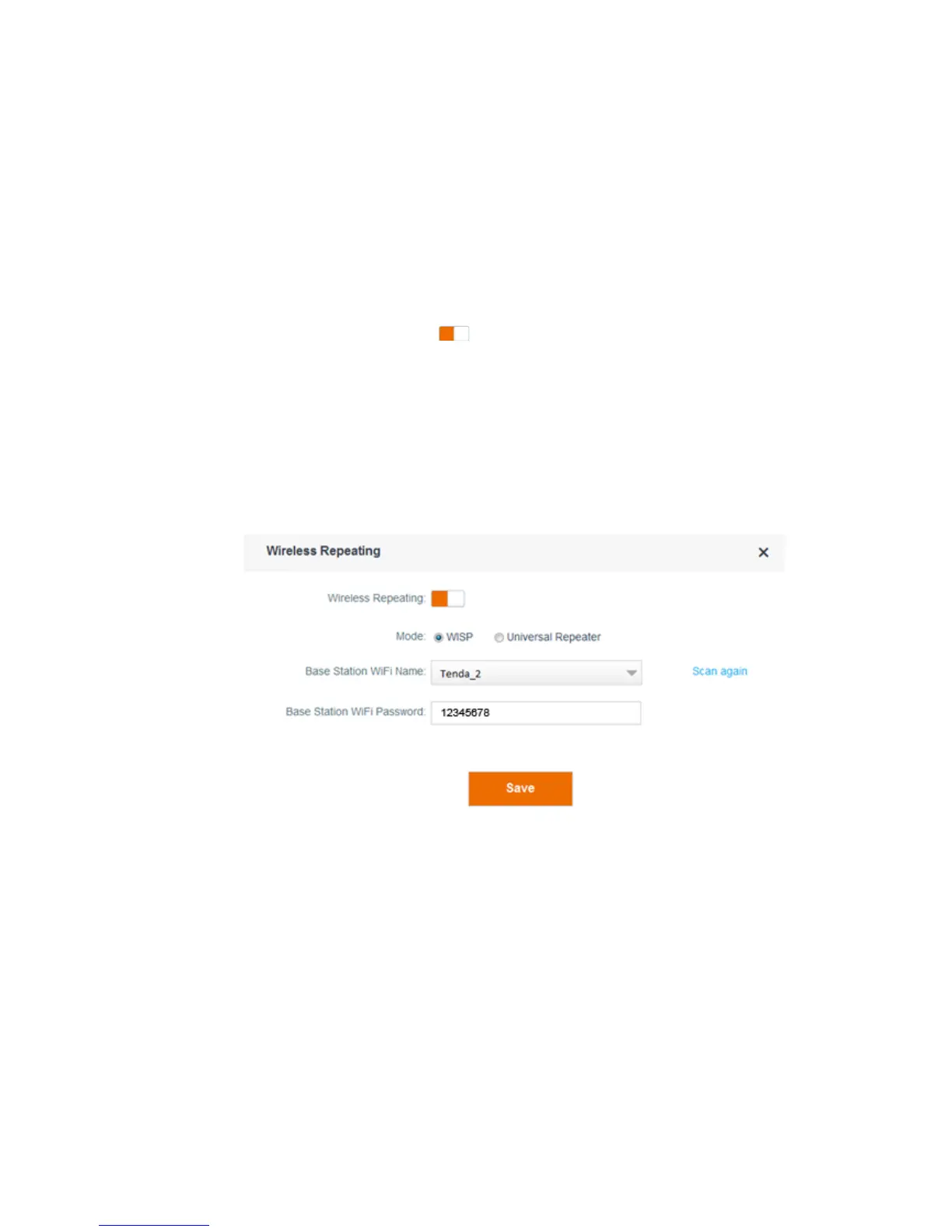- 28 -
Before configuring wireless repeating:
Ensure that the Internet port of the new router is not connected.
Ensure that the original router can access the internet.
Record the WiFi name and password of the original router, which are Tenda_2 and
12345678 in this example.
Enabling the WISP Mode
Log in to the web UI of the new router, choose Wireless Settings > Wireless Repeating and
configure the router and verify the configuration as follows:
Configuration
Step 1 Set Wireless Repeating to the state.
Step 2 Set Mode to WISP.
Step 3 Select the WiFi name of the original router from the Base Station WiFi Name drop-down list
box. In this example, select Tenda_2.
Step 4 Enter the WiFi password of the original router in the Base Station WiFi Password text box. In
this example, enter 12345678. (If the password is not set on the original router, leave this text
box blank.)
Step 5 Click Save.
Step 6 Click OK on the dialog box that appears.
The settings take effect after the router restarts.
---End
Verification
After the "Connected! You can surf the Internet." message appears on the Internet Status
page, access the internet through the WiFi network of the new router.
