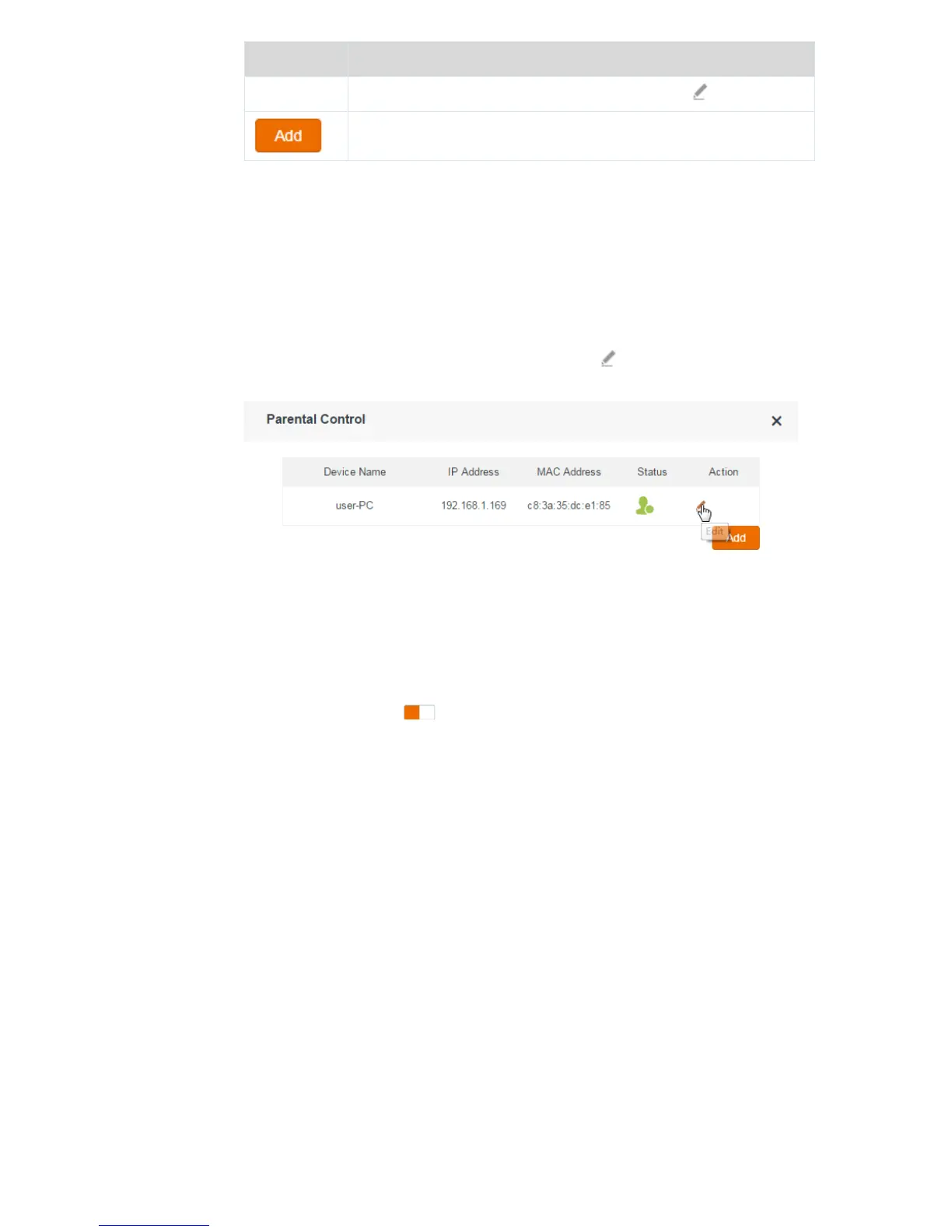Application Scenario
You have an 8 Mbps broadband connection at your apartment and have purchased a wireless
router for setting up a network in your apartment. Your kids often watch videos over the
internet at home. In Monday to Friday, you want to allow them to access video websites such
as YouTube only during 20:00 to 22:00.
Configuration
Step 1 Choose Advanced Settings > Parental Control, and click corresponding to a device to
which parental control must be applied.
Step 2 (Optional) Click Edit and change the device name so that it is easily recognized.
Step 3 Set Internet Accessible Time to the period when the device is allowed to access video
websites.
Step 4 Set Repeat to the days when you want to apply the control.
Step 5 Set Website Limit to the state to enable the control. By default, it is enabled.
Step 6 Set Access Control to Blacklist.
Blacklist: It indicates that the device cannot access the specified websites.
White List: It indicates that the device can access only the specified websites.
Step 7 Set Forbidden Websites to youtube.
Step 8 Click Save.
