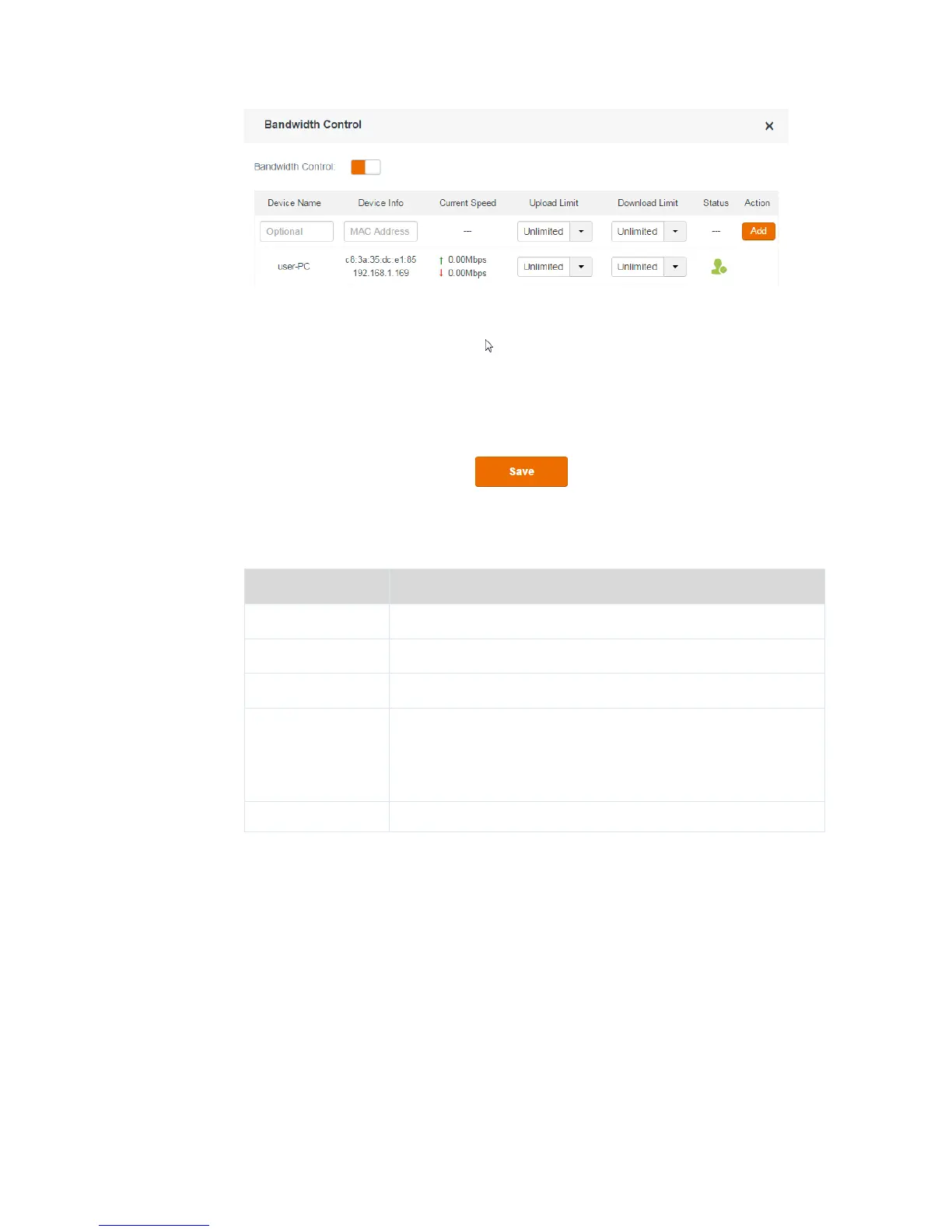- 71 -
To implement bandwidth control, choose Advanced Settings > Bandwidth Control. By default,
this function is disabled. The following figure shows the dialog box that appears after this
function is enabled.
The following table describes the parameters.
It specifies the name of a device.
It specifies the MAC address and IP address of a device.
It specifies the current upload and download speeds of a device.
Upload Limit and
Download Limit
Upload Limit specifies the maximum upload speed at Mbps of a
device.
Download Limit specifies the maximum download speed at
Mbps of a device.
It allows you to manually add devices and rules.
Application Scenario
You have an 8 Mbps broadband connection at your apartment. Multiple devices sharing the
connection often compete for bandwidth. To ensure that every device can access the internet
properly, you want to specify the maximum bandwidth for every device. For example, you
want to limit the download speed of every device to 2 Mbps. The following figure shows the
application scenario.
