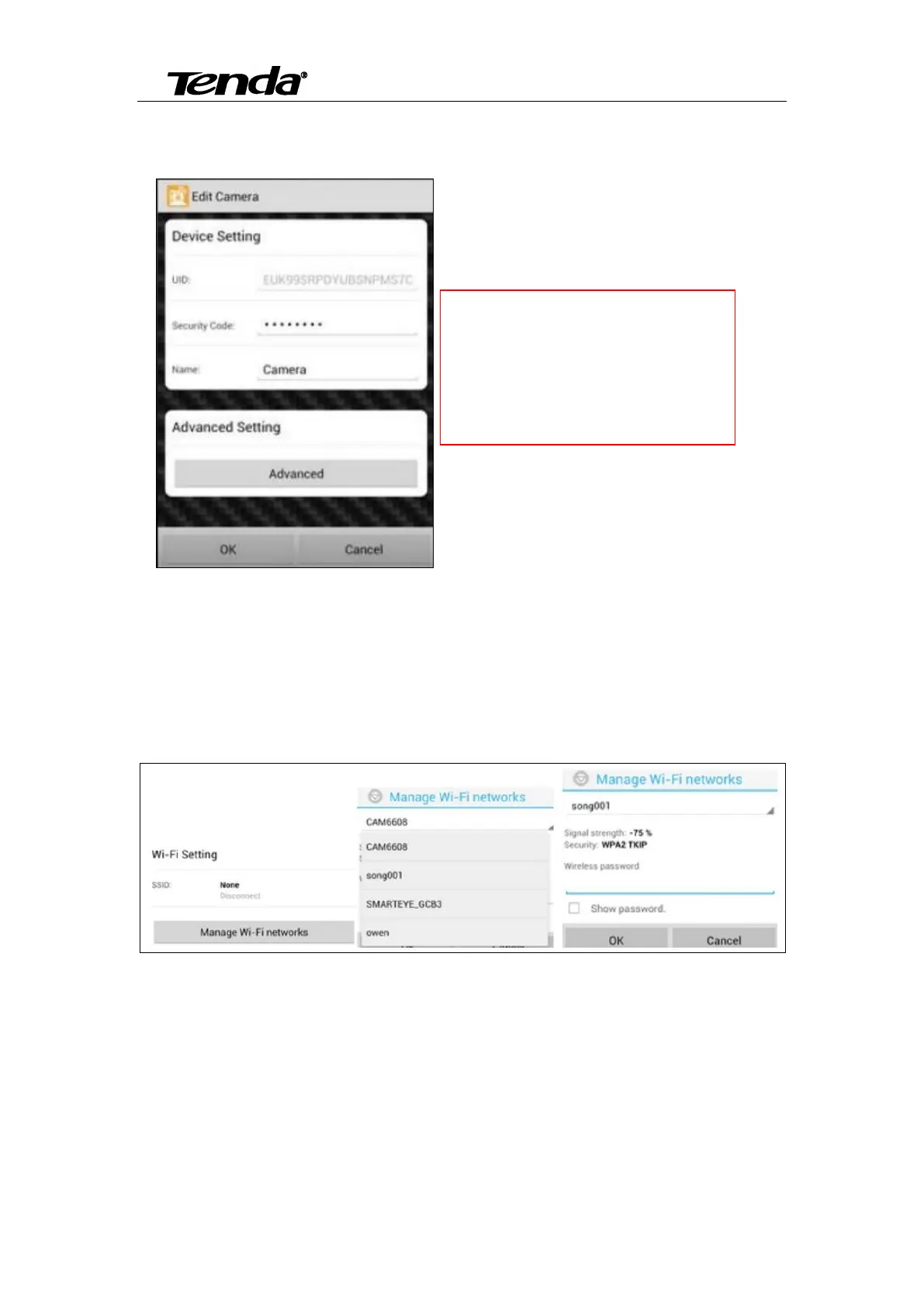Super easy IP Camera
20
3.4.1.1 Edit Camera
Advanced Setting
a) Can modify the camera’s password
b) Can adjust common video parameters: video quality, video flip, video mirror, Environment
mode
c) WiFi setting
Click “Manage Wi-Fi networks” to enter searched wireless list, and then you can select usable
wireless network.
d) Even Setting
1. Motion detection: If this function OFF, then the camera don’t send motion detction alarm. If
choose Low\Medium\High\Max means motion detection function ON. When sensitivity higher,
then the camera trigger alarm more easily; default area is full screen.
Enter “Edit Camera” to do two
settings as below:
1. Device Setting
2. Advanced Setting
