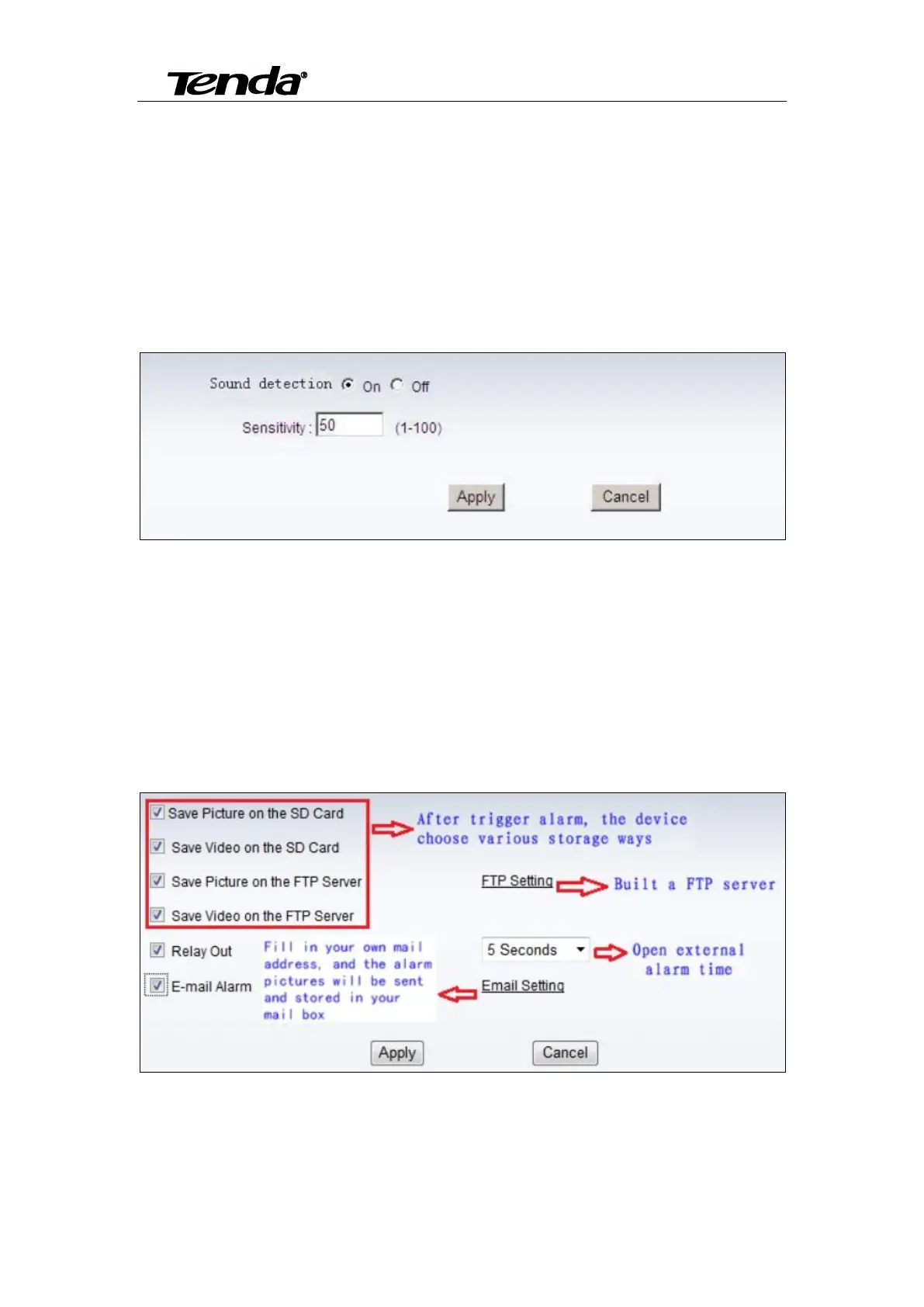Super easy IP Camera
42
5.2.7. 2 Sound detection Setting
If the camera Sound detection function is "on" and click "apply", and set " Alarm mode
setting" (Refer to 4.5.3 Alarm mode setting, such as E-mail Alarm and Email setting success) and”
Scheduled time setting”(Refer to 4.5.4 for detail), in the selected arming time , when the camera
detect abnormal sound, the camera will trigger alarm, snap and send to the corresponding mailbox.
(The higher the sensitivity, the more likely trigger an alarm)
The Sound detection function is off default. When you select "on" and click "Apply", the
sound detection will be on. The value of sensitivity is higher, more easily to trigger the alarm.
5.2.7.3 Alarm mode setting
You can set the following way to get the alarm information. You just need to check the item
you want to set it.
Note: When you modify the parameters, you need to click Apply to save your settings.
