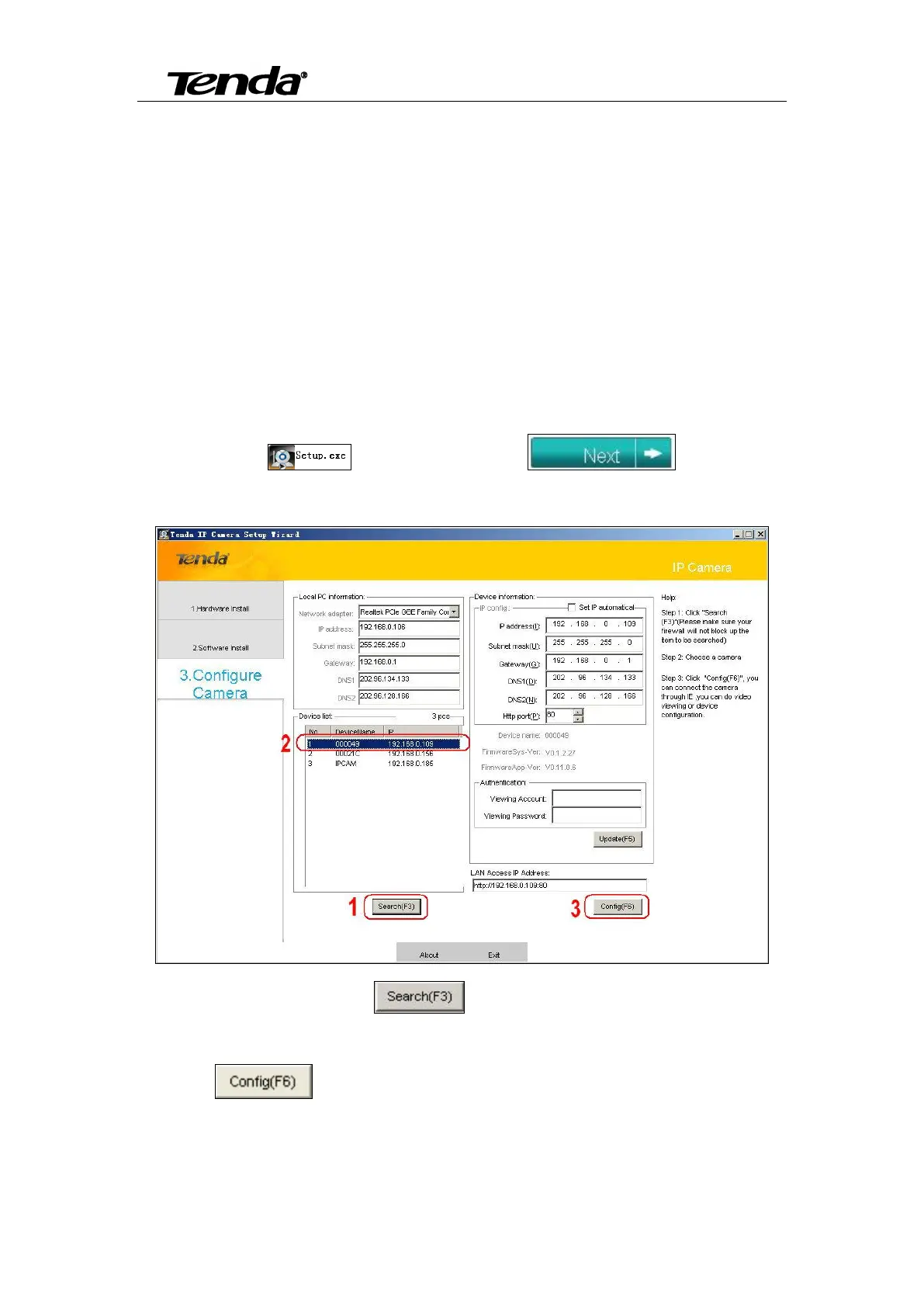Super easy IP Camera
31
5. Web View and Setting
5.1 How to log in Web
You can log in the Web through the following two ways:
Way 1: Run “Setup Wizard” to enter Web .
According to addendum 2 “Environmental protection download”, download “Setup Wizard”
software.
Double click “ ”, run this software, click “ ” according
guide info, until to following page.
As show on the picture, click “ ”, (pls closed the firewall and antivirus software
in your computer and make the DHCP server is ON in your Router); select camera in “Device list”;
then click “ ”, input “admin” in both user name and password on the appearing
login window, and then click “OK” to enter the Web UI. You will then be able to watch videos or
do system settings .
