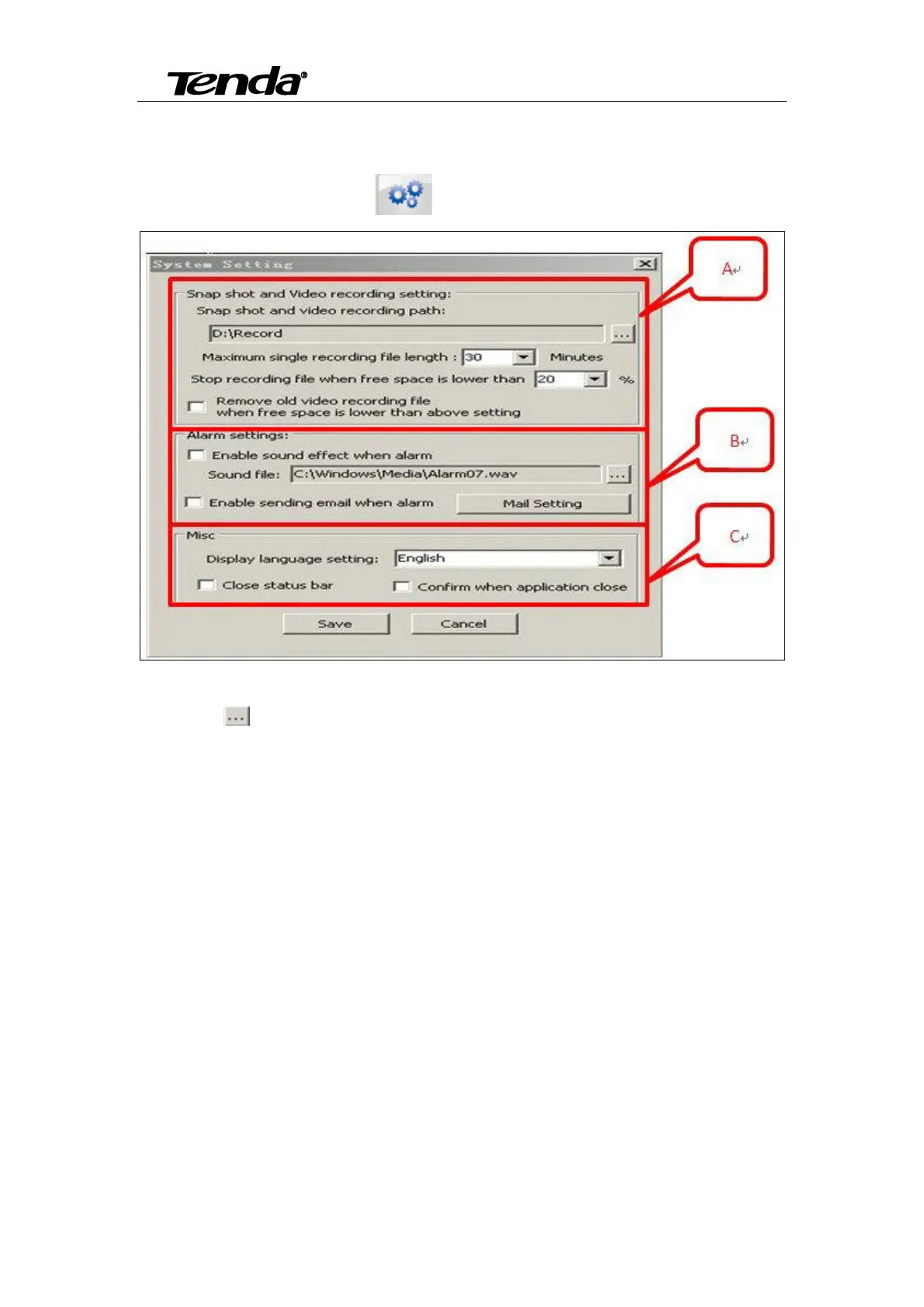Super easy IP Camera
25
4.1.2 Main Functions
4.1.2.1 System setting
A: Snap shot and video recording path setting.
Users click “ ” to choose the disk and file in your computer to save snapshot and video
recording.
Users can set the length of single recording.
Users can set the camera stop recording when how many free space left in your disk.
Users can set to remove old video recording file when the free space is lower than setting.
B: Alarm settings
This function is available in condition of motion detection. When users closed motion detection in
smartphone APP setting, camera can’t alarm triggered.
Alarm can set as following:
1) Event recording, pls see 5.4 for reference.
2) Alarm sound effect, users can set the sound all wav format file in your computer.
3) Send email when alarm,users can set their email address through Mail Setting.
Note 1:The following form is the parameter configuration of different email server:
