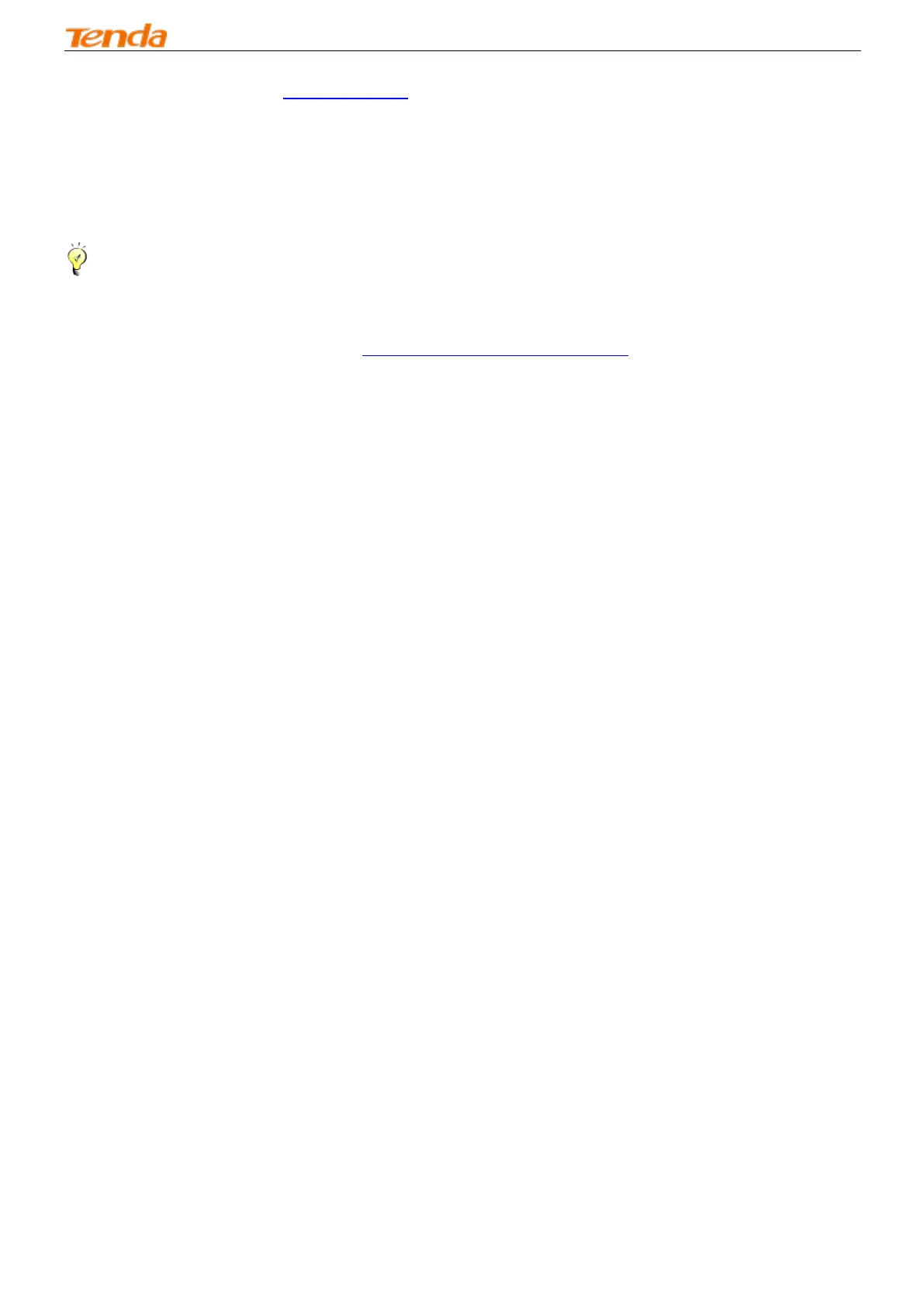Wireless Modem Router
9
g. Test Internet Connectivity
Launch a web browser and enter www.tendacn.com. If the webpage displays properly, you are connected to the Internet.
3.3 Quick Wireless Security Setup
For security purpose, we strongly recommend you to customize a new security key. Simply enter 8-63 ASCII or 64 hex
characters.
_________________________________________________________________________________________________
Tip:
1. If you customize a new security key, write it on a sticky label and attach it to the bottom of the unit. You will need the
new security key if you wish to connect to the device wirelessly in the future.
2. To join your secured wireless network, see Appendix 2 Join Your Wireless Network.
_________________________________________________________________________________________________
