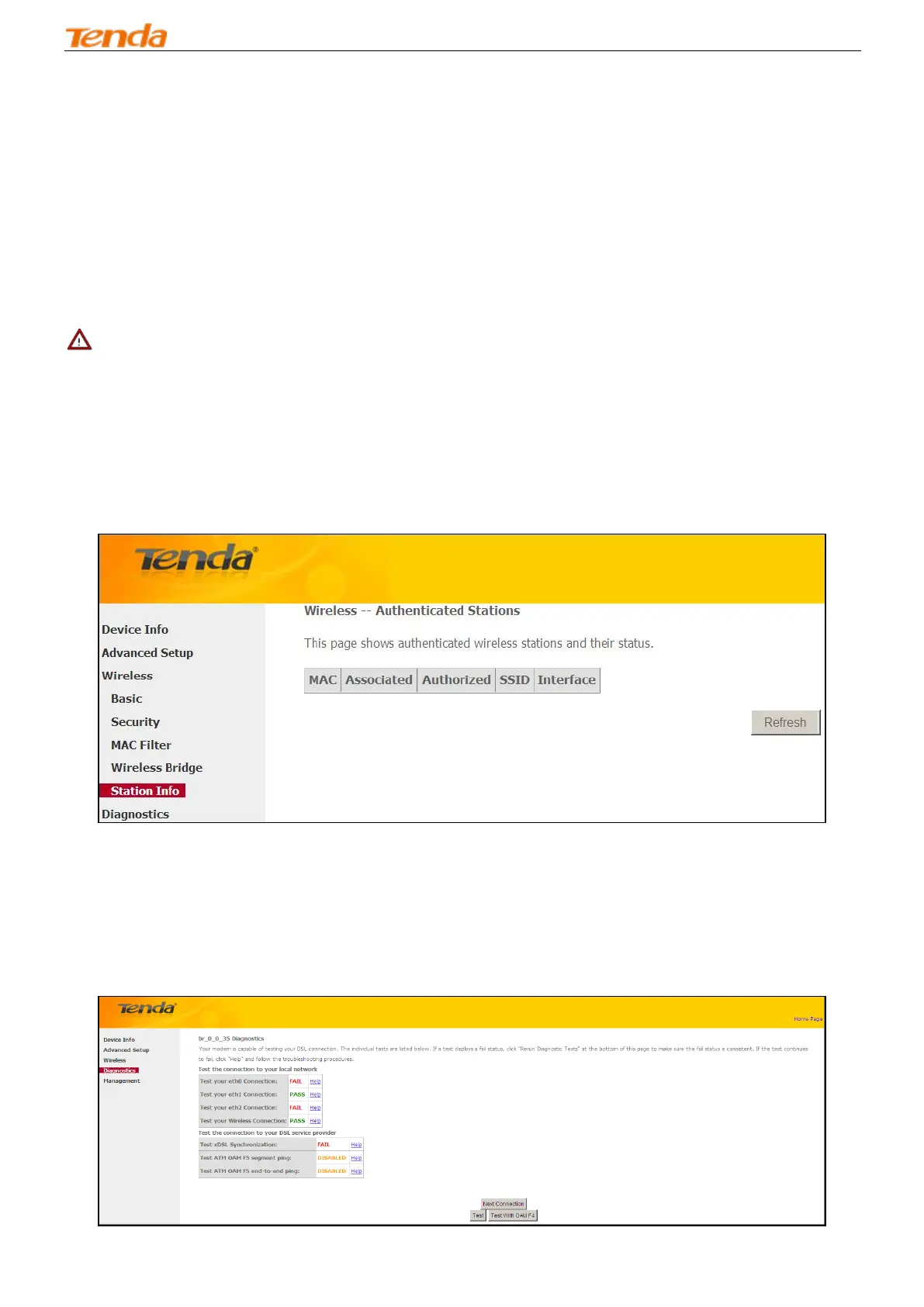Wireless Modem Router
84
available and wireless stations will be able to associate to the AP.
Bridge Restrict: There are three options available: Enabled, Enabled (Scan) and Disabled. Select Disabled in Bridge
Restrict which disables wireless bridge restriction. Any wireless bridge will be granted access. Selecting Enabled or
Enabled (Scan) enables wireless bridge restriction. Only those bridges selected in Remote Bridges will be granted access.
The Enabled (Scan) enables wireless bridge restriction and automatically scans the remote bridges.Remote Bridges
MAC Address: Specify the MAC address of the remote bridge. If you select the Enabled (Scan) option in Bridge
Restrict, system automatically scans the remote bridges and you only need to select those bridges and their MAC
addresses will be added to automatically.
Refresh: Click to update the remote bridges. Wait for few seconds to update.
Apply/Save: Click to apply and save the settings.
_________________________________________________________________________________________________
Note:
The WDS feature (also known as Wireless Bridge) can only be implemented between 2 WDS-capable wireless devices.
Plus, SSID, channel, security settings and security key must be exactly the same on both such devices.
_________________________________________________________________________________________________
4.3.5 Station Info
This page shows authenticated wireless stations and their status.
4.4 Diagnostics
The modem router is capable of testing the connection to your DSL service provider, the connection to your Internet
service provider and the connection to your local network. If a test displays a fail status, click "Rerun Diagnostic Tests"
at the bottom of this page to make sure the fail status is consistent. If the test continues to fail, click "Help" and follow
the troubleshooting procedures.
