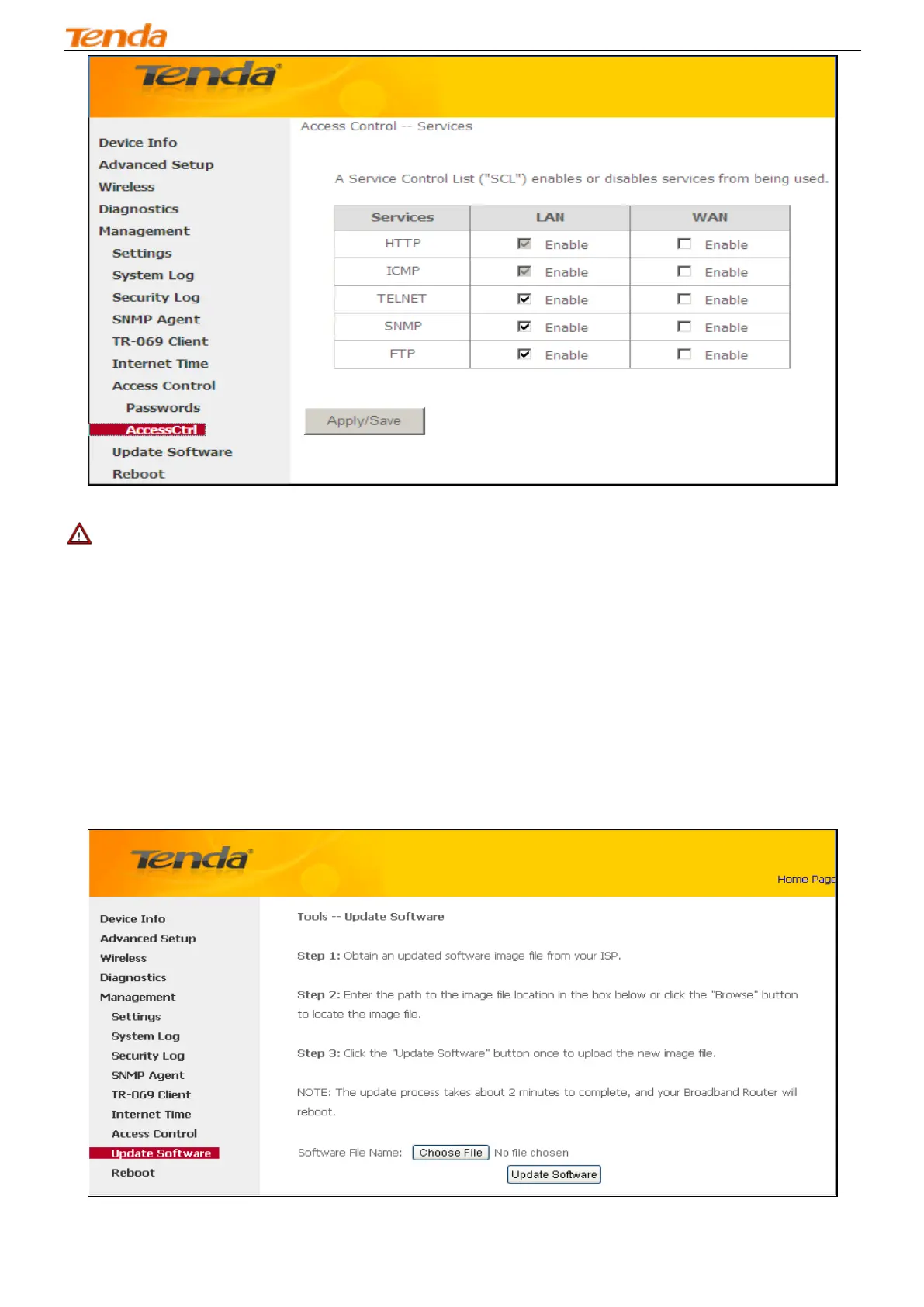Wireless Modem Router
91
_________________________________________________________________________________________________
Note:
1. If you are not an advanced user, we suggest you keep the default settings.
2. To access the device from the LAN side, you must use the LAN IP address and log in as "admin" or "user"; to access
the device from the WAN side, you must use the WAN IP address and log in as "support".
_________________________________________________________________________________________________
4.5.8 Update Software
Firmware upgrade is released periodically to improve the functionality of your device and add any new features. If you
run into a problem with a specific feature of the device you could log in to our website (www.tendacn.com) to download
the latest firmware to update your device.
