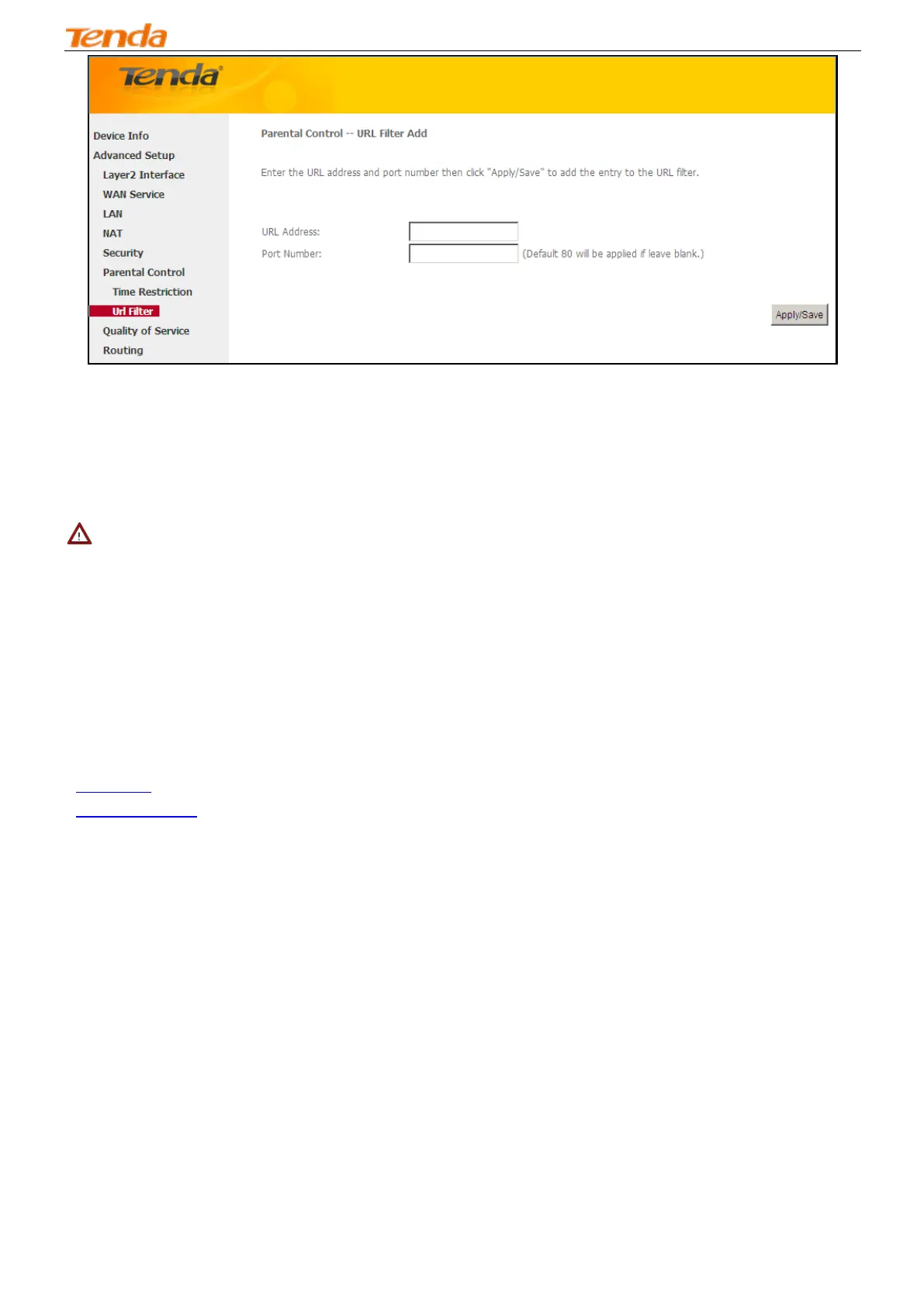Wireless Modem Router
59
URL Address: Enter the URLs that a specific LAN PC cannot access.
Port Number: Specify the port number used by the web server. The default is 80, which is the standard protocol for web
servers.
Enter the URL address and port number then click "Apply/Save" to add the entry to the URL filter.
_________________________________________________________________________________________________
Note:
If you have accessed the URL before you include it in a URL filter rule, you must reboot the router and erase it from your
PC to activate this URL filter rule. To erase the domain name from your PC, click Start -> Run, enter cmd and then type
ipconfig /flushdns.
_________________________________________________________________________________________________
4.2.7 Quality of Service
This section explains the following:
• QoS Queue
• QoS Classification
If Enable QoS checkbox is selected, choose a default DSCP mark to automatically mark incoming traffic without
reference to a particular classifier. Click Apply/Save button to save it.
