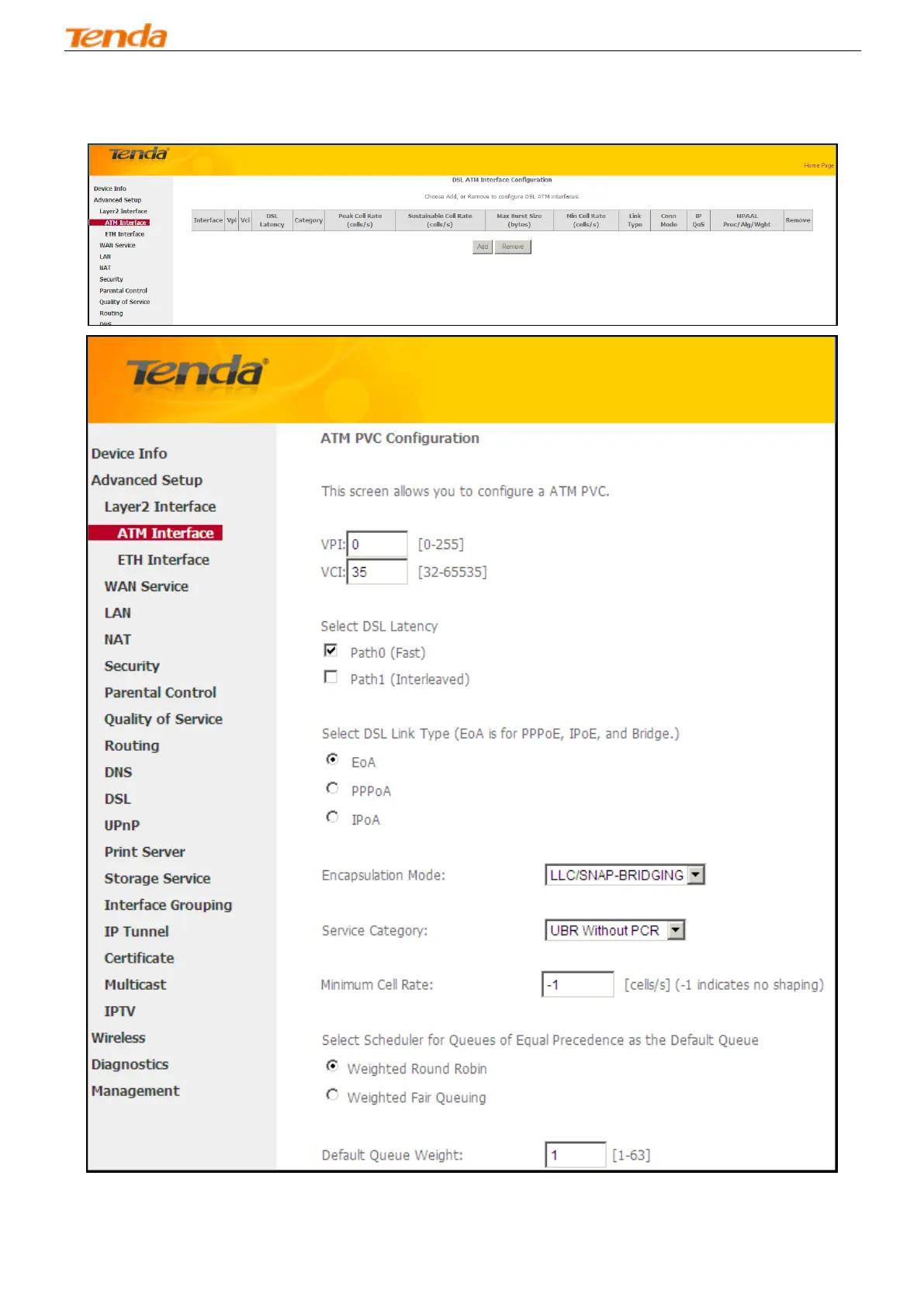Wireless Modem Router
16
To set up the ATM interface
Select ATM Interface and click Add to configure it.
Enter the VPI and VCI values, Select a DSL Link Type (Internet connection type): EoA (EoA is for PPPoE, IPoE, and
Bridge.), PPPoA or IPoA, leave other options unchanged from factory defaults and click Apply/Save and then refer to
