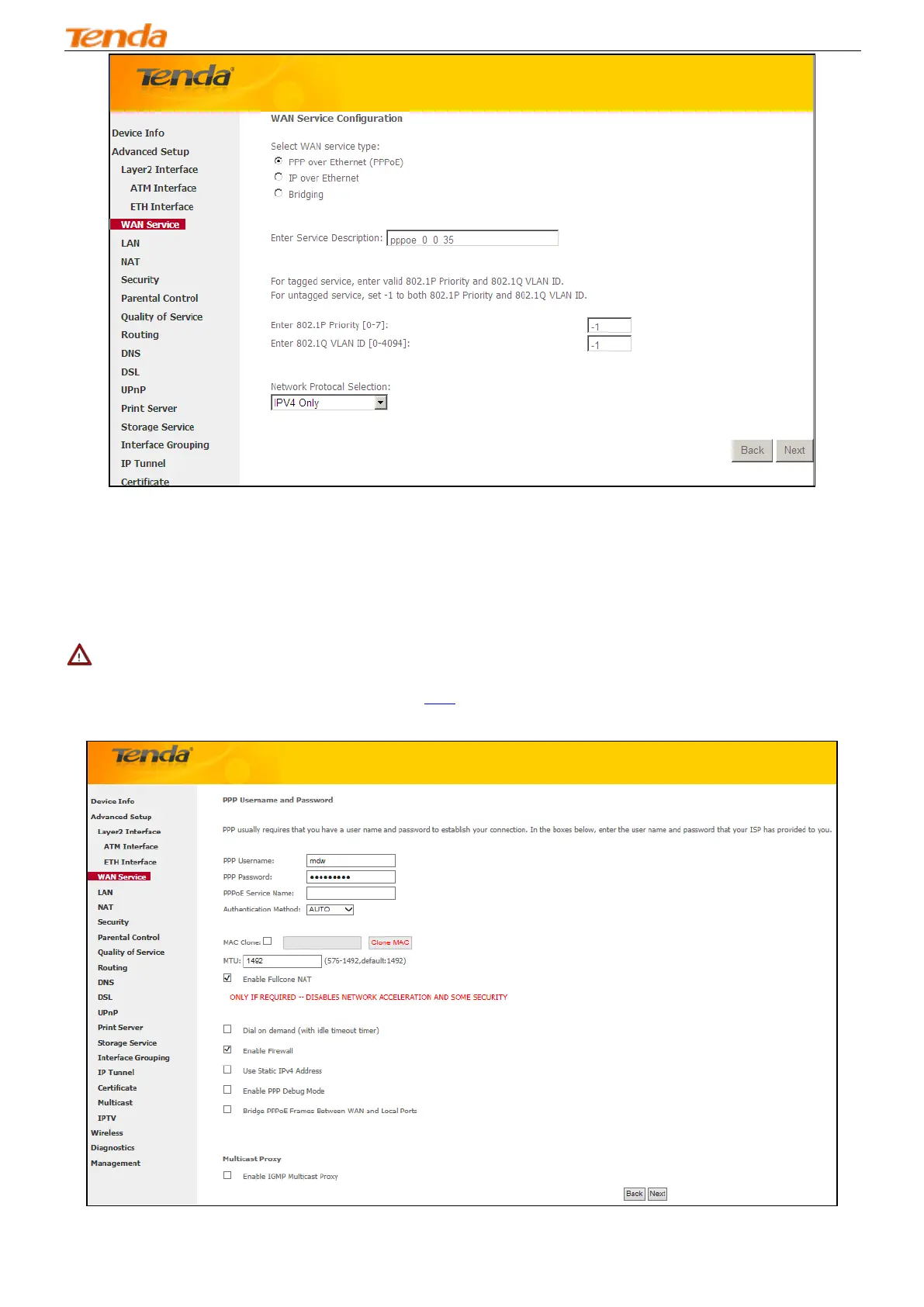Wireless Modem Router
19
1. Select PPPoE.
2. Edit the Enter Service Description. This field is optional. We recommend that you keep the default.
3. Select a network protocol: IPv4, IPv6 or IPv4 & IPv6 (dual stack).
4. Click Next.
_________________________________________________________________________________________________
Note:
If you select IPv6 or IPv4 & IPv6 (dual stack), skip to IPv6.
_________________________________________________________________________________________________
